Wrapping a finished project into a suitable mockup is an essential step for presenting your ideas to the world. The main features of a well-built mockup are versatility, realism, and high-quality textures, which we successfully implemented into this file. Open the Smart Object layer with a double-click on its thumbnail, delete the default placeholder layer, then add any graphics you need and save the applied changes. These few actions will provide you with an inspiring showcase scene!
**What’s inside?**
– 4 high-quality PSD files;
– 3600x2400px, 300 dpi;
– changeable background colors;
– shadow overlay options;
– moveable objects;
– help file.



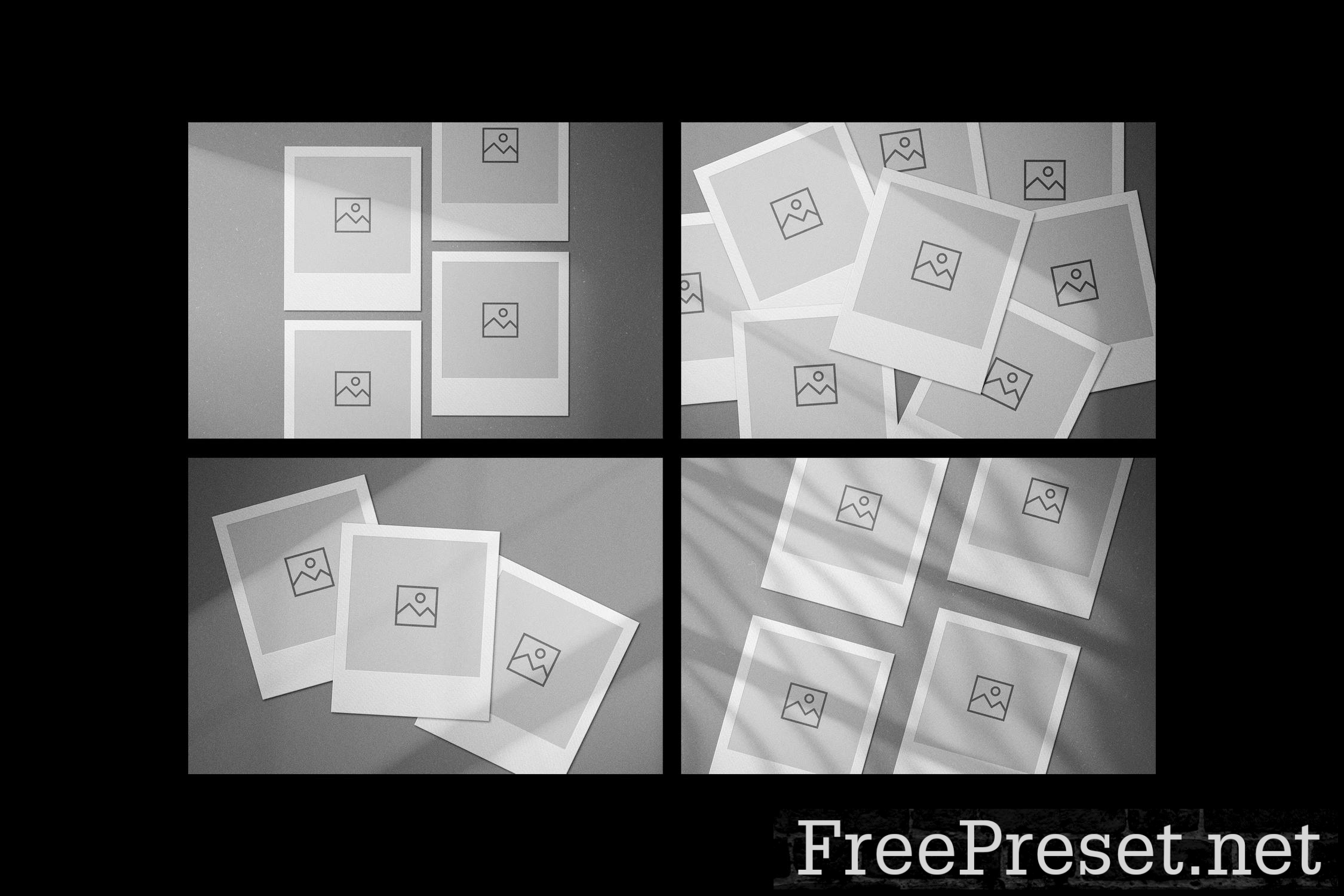
 orientation: Landscape
orientation: Landscape
graphicTemplatesFileTypes: PSD
graphicTemplatesApplicationsSupported: Adobe Photoshop
dimensions: 3600,px,2400
colorSpace: RGB
resolution: 300,12,8
Additions: isLayered,
Password Unzip : Freepreset.net
The file is compressed using Zip or Rar format...please use Winrar to extract this file
If you found the link was error , please comment !!!