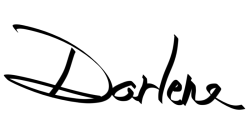In this video and article, you will how easy it is to do noise reduction on your images shot at high ISO levels. I’ll show you a comparison of four popular photo editing programs and tell you which came out on top.
- Lightroom Classic CC (current version)
- Photoshop 2021
- Luminar AI
- Topaz DeNoise AI
At the end I’ll give you my recommendations on how to get over your fear of high ISO, and quickly and easily handle the noise in any image – even one shot at ISO 25,600 like the example in the video.

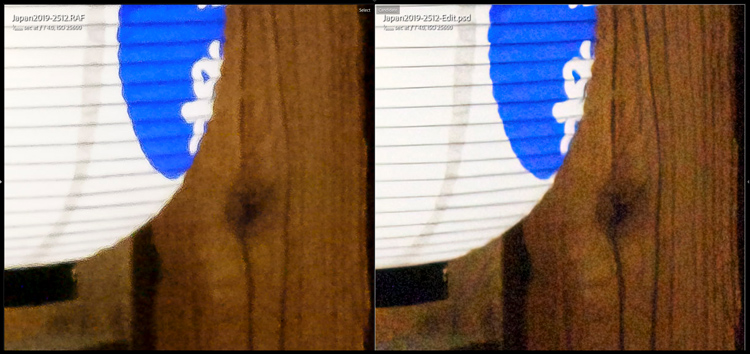
Watch and be amazed!
Video comparison of noise reduction software
The best way for me to demonstration this was by showing it live in a video tutorial. So go ahead and watch it now.
To check out the other review of Topaz Sharpen AI that I mentioned in the video – CLICK HERE.
Here are a few screenshots of the comparisons zoomed in to 200% in Lightroom. Click on each to see it larger in a new browser tab.
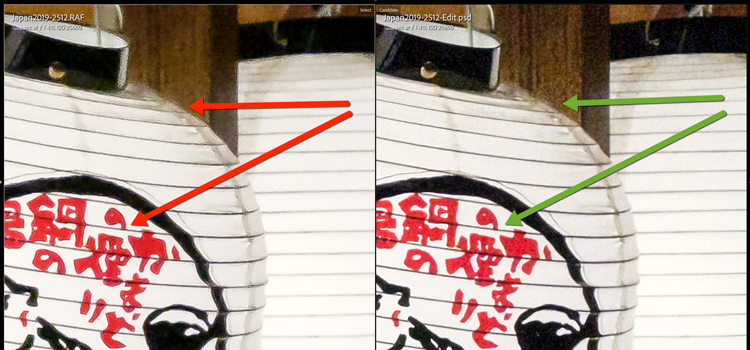




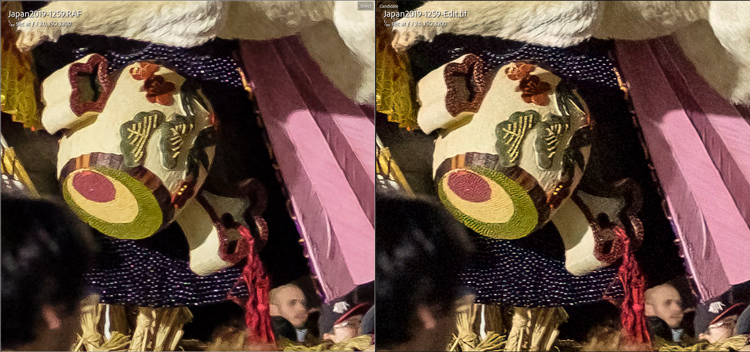
Conclusion and recommendations
If you’ve watched the video and read this far, are you convinced to at least give Topaz DeNoise AI a try?
They offer a 30-day free trial so you have nothing to lose by giving it a go. It’s fully functional, with no watermarks or limitations. The version you saw my demonstrating with is the trial version and I’ve convinced myself to get it!
The results from the ISO 25,600 image were pretty convincing for me. None of the other editing programs did as good a job.
Topaz software products each have one purpose, and they do that one thing really well. When you specialize like that, you can afford to put everything into it, and they have.
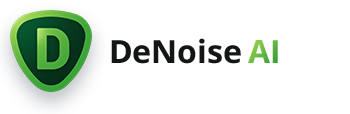
I fully endorse Topaz DeNoise AI and recommend adding it to your photo editing workflow. If you use Lightroom or Photoshop you can utilize it as a plugin. If you use Luminar or another program, just run your image through Topaz at the end (or the beginning which is what they suggest).
Disclaimer: Please note that I do get a small commission when you buy any of the products mentioned on this page. It doesn’t cost you any extra and it income for my business so I can continue providing valuable free education for you here on the website. Thanks for your support.
Cheers,