Creative multifunctional Photoshop Action convert your images into professional art work within moments. Easy to customize and improve. One click action. Save hours of time with the action. Action delivers you a well-organized and structured file with the many layers, folders and settings to improve the final result. Action perfectly work on Mac and PC.
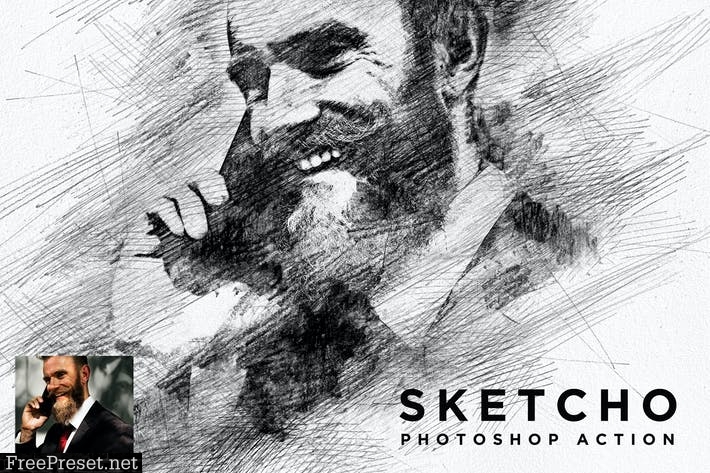
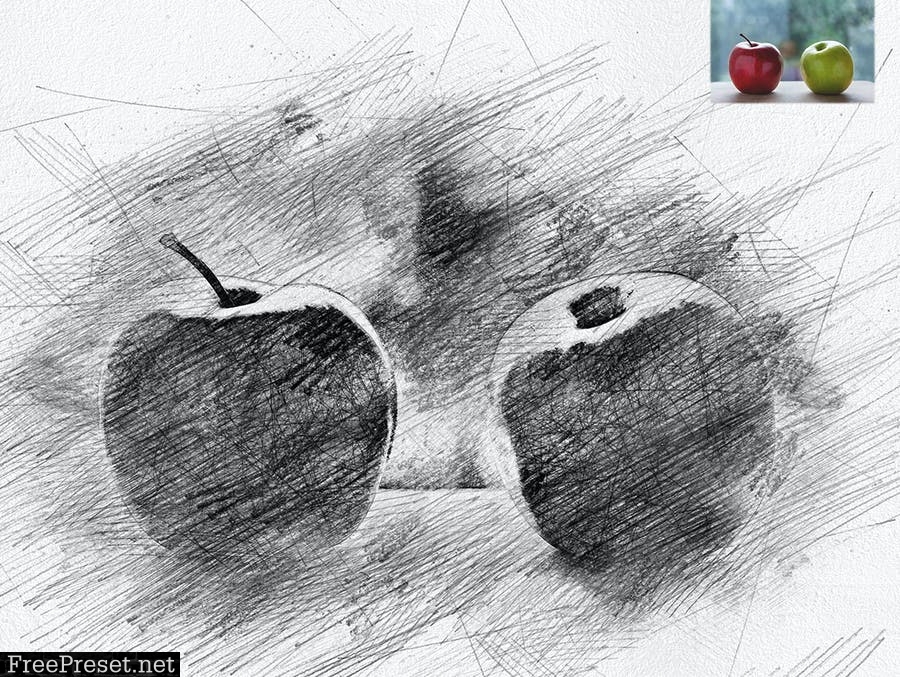
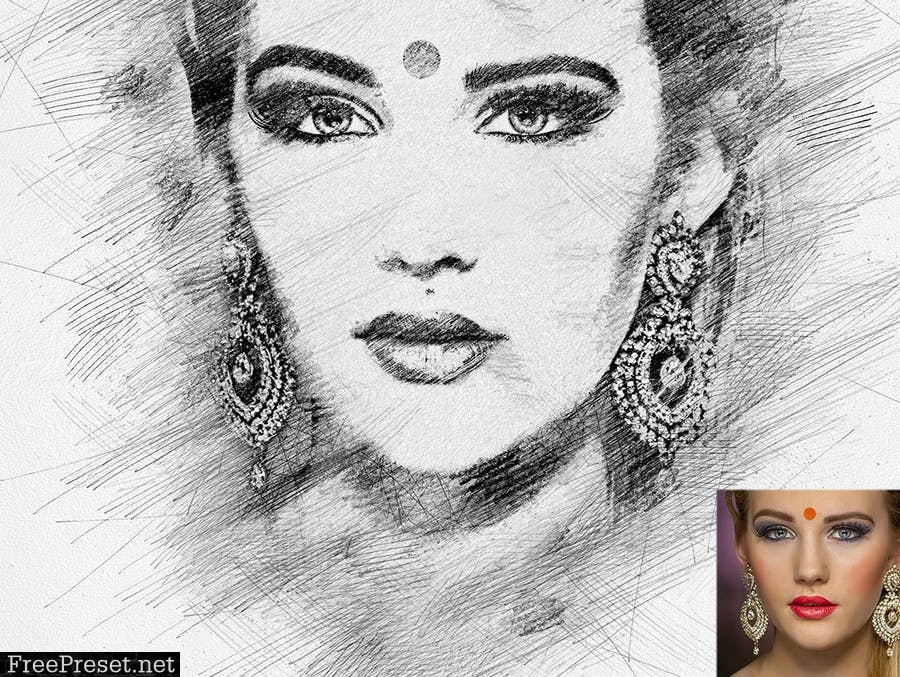
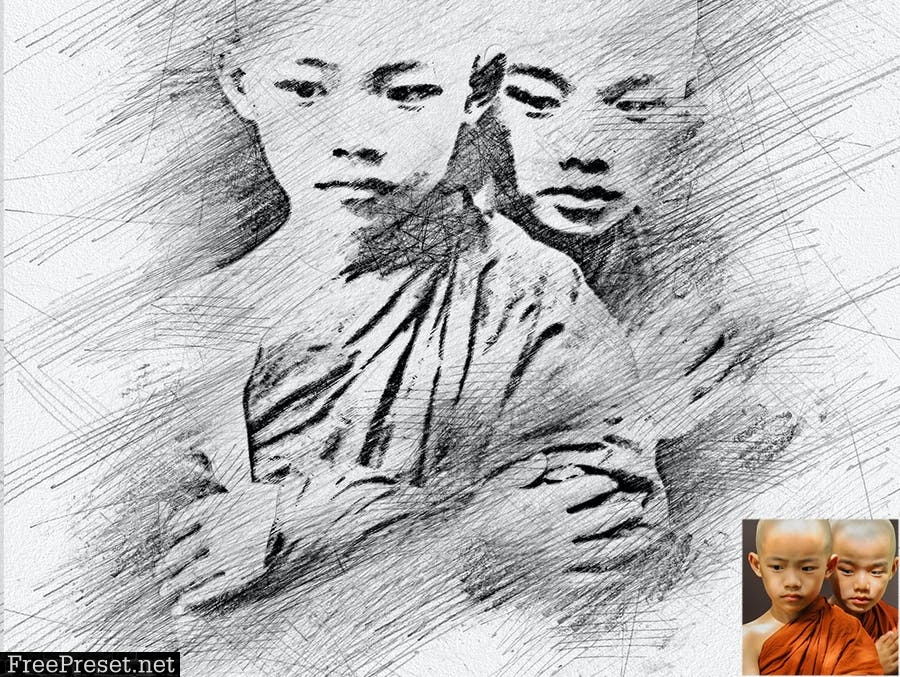
SUCCESSFULLY TESTED, Photoshop CS3, CS4, CS5, CS6, CC 2014, CC 2015, CC 2017, CC 2018, CC 2019, CC 2020 . Super easy to use. One click action.
FOR THE BEST RESULT, IT IS RECOMMENDED TO USE 1, photo sizes between 2000 – 5000px 2, photo resolution 72 – 300 dpi
HOW TO USE ACTION Highly recommended to see video tutorial before using the action! https://youtube.com/c/WalllowCreatives
- Install the Action, Brushes and Patterns (help file included)
- Open your photo.
- Create a new layer and you can give any name.
- With this new layer layer selected, brush (use any color) onto the area of photo to choose the object.
- Click play button on action panel. That\’s all!
- You can also customize and improve the result. Turn on/off or duplicate folders and layers.
SUPPORT Your comments and suggestions are greatly appreciated. If you still find any error please message us or mail to [email protected]. Surely we will help you. Thanks.
Password Unzip : Freepreset.net
The file is compressed using Zip or Rar format...please use Winrar to extract this file
If you found the link was error , please comment !!!