Wood Lathe
Creating wooden text in Photoshop that looks convincing has always been tricky. With Wood Lathe, making realistic wooden text has never been easier. Quickly turn text, shapes, and logos into natural looking wood in minutes, not hours. Wood Lathe is a powerful yet simple to use tool to compose beautiful display fonts, logos, illustrative designs – the list is endless.

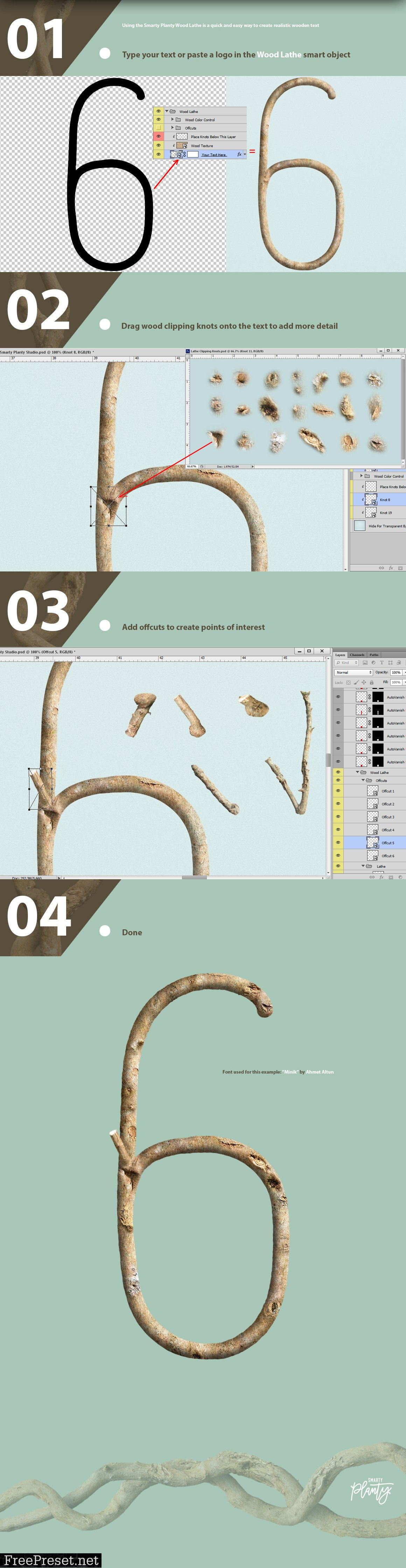
- Create wood type up to 4000×2000 px @ 300dpi
- Clipping knots and offcuts included (see Quick Guide video for more information)
Please note: This is the stand-alone version of Wood Lathe which is already included with Smarty Planty. The Smarty Planty version allows you to join the wood text to trunks and branches, and add foliage.
Quick Guide Video
To get the most out of the Wood Lathe features, please take a few minutes to watch the quick guide video below. Wood Lathe is just one component of Smarty Planty – specifically for making wooden text. So some information in the video such as adding trunks, plants, and foliage to your text – won’t apply. You will need “Smarty Planty” to take advantage of these extra features.
Fonts that I highly recommend (and use) for Wood Lathe
- Minik – by Ahmet Altun https://creativemarket.com/AhmetAltun/10519-Minik-Font-Family-50off
- Crystal Sky – by Sam Parret https://creativemarket.com/SamParrett/585245-Crystal-Sky-Font-Set
- Foxglow – by Angie Makes https://creativemarket.com/abaldelomar/622456-Foxglow-Font
What you get
- Wood Lathe .PSD High resolution 4000 x 2000 @300 DPI
- Wood Clipping Knots .PSD
Requirements
Photoshop CS2 or above
Password Unzip : Freepreset.net
The file is compressed using Zip or Rar format...please use Winrar to extract this file
If you found the link was error , please comment !!!