Download these 26 Orange and Teal Lightroom presets and LUTs. This enormous bundle of presets give you the popular blockbuster color grading in just one click. Some popular use of this look is in the movie “Train to Busan” and social media profiles like Sam Kolder.




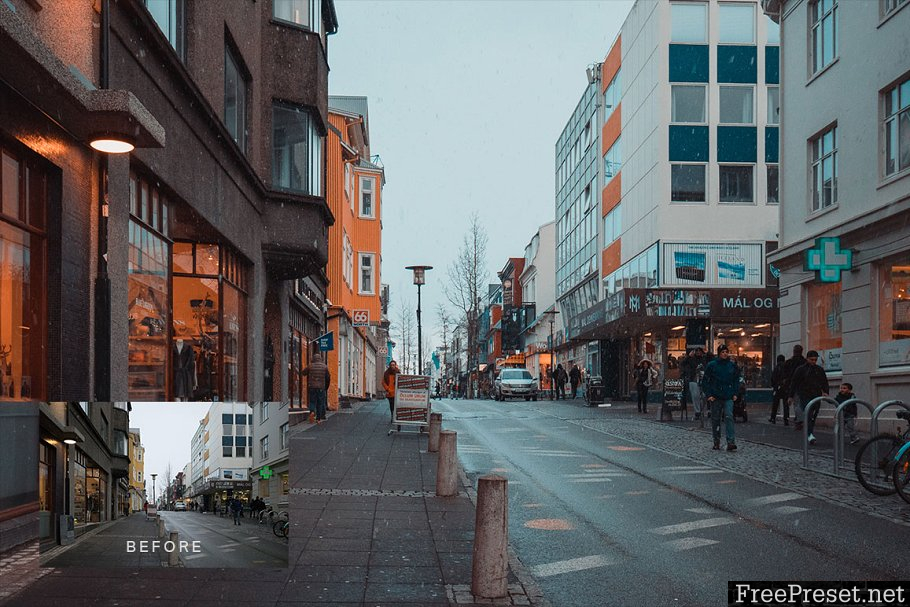
What You\’ll Get
- 26 Fadeable Lighroom Presets (26 looks x 5 strengths = total of 130 presets)
- 26 Fast-Render LUTs
- 26 High Quality LUTs
Orange and Teal Lightroom Presets & LUTs
- Orange and Blue
- Orange and Teal
- Augusta
- Blackwood
- Carnarvon
- Columbia
- Cumberland
- Dufferin
- Elgin
- Elliot
- Front
- Liverpool
- Lorne
- Louellen
- Merivale
- Milton
- Moody
- Mowat
- Napanee
- Oakland
- Pearce
- Peele
- Quayside
- Queens
- Robson
- Windsor
✔ The REAL Orange and Teal Look
Get the proper orange and teal look! Many Lightroom presets simply use the Split Toning adjustment to tint your photo orange & teal. But those never look good. Instead of tinting your photo, these presets actually shift the colors towards orange and teal – the same way it\’s done in movies.
✔ Fadeable Lightroom Presets
Rarely do presets give you the exact look you want. That\’s why these presets come in 5 strengths from light to strong! Now you can get the perfect look without modifying the settings.
✔ Easily Adjust the Orange/Teal Balance
First apply any orange/teal preset. Then adjust the White Balance slider to change the balance between orange and teal colors. It\’s that simple!
✔ Lightweight and Fast
These presets have been optimized for performance. By minimizing the amount of settings, they much faster and it\’s easier to edit. Best of all, any white balance and exposure fixes you made are preserved – the presets don\’t touch those crucial settings.
Password Unzip : Freepreset.net
The file is compressed using Zip or Rar format...please use Winrar to extract this file
If you found the link was error , please comment !!!
don’t download what happens
Link still OK