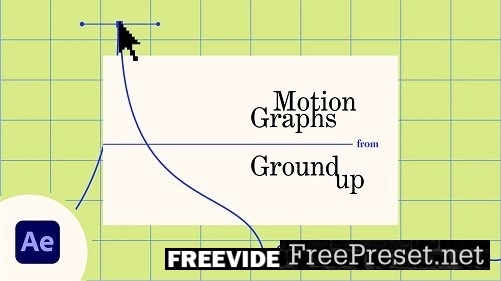
If you ask me what separates a good animation from a great animation, I will tell you not about textures or colours or music or sound but if I have to tell you one thing, and one thing only I will tell you that it’s the easings. The way objects move and interact with each other, do they seem alive, do they seem alert, do they respond to the environment, and how they respond to the environment.
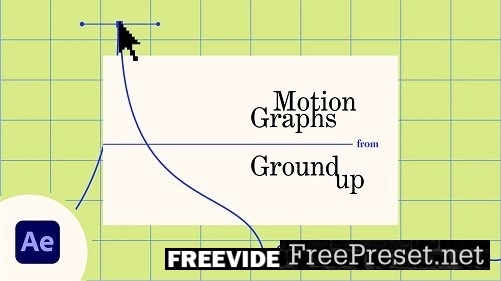
All of these movements are achieved by meticulous manipulation of motion graphs.
Sure you can use motion graphs without completely understanding them. Only use the template easings that you have learned through courses and have watched someone else do, but that’s not going all the way. That’s not controlling motion graphs on your whims, on the tip of your fingers. If you don’t develop a solid understanding of motion graphs there’ll always be this unknown part left unexplored that makes or breaks any animation.
My goal in this class is to make you so fluent with motion graphs that you can imagine a motion in your head and shape the motion graphs in a way that the object on screen does exactly what you imagined.
Before diving into the software, we’ll begin the class by understanding how motion graphs work outside the context of After Effects, the maths of it. Then we’ll look into the two different kinds of graphs (Speed & Value) that After Effects offers. We’ll understand the connection between them and through practice learn which one is useful in what context. There are two projects we’ll work on together in this class, but you’re only required to submit the final one on Skillshare.