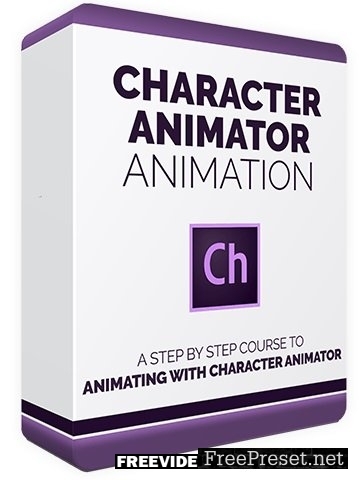
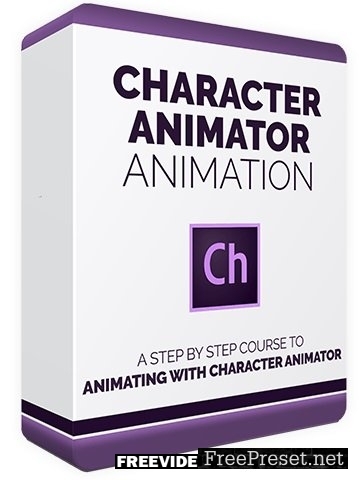
Anyone can become an animator
We’ve designed this course not only for aspiring/professional animators, but also for anyone who wants to use animation in their project, even if they never tried before. Adobe Character Animator levels the playing field by letting you use your webcam and microphone to drive the character performance. No key-framing necessary. This is the EASIEST way to get started with animation, with groundbreaking technology that lets anyone become an animator.
What will you learn?
Key Concepts
We’ll start by understanding how Adobe Character Animator works. We’ll go over the interface, and learn how layer names and tags work, as well as the triggers, physics and custom behaviors.
Face Rig
We’ll learn the process of rigging the character’s face, including advanced eye techniques, mouth and lip-sync, jaw animation, head turns, and even create custom art styles for use with the Characterizer feature.
Body Rig
After finishing the facial rig, we’ll cover the body mechanics. We’ll learn how to create animation triggers for body actions, add a breathing behavior, setup a walk cycle, and use magnets for interacting with objects.
Animating a Shot
We’ll cover the entire process of creating a fully animated shot, through working in passes to record and adjust lip-sync, animate different parts of the body separately, changing backgrounds, adding particles and exporting a finished scene.
Advanced Tips & Tricks
We dedicated an entire section of the course to go over some advanced techniques such as using a fader, rigging a 3D model, animating particles, adding an auto blink, adding a wiggler effects and creating parallax for the background.