The ACR-presets were designed to enhance your landscape and nature photos quickly and easily and each preset has been carefully crafted and tested to work with a wide variety of images. Some presets will result in subtle adjustments and others in more dramatic changes, but all presets are fully adjustable to suit your photography style.
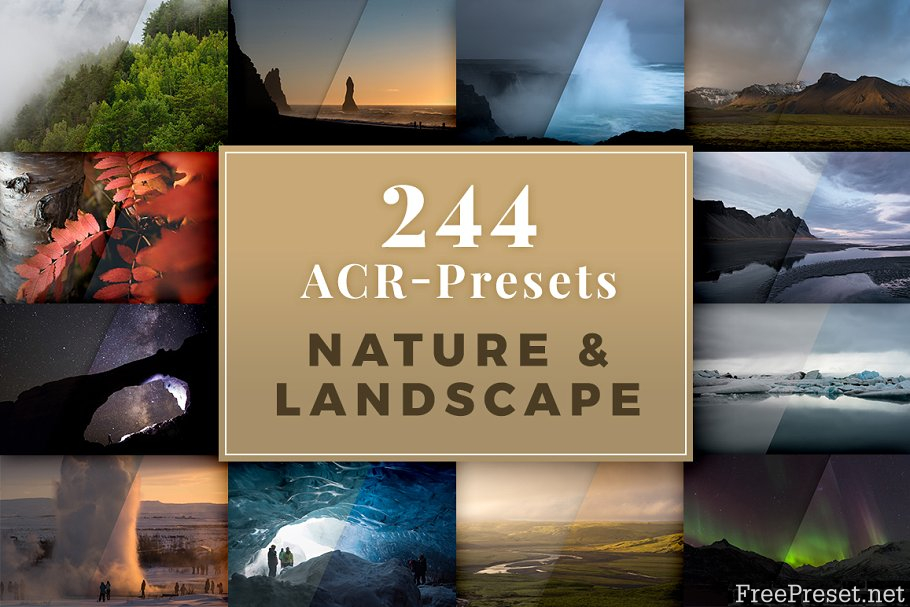





The compilation of this collection was done with great care and the selection clearly follows a \’quality over quantity\’ approach.
INSTALLATION: To install ACR-Presets in Photoshop, download and unzip the presets and copy them in the following location:
WINDOWS:
- Open the Explorer and navigate to the path: C:/Users/USERNAME/AppData/Roaming/Adobe/CameraRaw/Settings
- Copy and paste only the XML-files into this folder, since folders are NOT supported in Camera Raw.
MAC:
- Open the Finder and navigate to the path: USERNAME/Library/Application Support/Adobe/Camera Raw/Settings
- Copy and paste only the XML-files into this folder, since folders are NOT supported in Camera Raw.
→ Please Note: If the “Library” folder is hidden, please follow these steps: Click “Go” on the Finder Toolbar; then click “Go To Folder…”, then type “~Library” and copy and paste only the XML-iles into this folder.
Password Unzip : Freepreset.net
The file is compressed using Zip or Rar format...please use Winrar to extract this file
If you found the link was error , please comment !!!