**Create cool lettering with these grids.**
Different angles, line lettering and round lettering grids. Easy to use and easy to make extra cool Lettering! 17 brushes for Procreate drawing on your iPad – outline and grain filling. Also, 26 grid stamps for your letterings. Perfect kit for letterings!
**How to create your lettering:**
1. Choose a grid. You can use PNG file or brush stamp.
2. Put your letters on a grid
3. Outline letters according to grid with Outline brushes
4. Fill letters and draw shades with Grain brushes
5. Enjoy your lettering!
**Features:**
* 5 Outline brushes
* 12 Grain brushes
* 26 Grid Stamps
* 26 PNG Grids
* Easy to use grids
* Easy to draw brushes
These brushes are compatible ONLY with Procreate application for Apple iPad. They will not work with Adobe Photoshop or any other graphic editing software.
**How to install brushes:**
* Download the files on your iPad
* Click on .brushset files
* Procreate will automatically install all the brushes and they will appear at the top of your brush list
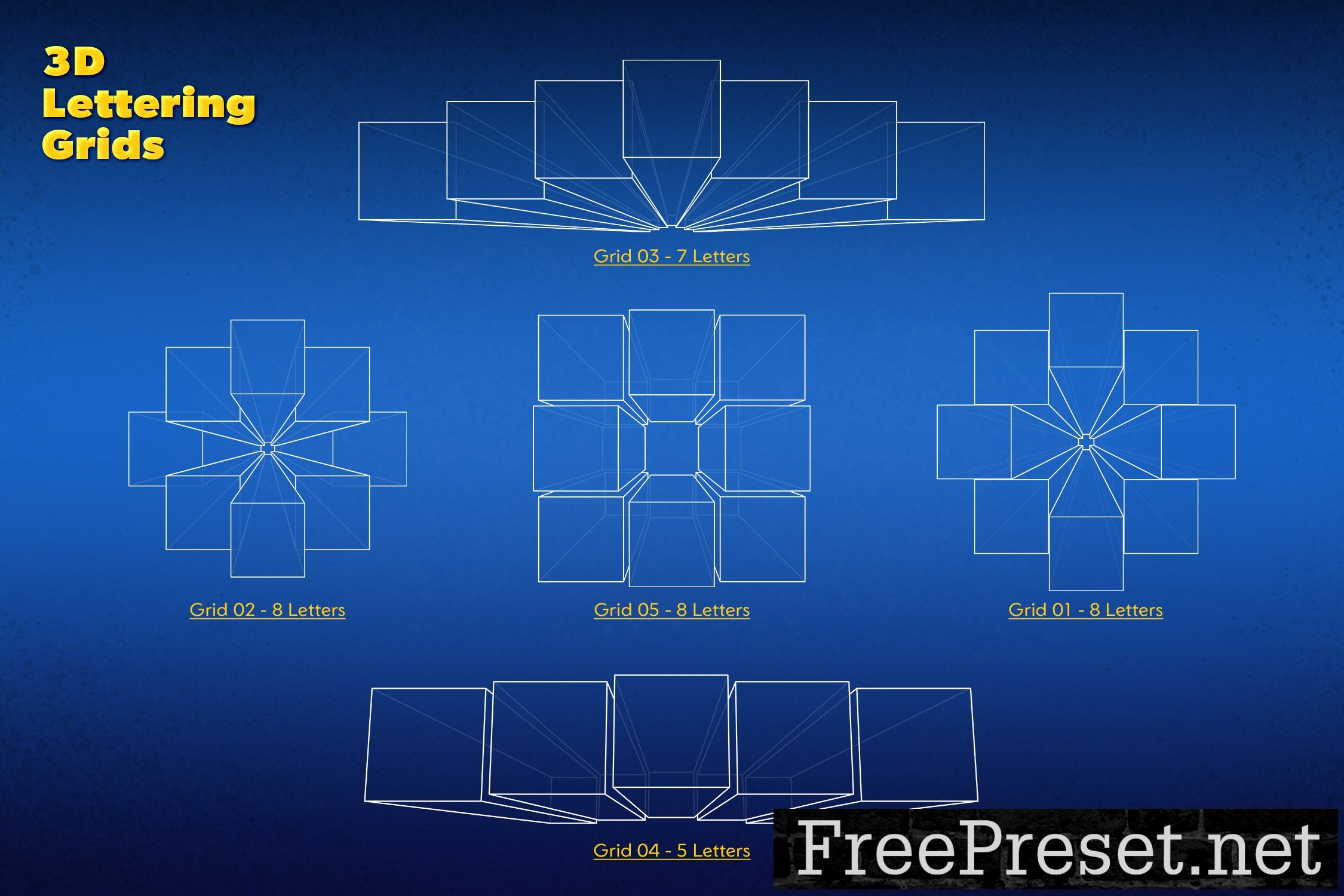

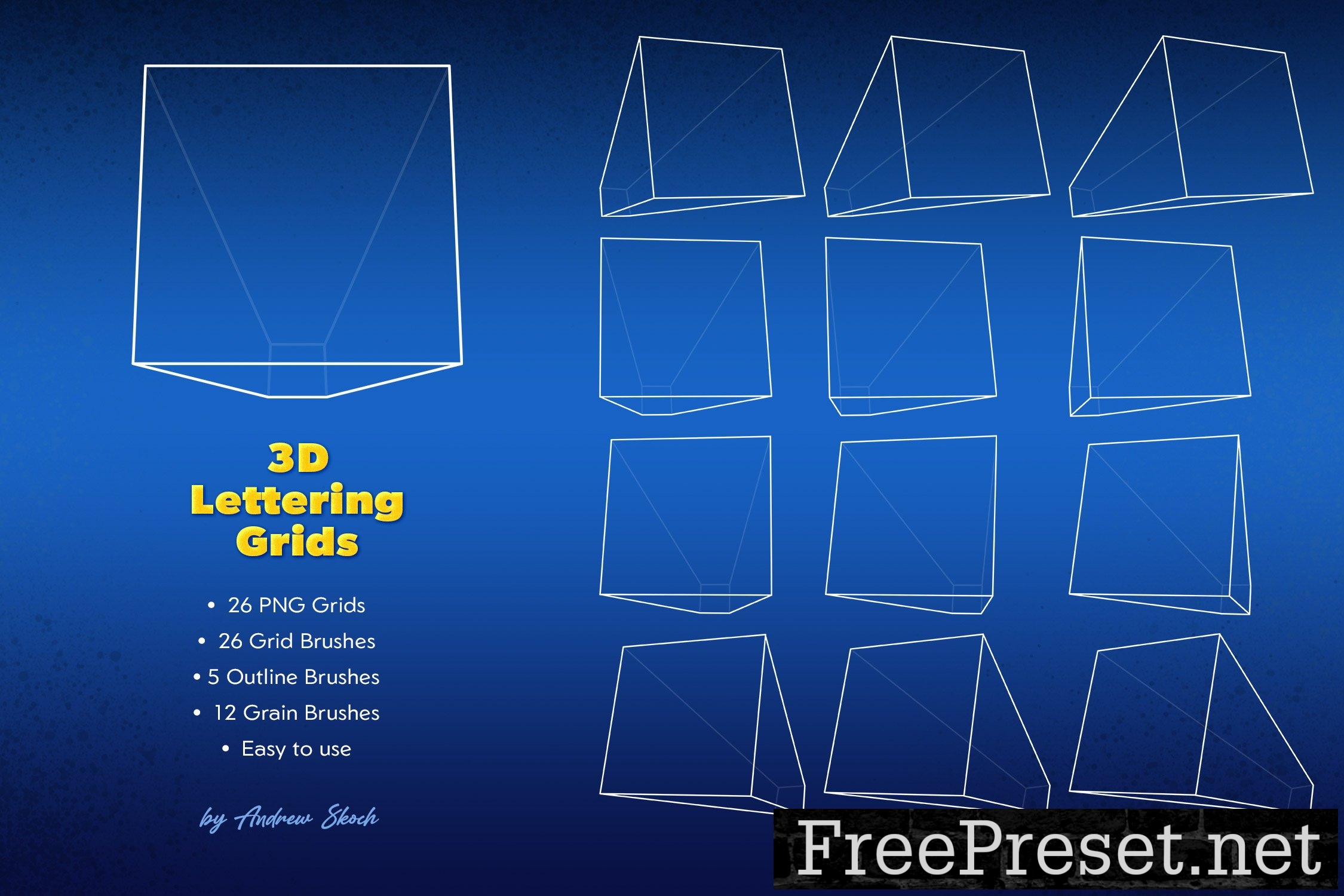

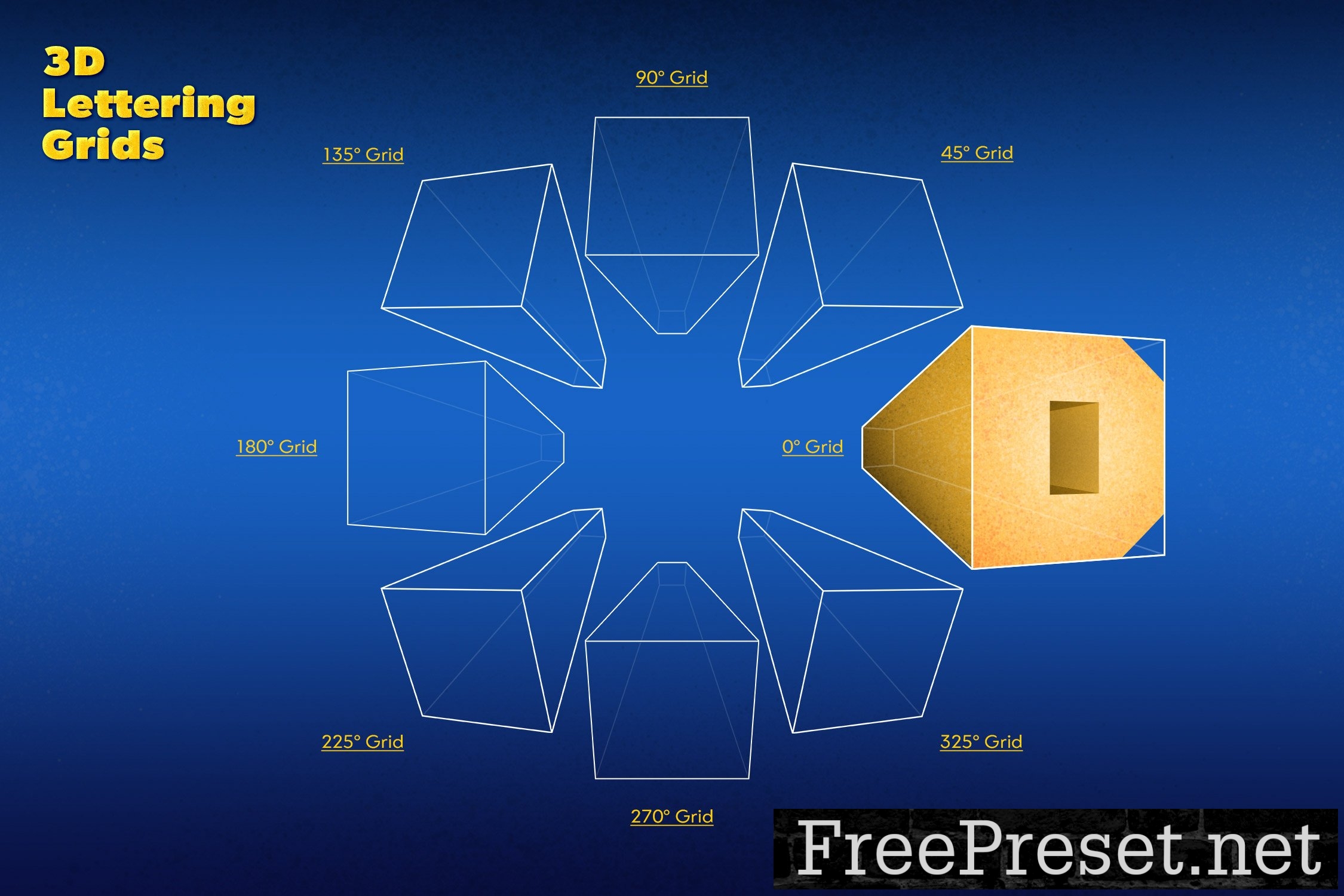
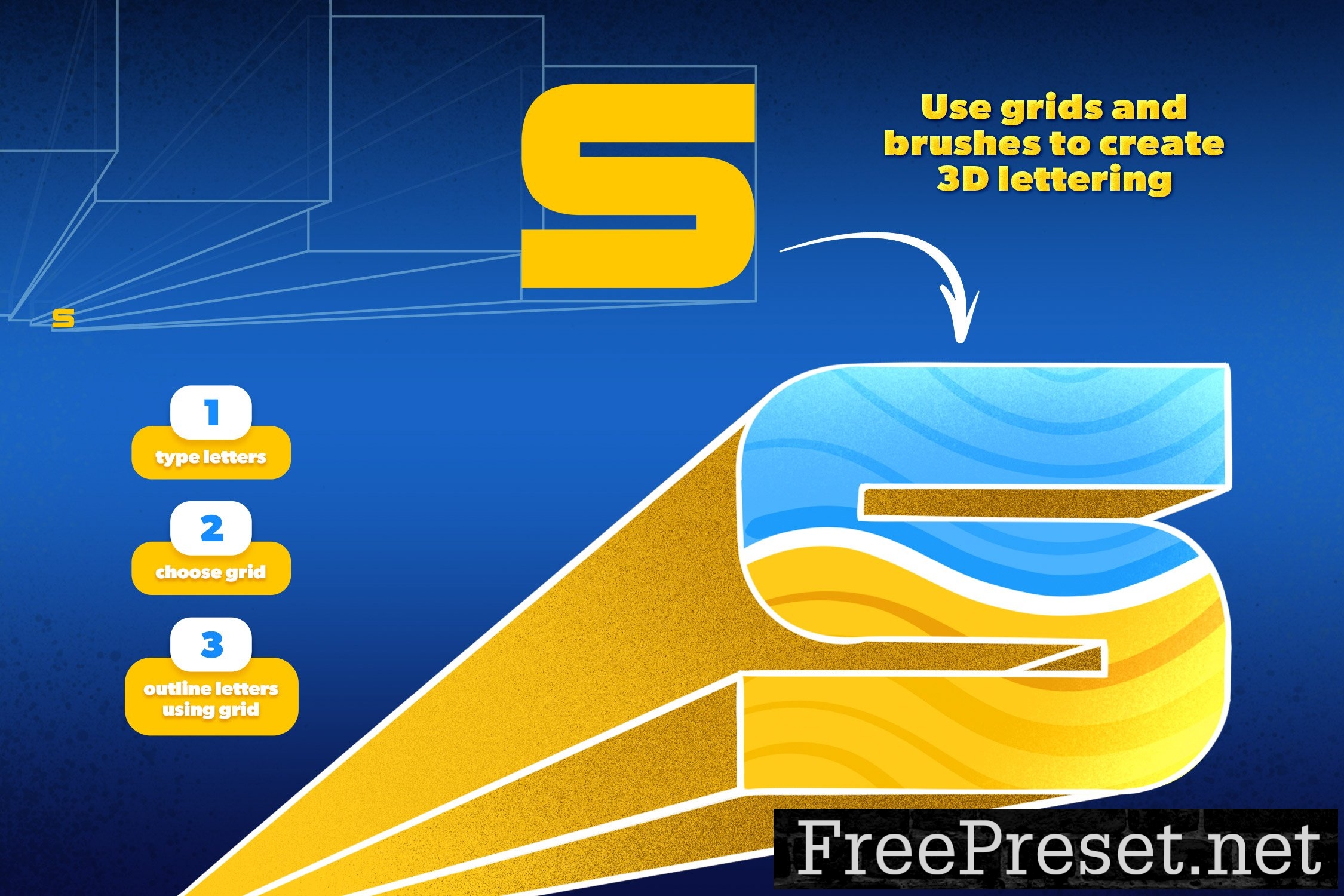 hasDocumentation:
hasDocumentation:
addOnsFileTypes: BRUSHSET,PNG
addOnsApplicationsSupported: Procreate
Additions:
Password Unzip : Freepreset.net
The file is compressed using Zip or Rar format...please use Winrar to extract this file
If you found the link was error , please comment !!!