508 Lightroom Presets Bundle is compatible with Lightroom 4, 5 and 6. This includes the version which comes with the creative cloud subscription.

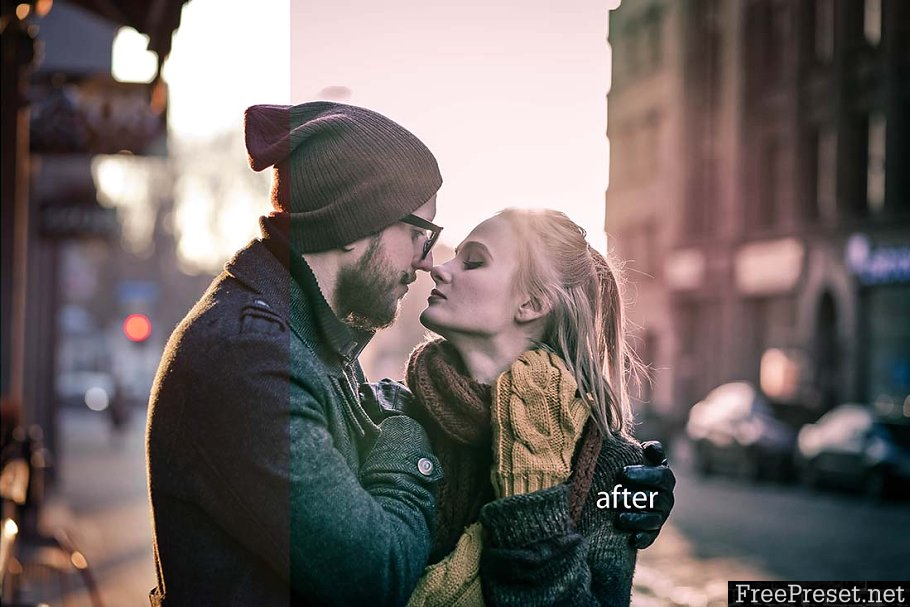
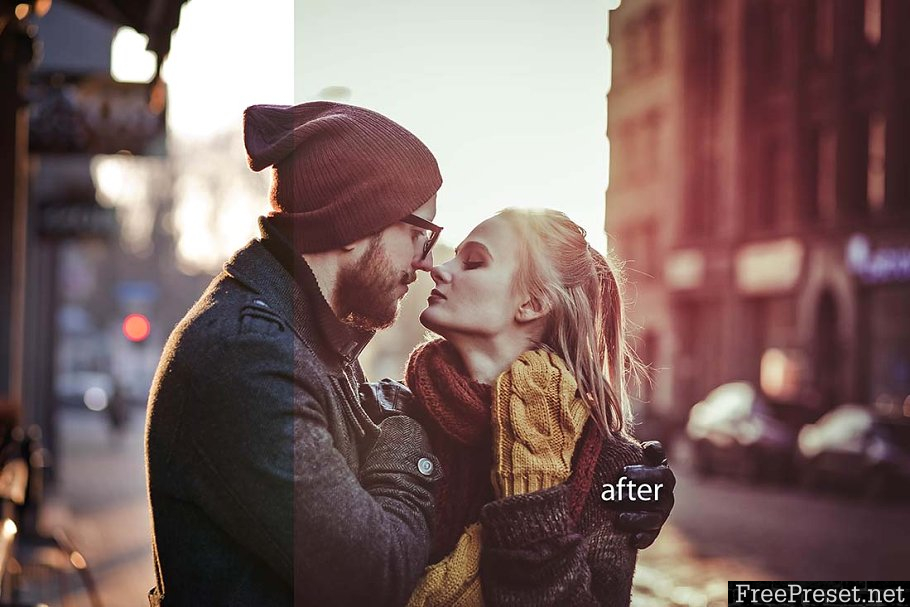



These presets will save you time while editing your photos and create a consistent appearance for sets of individual photos. My before and after examples represent some of the creative ways you may add these same changes to your photos.
Compatible with RAW and JPEGs.
Included in this set:
8 Vintage Sunlight Portraits presets
12 Dramatic Sharp Color Landscape presets
10 Cinematic Portrait Effect presets
16 Black and White Antique Portrait presets
18 Vintage Portrait presets
10 Sharp Pastel Landscape presets
15 Sharp Color-Pop Landscape presets
9 Monochrome Landscape presets
10 Sharp Sunshine Color Portraits
10 Soft Pastel Portraits presets
10 Vintage Film Portraits presets
15 Vintage Collection Sepia Landscape presets
10 Autumn Beauty Landscape presets
10 Black and White Landscape Drama presets
10 Matte Black and White Landscape Drama presets
10 Brilliant Color Landscape presets
10 Misty Landscape presets
10 Stunning Matte Landscape presets
14 Black and White Monochrome Portrait presets
16 Awesome Black and White Matte Portrait presets
10 Matte Pastel Portrait presets
10 Black and White Portrait Drama presets
10 Matte Sepia Portrait presets
6 Pastel Portrait presets
10 Soft-focus Portrait Photography presets
16 Faded Dual Tone Matte Portrait presets
32 Black and White Portraiture presets
16 Attractive Matte Portraiture presets
22 Classic Black and White Portrait presets
19 Bold Color Matte Portraits presets
28 Grainy Black and White Portraits presets
9 Vibrant Dual Tone Matte Portraits presets
14 Landscape Sensation presets
18 Sharpen your Landscape presets
9 Landscape Color Explosion presets
10 Shades of Sepia Landscape presets
25 Dual Tone Landscape presets
11 Gritty Landscape presets
508 Lightroom Presets Bundle is not compatible with Adobe Photoshop.
My presets offer a wide selection of variations to improve, enhance and/or change your photos. You may customize individual presets as you wish, though, in many cases you may reach your desired result with one click.
Installation instructions in PDF format are included.
You may download the presets upon receipt of payment.
If you have a problem installing, using the presets, or have any questions, please contact me. I will respond in a timely manner and will be happy to be of assistance.
Please read my shop policies for further information.
To install Lightroom presets:
WINDOWS: Open Lightroom Go to: Edit – Preferences – Presets Click on box titled: Show Lightroom presets folder Double click on: Lightroom Double click on: Develop presets Copy the folder(s) into develop presets Restart Lightroom
MAC: Open Lightroom Go to: Lightroom (upper left screen) – Preferences –
Presets Click on box titled: show Lightroom presets folder Double click on: Lightroom Double click on: Develop presets Copy the folder(s) into develop presets Restart Lightroom
Password Unzip : Freepreset.net
The file is compressed using Zip or Rar format...please use Winrar to extract this file
If you found the link was error , please comment !!!