Add beautiful details to your illustrations and graphic design pieces with a set of hand-mastered stippling brushes. Perfect for shading, adding textures, halftones effects, they can be your go-to Procreate brushes for so many projects!

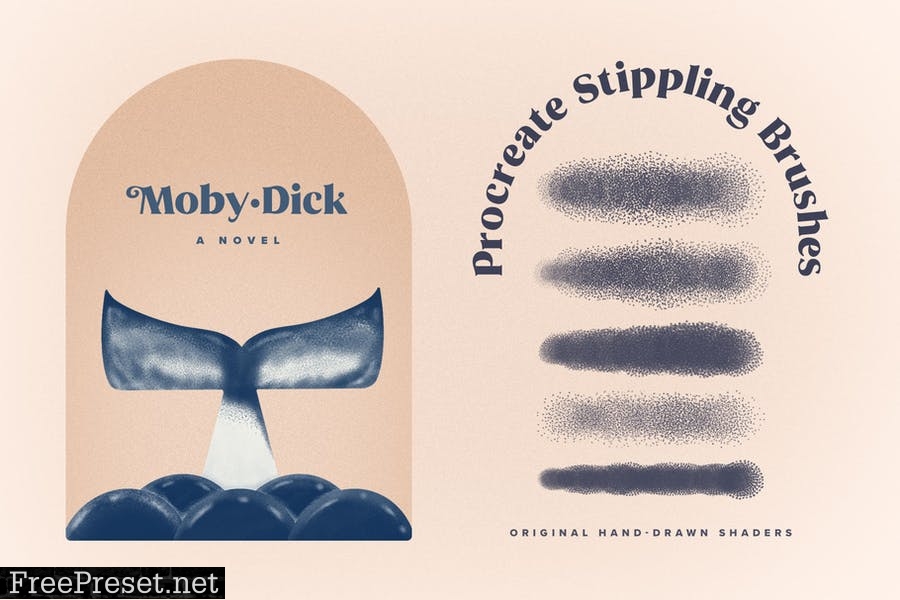

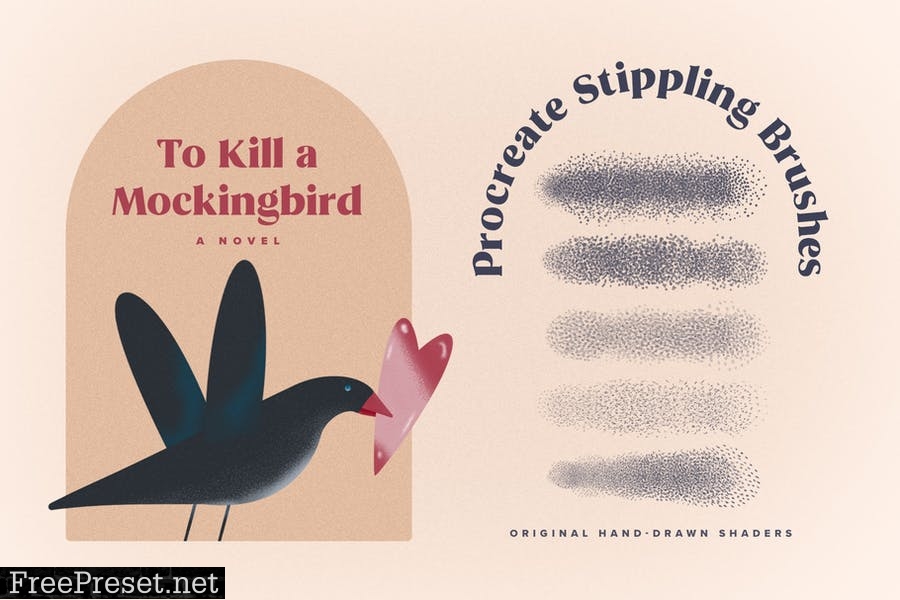
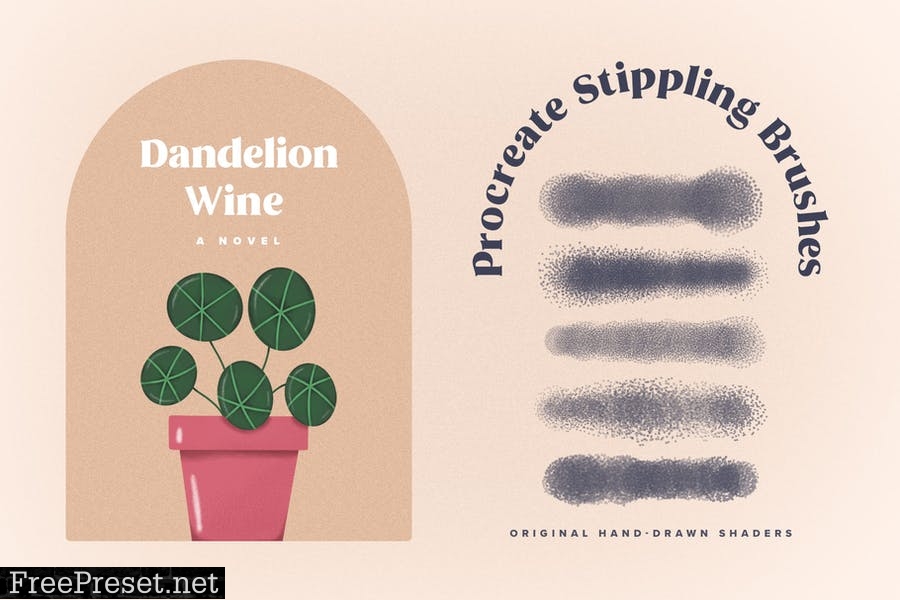
Professional Shading Brushes
If you wonder how to use stipple shading brushes, think of original illustrations, tattoo art, retro design and typography, pop art and digital collages, and many other graphic design projects what would benefit from this effect.
Hand-Drawn Source Artworks
To make brushes unique and eye-catching, each stamp was drawn by hand. Who needs to see boring cloned dots in the strokes when you can get a genuine feel of pen drawings?
Halftone Effect
Use our stipple brushes to create a popular halftone effect in your graphic design projects. Halftone brushes would come in handy in retro design, digital collages, and where not.
How-to-Start Tips
- Pick the target layer, and create a clipping mask layer. Create as many of them as you want.
- Start adding depth, mixing complementing colors with stipple textures.
- Most of all, experiment with your art for unique and catchy results.
Apply brushes with multiply layer blending mode, vary size and transparency for the best result fitting your style. Most of all, experiment with your art for unique and catchy result.
Product Features:
- 15 stippling brushes
- Hand-drawn source artworks
- How-to-install guide
Password Unzip : Freepreset.net
The file is compressed using Zip or Rar format...please use Winrar to extract this file
If you found the link was error , please comment !!!