30 nostalgic presets and LUTs for Lightroom. These presets give your photos the memorable and sentimental feeling in just one click. Want something lighter/stronger? You can do that because the presets are fadeable.

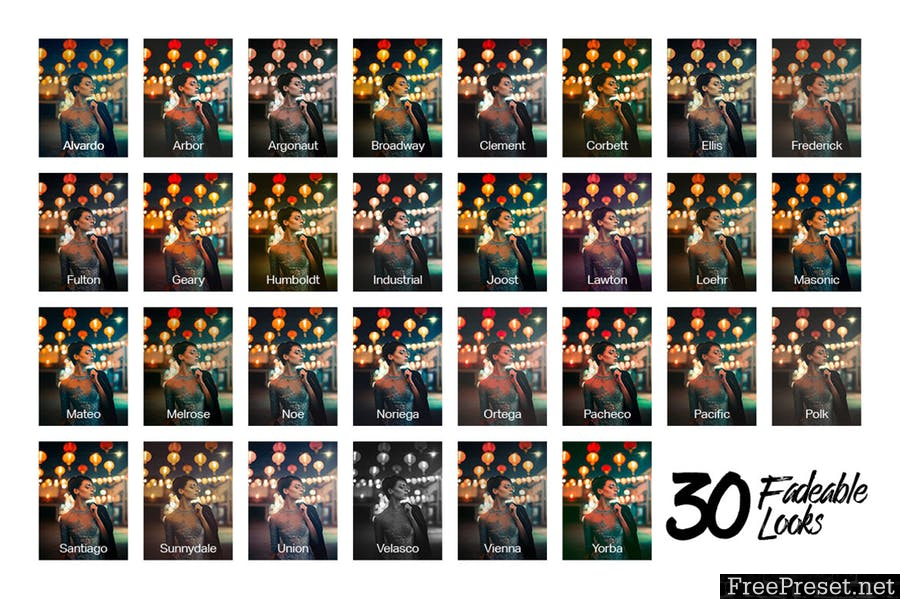

What You’ll Get
- 30 Fadeable Lighroom Presets (30 looks x 5 strengths = total of 150 presets)
- 3 Fadeable Grain Lightroom Presets (3 looks x 5 strengths = total of 15 presets)
- 30 Fast-Render LUTs
- 30 High Quality LUTs
—
Nostalgia Lightroom Presets & LUTs
- Alvarado
- Arbor
- Argonaut
- Broadway
- Clement
- Corbett
- Ellis
- Federick
- Fulton
- Geary
- Humboldt
- Industrial
- Joost
- Lawton
- Loehr
- Masonic
- Mateo
- Melrose
- Noe
- Noriega
- Ortega
- Pacheco
- Pacific
- Polk
- Santiago
- Sunnydale
- Union
- Velasco
- Vienna
- Yorba
Grain Lightroom Presets
- Fine Grain
- Lo-Fi Grain
- Medium Grain
—
✔ 30 Nostalgic Looks
Pick from 30 nostalgic Lightroom presets to use on your photos.
✔ Fadeable Lightroom Presets
Rarely do presets give you the exact look you want. That’s why these presets come in 5 strengths from light to strong! Now you can get the perfect look without modifying the settings.
—
How to Install Lightroom Presets
- In Lightroom, go to Edit Preferences (Lightroom Preferences on Macs).
- Go to the Presets tab then click the “Show Lightroom Presets Folder” button.
- Copy the “SparkleStock Nostalgia” folder into your Lightroom Develop Presets folder.
- Restart Lightroom. The presets will appear in the Presets panel located in the Develop module.
—
How to Use LUTs in Photoshop CC
- Go to Layer New Adjustment Layer Color Lookup.
- Click on the 3DLUT file dropdown menu then select “Load 3D LUT…”.
- Browse for the *.CUBE file then click Load.
Password Unzip : Freepreset.net
The file is compressed using Zip or Rar format...please use Winrar to extract this file
If you found the link was error , please comment !!!