Actions for Adobe Photoshop / Save the Date
Wedding photography is the photography of activities relating to weddings. It encompasses photographs of the couple before marriage as well as coverage of the wedding and reception. Wedding time is one of the most important and memorable days of every couple’s life. We love to create images that stand alone as art pieces and tell the story of wedding day. Wedding photography filled with many emotions, joy, love and the feeling of warmth. This is our inspiration!

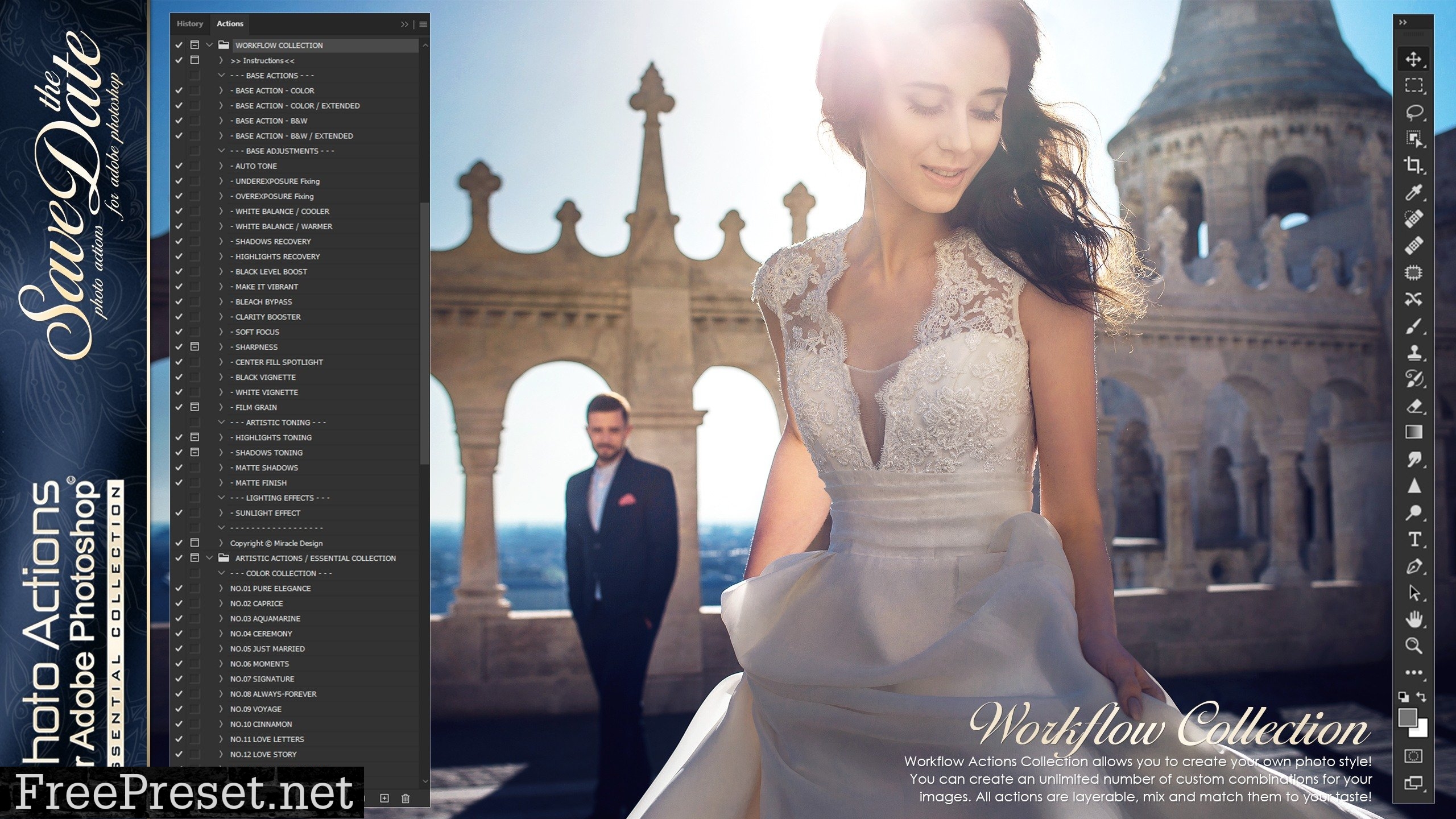



Save the Date Actions collection contains 2 collections / 96 actions:
WORKFLOW COLLECTION
- base action / color
- base action / color – extended
- base action / b&w
- base action / b&w – extended
- auto tone
- underexposure fixing
- overexposure fixing
- white balance / cooler
- white balance / warmer
- shadows recovery
- highlights recovery
- black level boost
- make it vibrant
- bleach bypass
- clarity booster
- soft focus
- sharpness
- center fill spotlight
- black vignette
- white vignette
- film grain
- highlights toning
- shadows toning
- matte shadows
- matte finish
- sunlight effect
ARTISTIC ACTIONS / COLOUR COLLECTION
- no.01 Pure elegance
- no.02 Caprice
- no.03 Aquamarine
- no.04 Ceremony
- no.05 Just married
- no.06 Moments
- no.07 Signature
- no.08 Always-forever
- no.09 Voyage
- no.10 Cinnamon
- no.11 Love letters
- no.12 Love story
- no.13 Forgotten secrets
- no.14 Wildberries
- no.15 Delicate
- no.16 Golden elegance
- no.17 Soft portrait
- no.18 Daydream
- no.19 Dolce vita
- no.20 Matilda
- no.21 Opium
- no.22 Le jardin d’eden
- no.23 Vintage love
- no.24 Expired 35mm
- no.25 Ancient dreams
- no.26 Escada
- no.27 Lily of the valey
- no.28 Stay in touch
- no.29 Lavender breeze
- no.30 Emerald vintage
- no.31 Velvetines
- no.32 Analog fim
- no.33 Tresoir
- no.34 Luxerra
- no.35 The flame of love
- no.36 Solaris
- no.37 Camelot
- no.38 Jasmine
- no.39 Mi amor
- no.40 Indian summer
- no.41 Perfect pearl
- no.42 Melancholy
- no.43 Old chicago
- no.44 Essential
- no.45 Deja vu
- no.46 Autochrome lumiere
- no.47 Tete-a-tete
- no.48 Into the blue
- no.49 Sweet 70’s
- no.50 Summer paradise
- no.51 Reflection
- no.52 King of retro
- no.53 Espresso
- no.54 Retro elegance
- no.55 Love alchemy
ARTISTIC ACTIONS / MONOCHROME COLLECTION
- no.56 Wedding B&W
- no.57 Vintage B&W
- no.58 Dark chocolate
- no.59 Night jasmine
- no.60 Broadway antiques
- no.61 Epic antique
- no.62 Oregano
- no.63 Sugar & Spice
- no.64 Matte B&W
- no.65 Graphite black
- no.66 Sepia exclusive
- no.67 Rolanza
- no.68 Crocus
- no.69 Royal blue
- no.70 Rendez vous
This simple yet productive set of 96 actions will help you create great portrait effects and particularly wedding portraits!
Photoshop actions can help you improve your workflow and perform complex techniques with the push of a button. In this collection, you’ll find the best Photoshop actions that you can use to speed up your graphics creation.
Photoshop actions can be a big time saver, especially when you’re trying to add a specific effect to a photo and you’re not sure how to do it. In this collection you’ll find a wide variety of actions, from vintage effects to amazing color effects.
Photoshop actions are perfect for novices to Photoshop simply because it allows you to apply multiple different photo effects to an image within a few seconds without having knowledge about the ins and outs of Photoshop.
Adobe Photoshop opened up a whole world of possibilities for photographers and image editing experts by allowing them to develop automation within their work flow.
Retouching portraits is a rewarding but time-consuming task, this new release makes the job quick and easy – as simple as “1-Click”. The retouching set is invaluable both for professional portraits and for quickly improving the casual snap.
- Step by step instructions are included explaining how to apply and use content.
- Mac OS X and Windows compatible.
- Work great with Photoshop CS5 – CS6, Photoshop CC / 2015-2022
- These actions can’t be used in Photoshop Elements
Password Unzip : Freepreset.net
The file is compressed using Zip or Rar format...please use Winrar to extract this file
If you found the link was error , please comment !!!