How to change your art on this blank canvas?
Open 01.psd – in this file you can see 2 layers, Replacing layer is first marked blue with this text – “Replace with your design”. DoubleClick and Smart Object will open. Now you can change everything and just save and close. After that you can see changes in your main file. Video tutorial from previous mockup are the same like this one: http://youtu.be/on5KdfL7VYI
This bundle include 30 different background scene from this separated items:
* http://graphicriver.net/item/10-mock-ups-for-outdoor-advertising-pack-5/7506184
* http://graphicriver.net/item/10-ad-mock-ups-mix-01/8038270
* http://graphicriver.net/item/10-ad-mock-ups-mix-02/8084064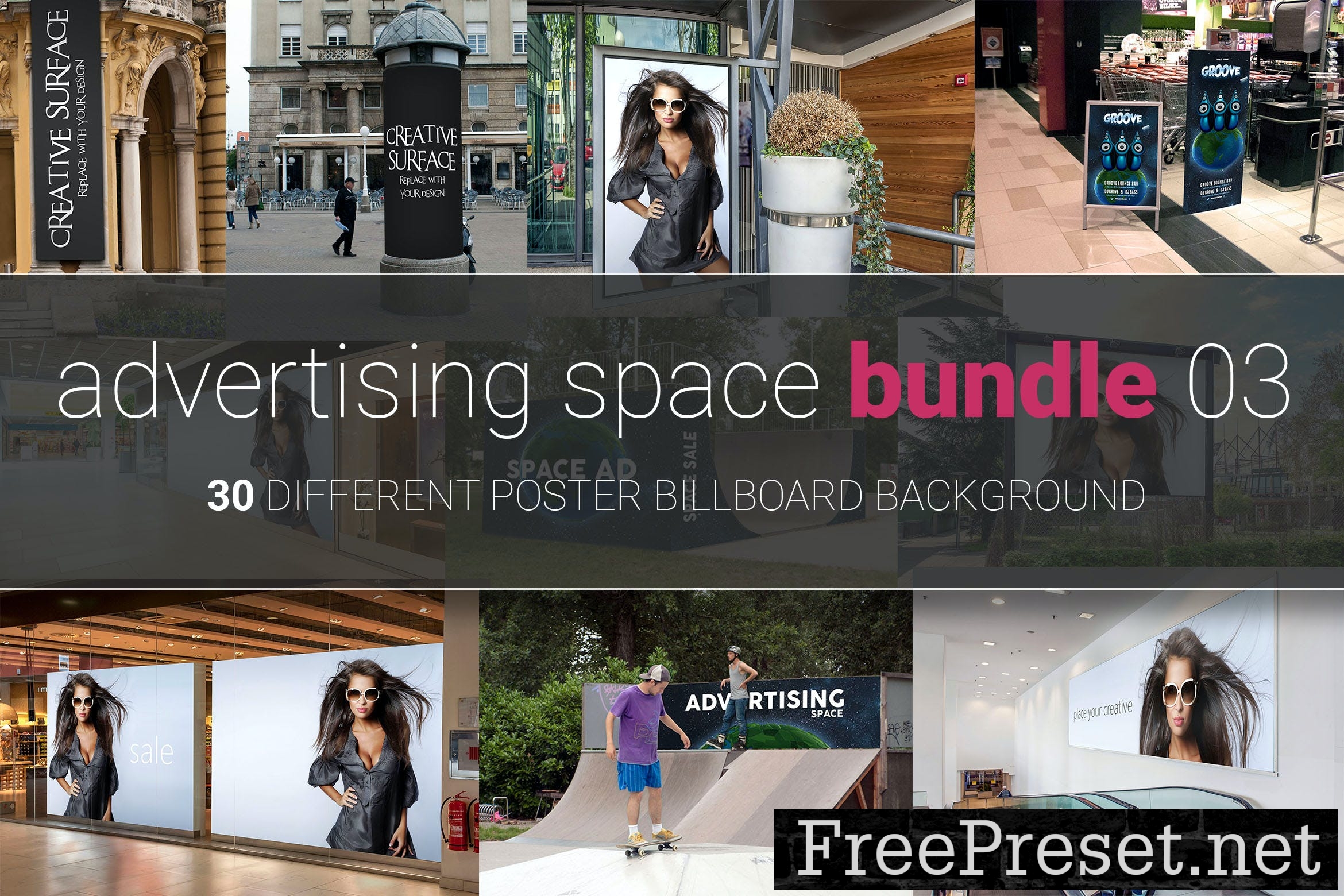














 orientation: Landscape
orientation: Landscape
graphicTemplatesFileTypes: PSD
graphicTemplatesApplicationsSupported: Adobe Photoshop
dimensions: 4000,px,3000
colorSpace: RGB
resolution: 300,13.3,10
Additions: isLayered, hasDocumentation,
404
Not Found
The resource requested could not be found on this server!
i fixed it, please try again