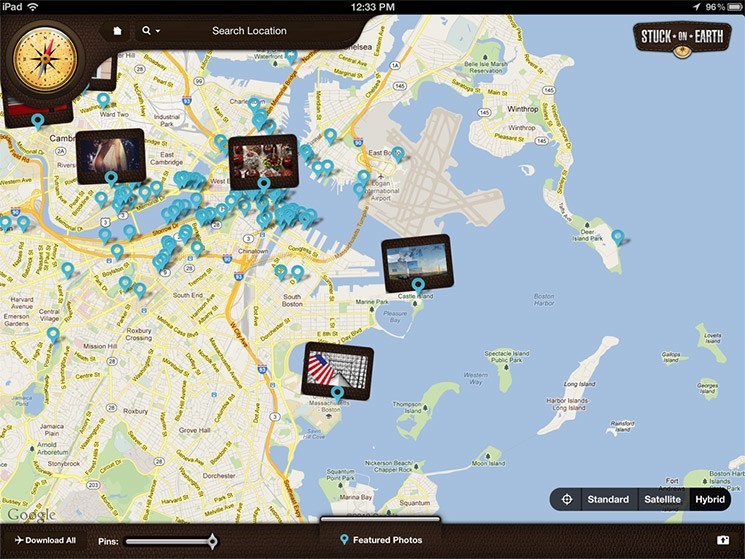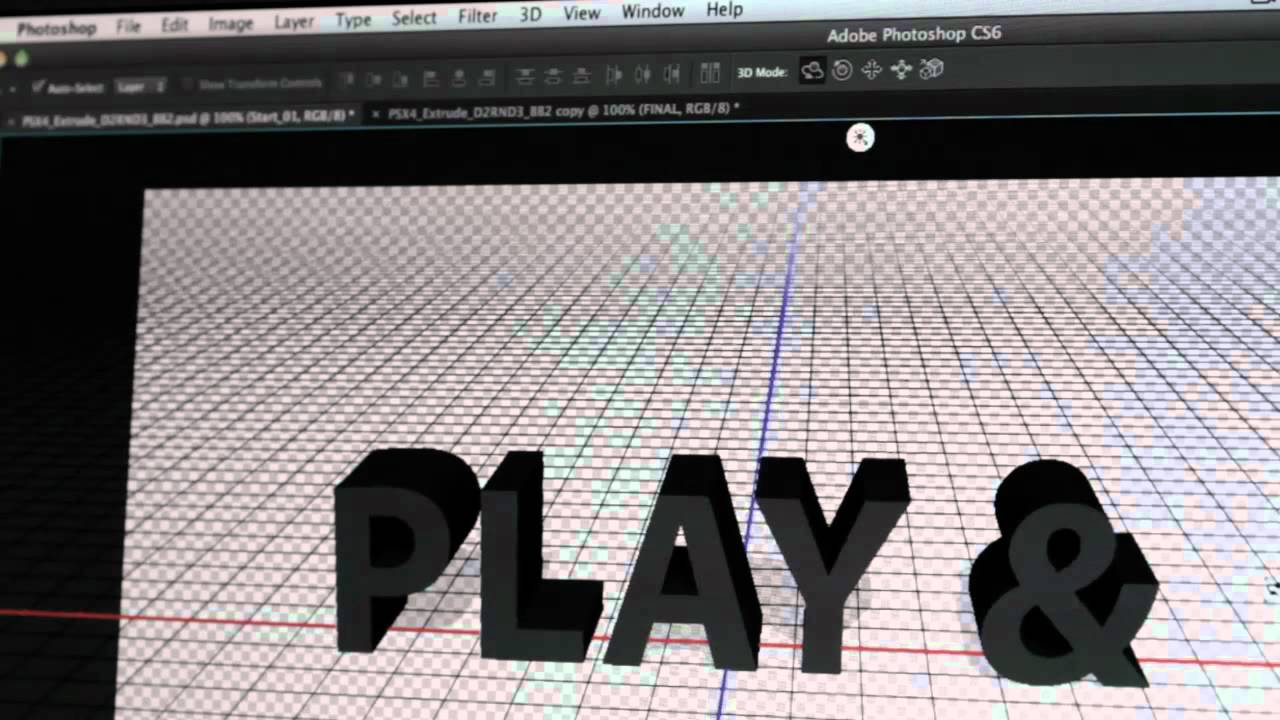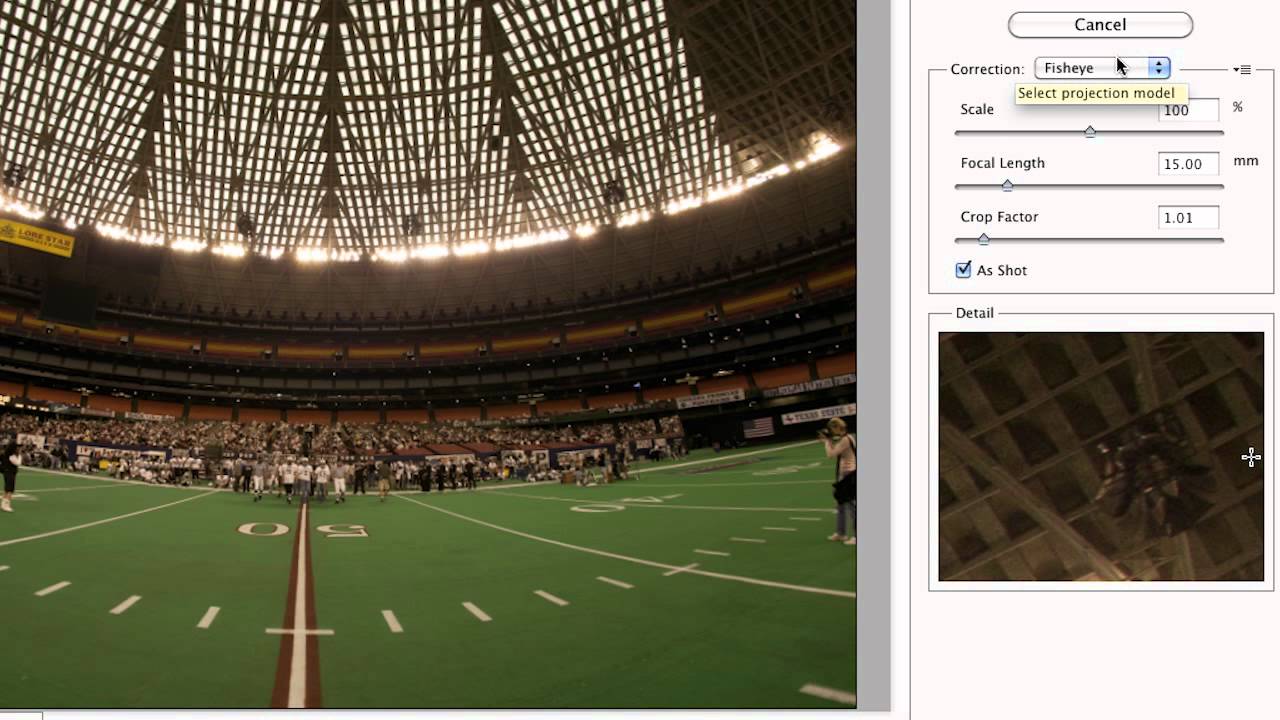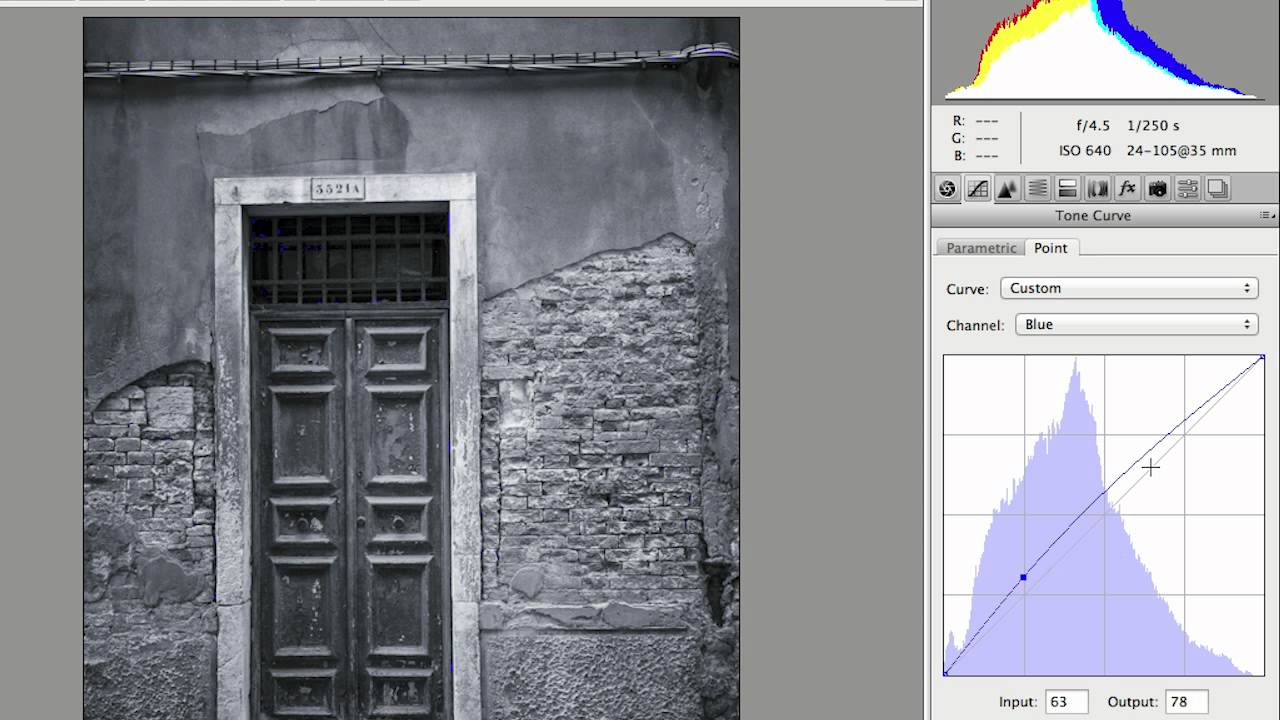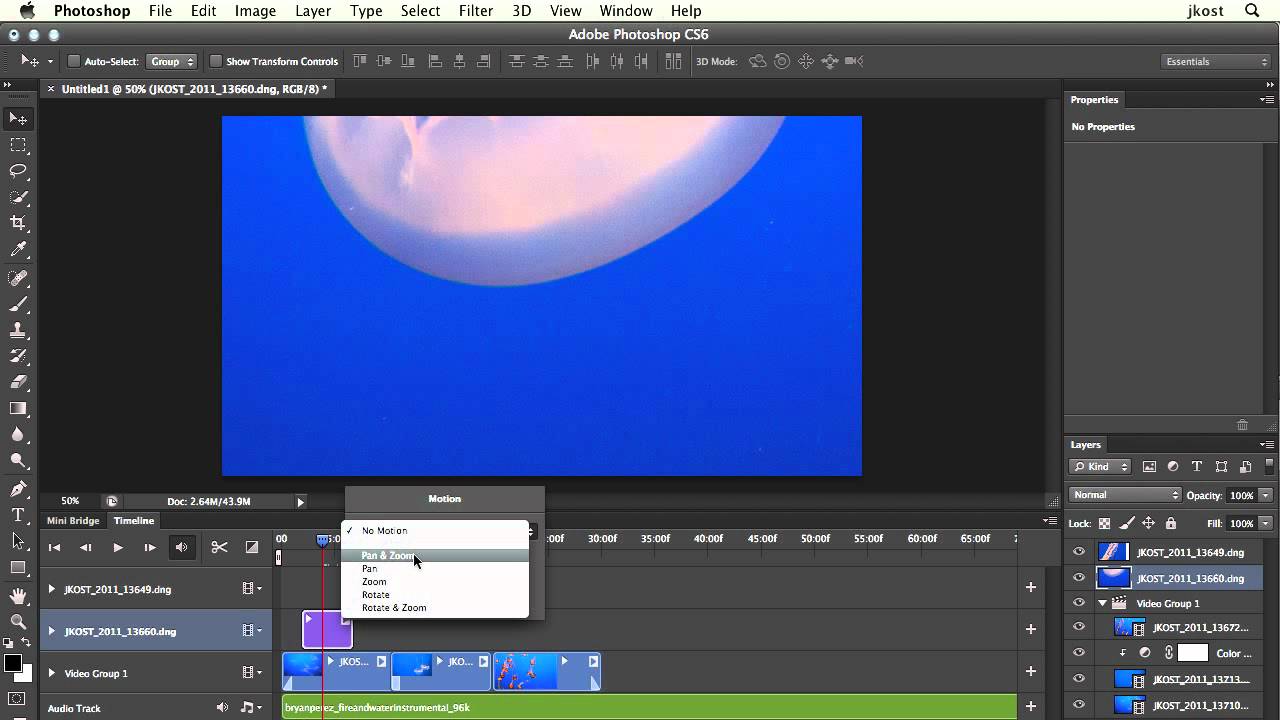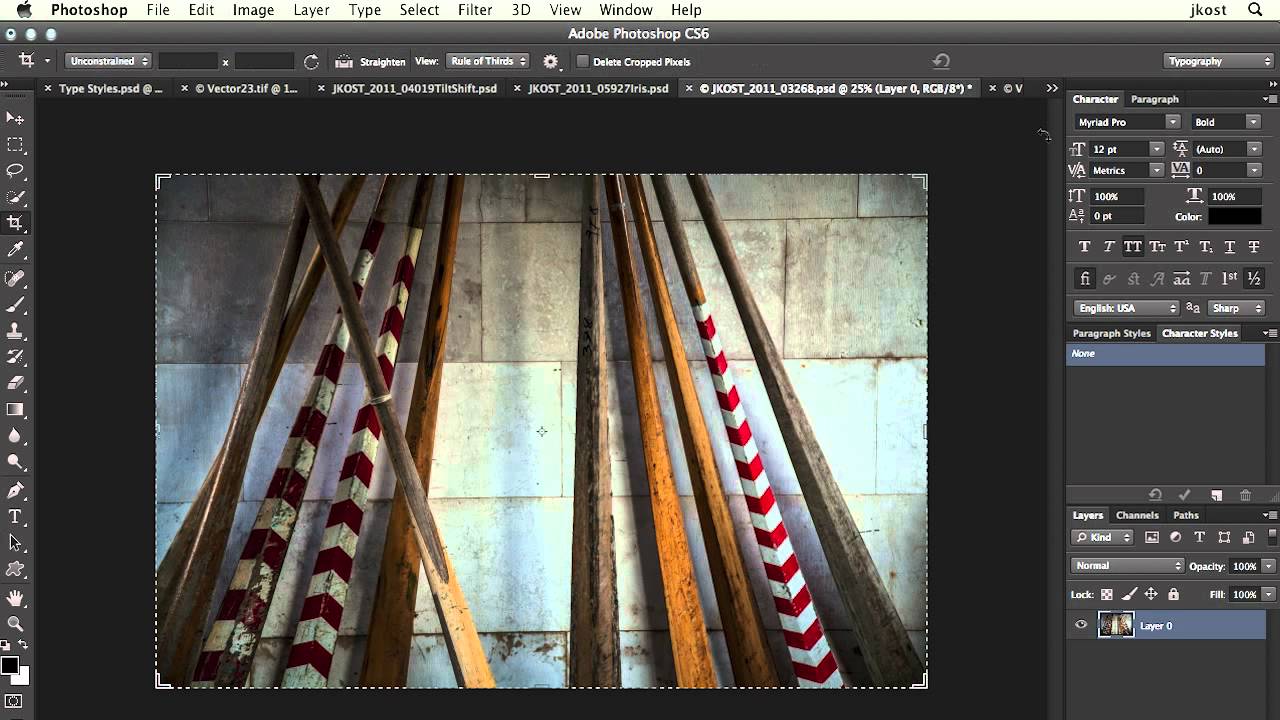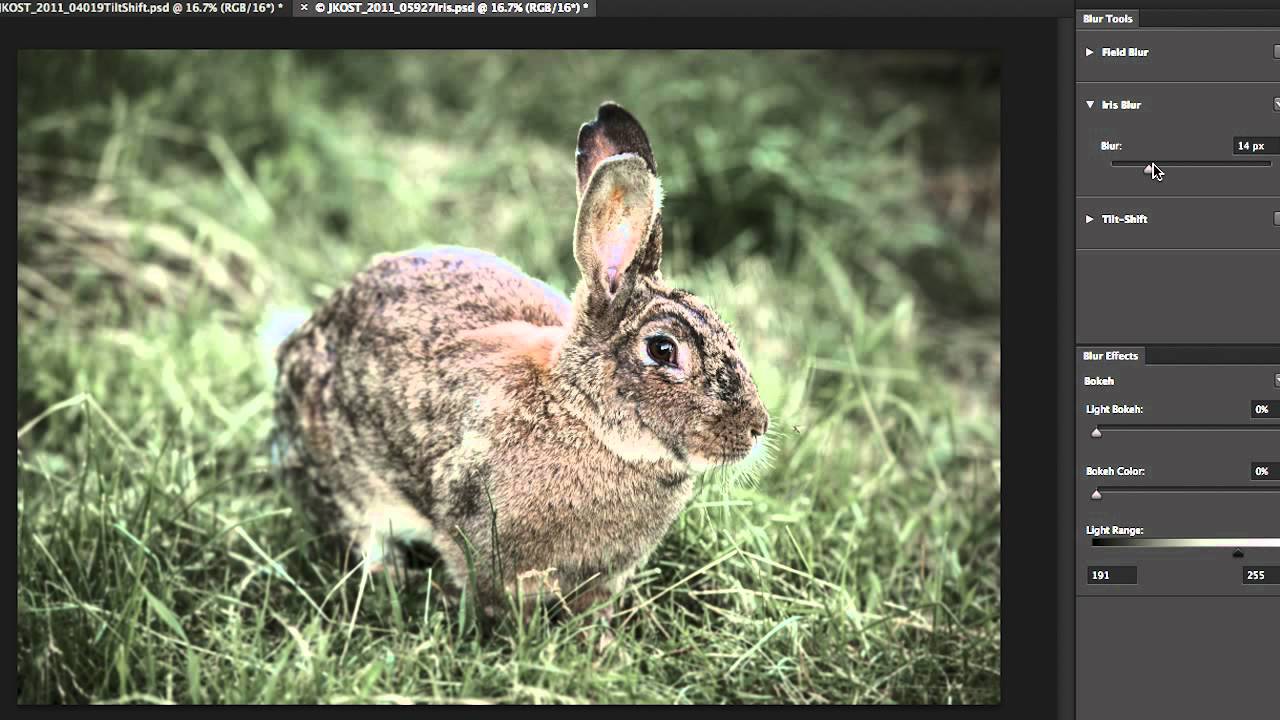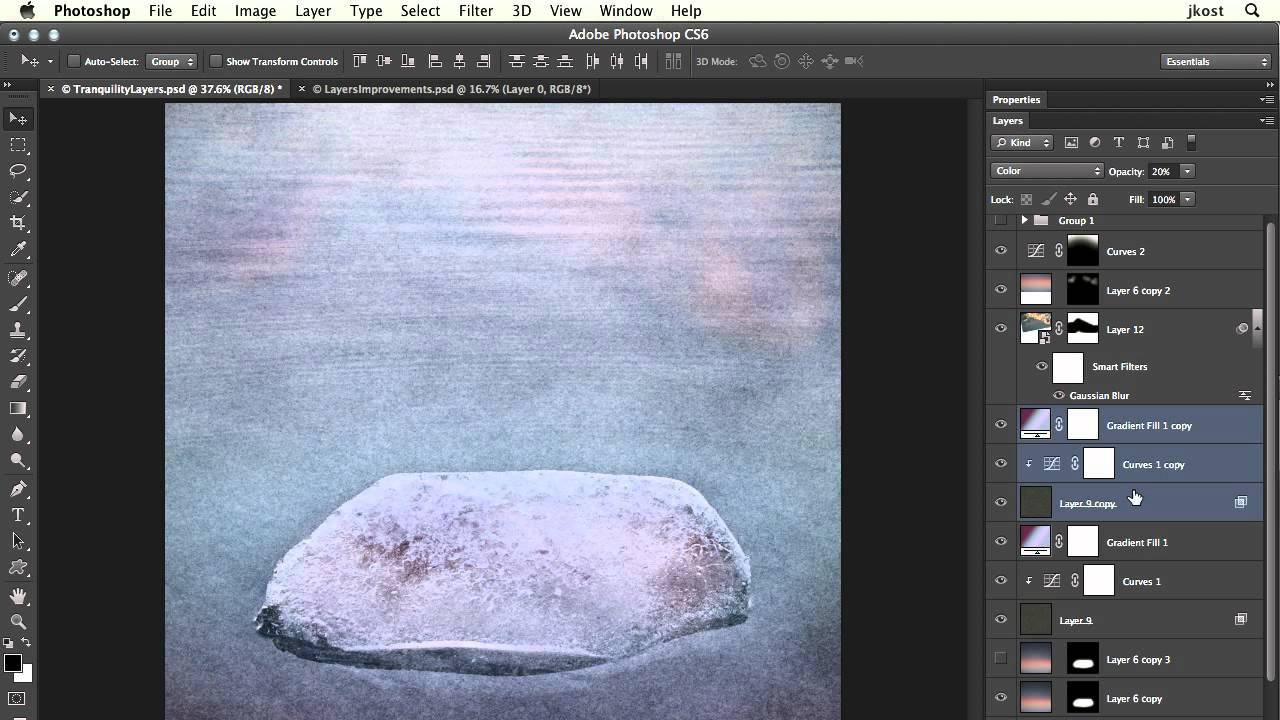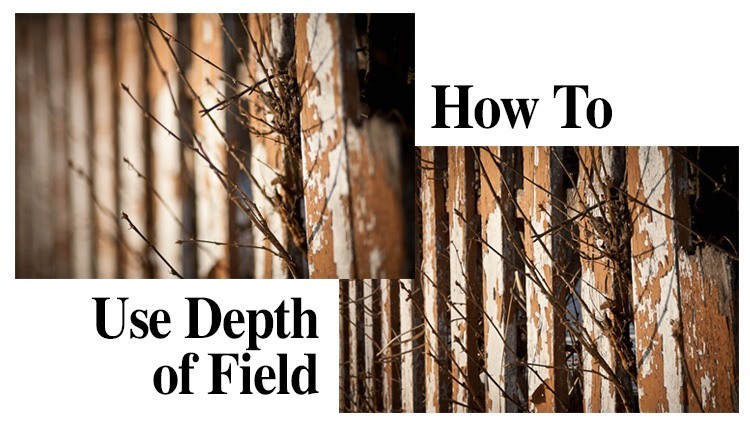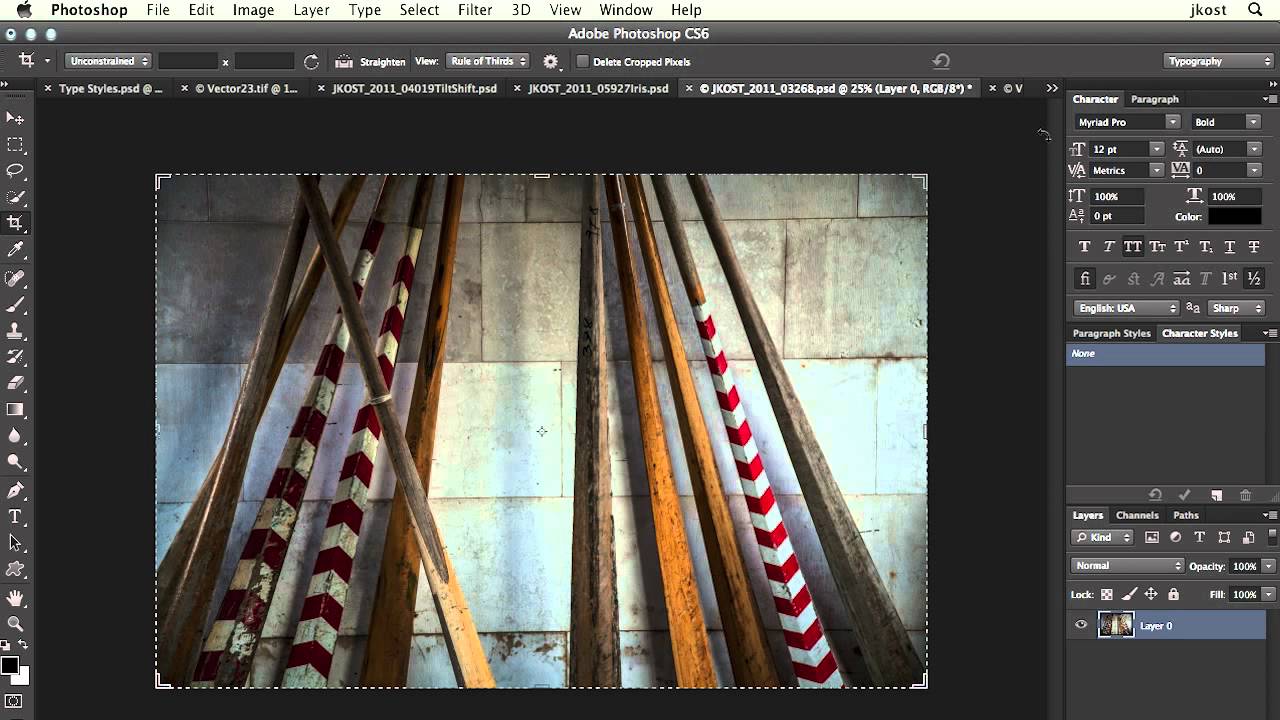Category: Blog
Bryan O'Neil Hughes Road Trip to lynda.com…
Photoshop Principal Product Manager Bryan O’Neil Hughes took a recent…
Three Things to do Before you go do any Photography
This week’s article is by guest author, John Davenport, and…
Content-Aware Patch in Photoshop CS6
Patch images with greater control using Content-Aware Patch, which allows…
Mercury Graphics Engine in Photoshop CS6
See near-instant results when editing with key tools such as…
Intuitive Video Creation in Photoshop CS6
Bring Photoshop editing power to your video footage. Easily enhance…
3D Controls at Your Fingertips in Photoshop CS6 Extended
Use a vastly simplified user interface to intuitively create and…
New and Reengineered Design Tools in Photoshop CS6
Create superior designs faster. Get consistent formatting with type styles,…
What's New in Photoshop CS6
Principal Product Manager Bryan O’Neil Hughes provides an overview of…
New Blur Gallery in Photoshop CS6
Quickly create photographic blur effects using a simple new interface…
New Reflections and Draggable Shadows in Photoshop CS6 Extended
Quickly achieve 3D realism by adding and enhancing shadows and…
Introduction to Photoshop CS6 Extended
Product Manager Zorana Gee provides an overview of Photoshop CS6…
Russell Brown: Six Favorite Features from Photoshop CS6
Check out Russell Brown’s six favorite features in Photoshop CS6…
Russell Brown: Look at the Big Picture with Adaptive Wide Angle in Photoshop CS6
Russell shows how to use the new Adaptive Wide Angle…
Paragraph & Character Styles in Photoshop CS6
Adobe Digital Imaging Evangelist Julieanne Kost explores the new type…
New Features and Enhancements in the Photoshop CS6 Vector Tool
Adobe Digital Imaging Evangelist Julieanne Kost shares the new features…
Adobe Camera Raw 7.0 in Photoshop CS6
Adobe Digital Imaging Evangelist Julieanne Kost shows off the new…
Russell Brown: Six Favorite Features from Photoshop CS6 Extended
Check out Russell Brown’s six favorite features in Photoshop CS6…
Russell Brown: Amazing Wonders of Adobe Camera Raw 7.0 in Photoshop CS6
Russell shows off the amazing wonders of Adobe Camera Raw…
Using the New Video Features in Photoshop CS6
Adobe Digital Imaging Evangelist Julieanne Kost shows how to use…
Julieanne’s Top 6 Photoshop CS6 Features
Adobe Digital Imaging Evangelist Julieanne Kost shares her top 6…
Russell Brown: Tips and Techniques for Using Tilt Shift, Iris Blur, and Field Blur in Photoshop CS6
Russell shares his tips and techniques for using Tilt Shift,…
Selectively Blurring Images in Photoshop CS6
Adobe Digital Imaging Evangelist Julieanne Kost shows how to selectively…
Top 10 Time Saving Enhancements to the Layers Panel in Photoshop CS6
Adobe Digital Imaging Evangelist Julieanne Kost shares the top 10…
Nevada Wier’s First Impression of Lightroom 4
Photographer Nevada Wier users Lightroom 4 to capture the beauty…
First Reactions to Photoshop CS6 beta
The Adobe Digital Imaging Team captured some of our fans…
Adobe Digital Imaging Team at Photoshop World 2012
The 25th annual Photoshop World just wrapped up yesterday and…
Terry White's 6 Favorite Photoshop CS6 beta Features
See Terry White’s Top 6 Favorite Features and why you’re…
How to use Depth of Field
If you’ve ever wanted to create images with a beautiful,…
Photoshop CS6 beta: New Content-Aware Technology
Bryan O’Neil Hughes, Photoshop Principal Product Manager, explains how the…
Julieanne Kost’s 6 Favorite Photoshop CS6 beta Features
Take a quick look at Julieanne Kost’s favorite 6 features…