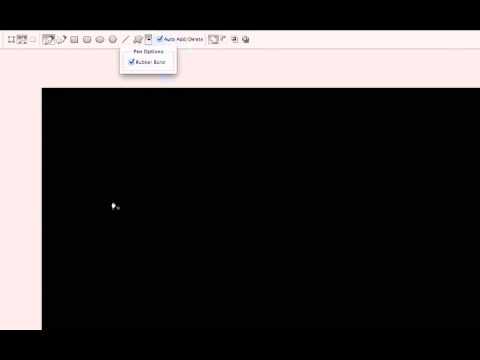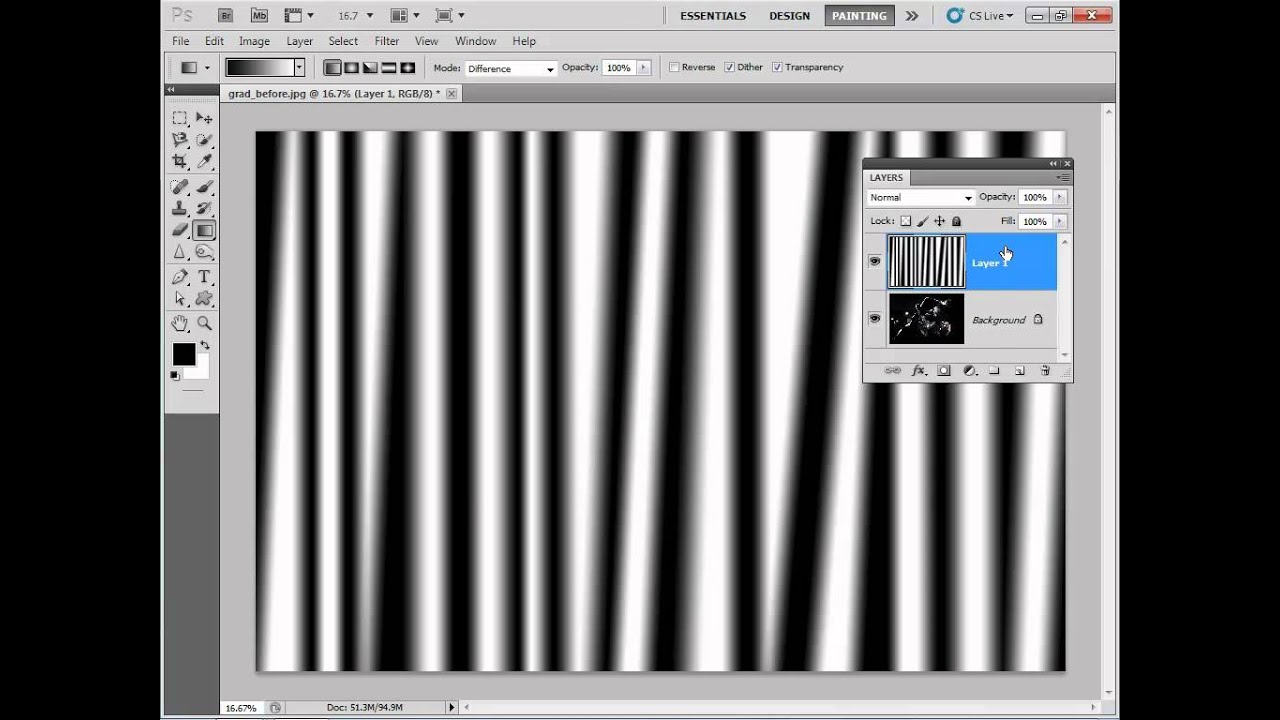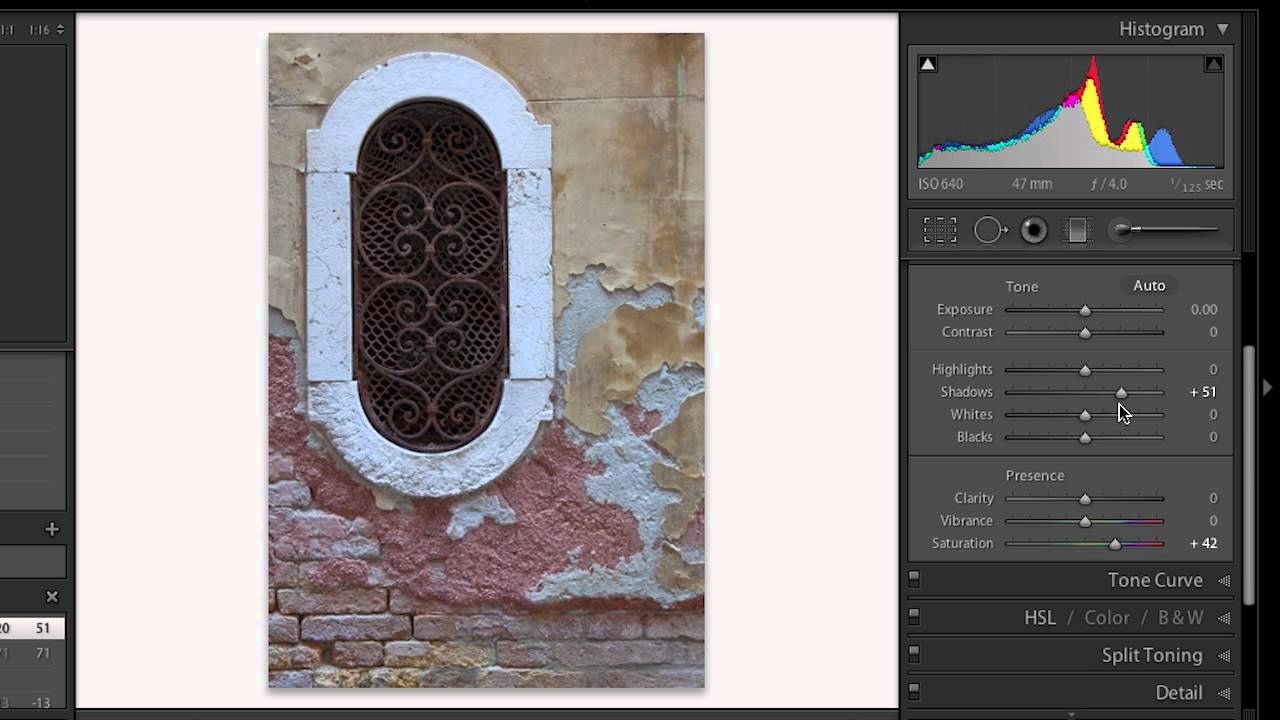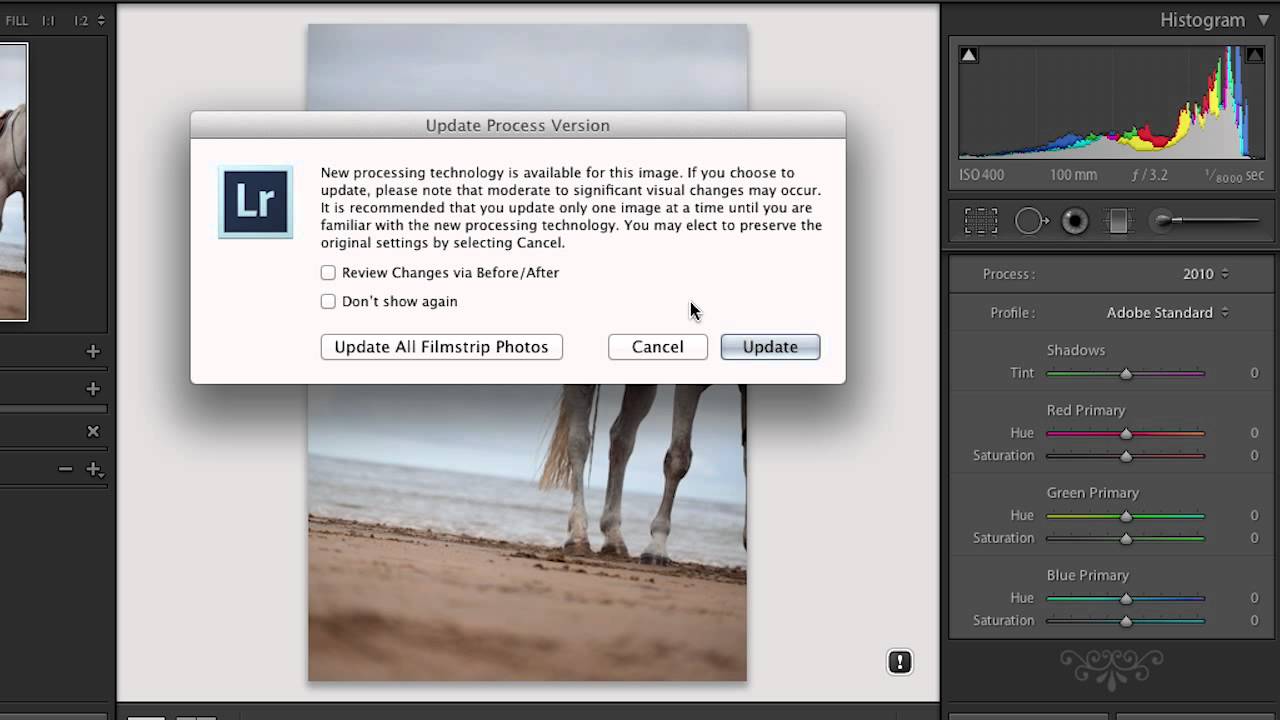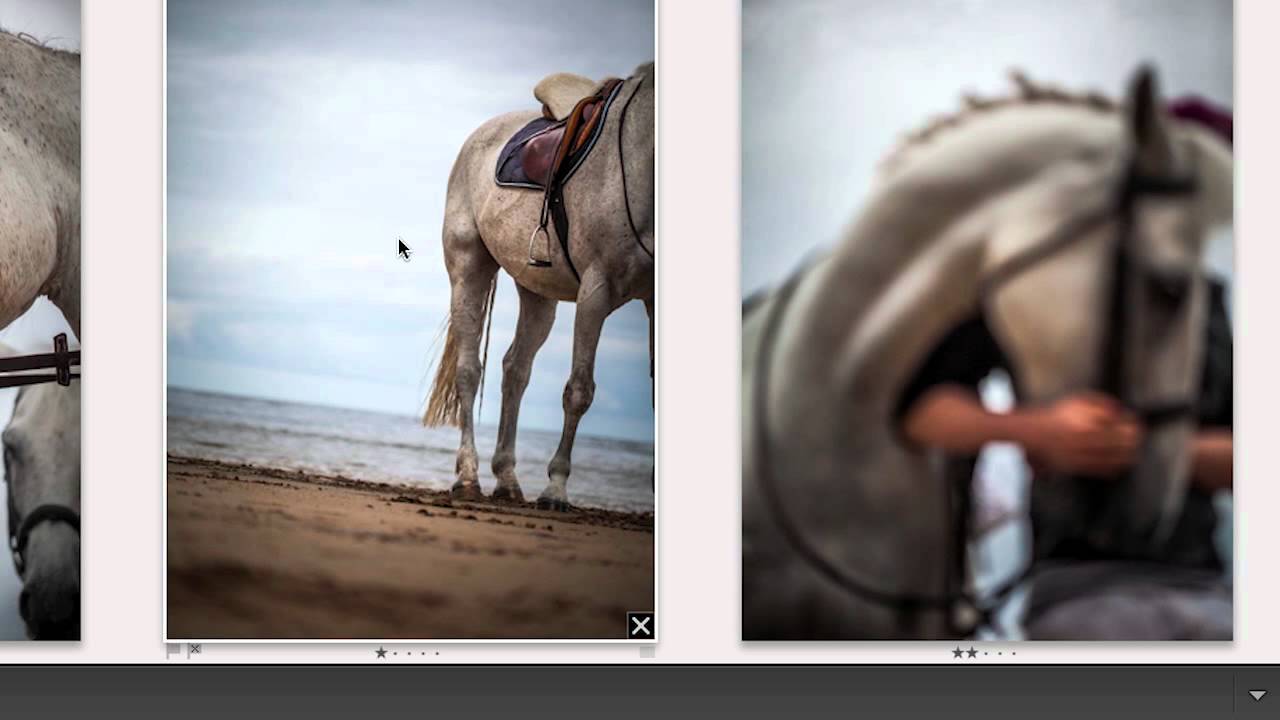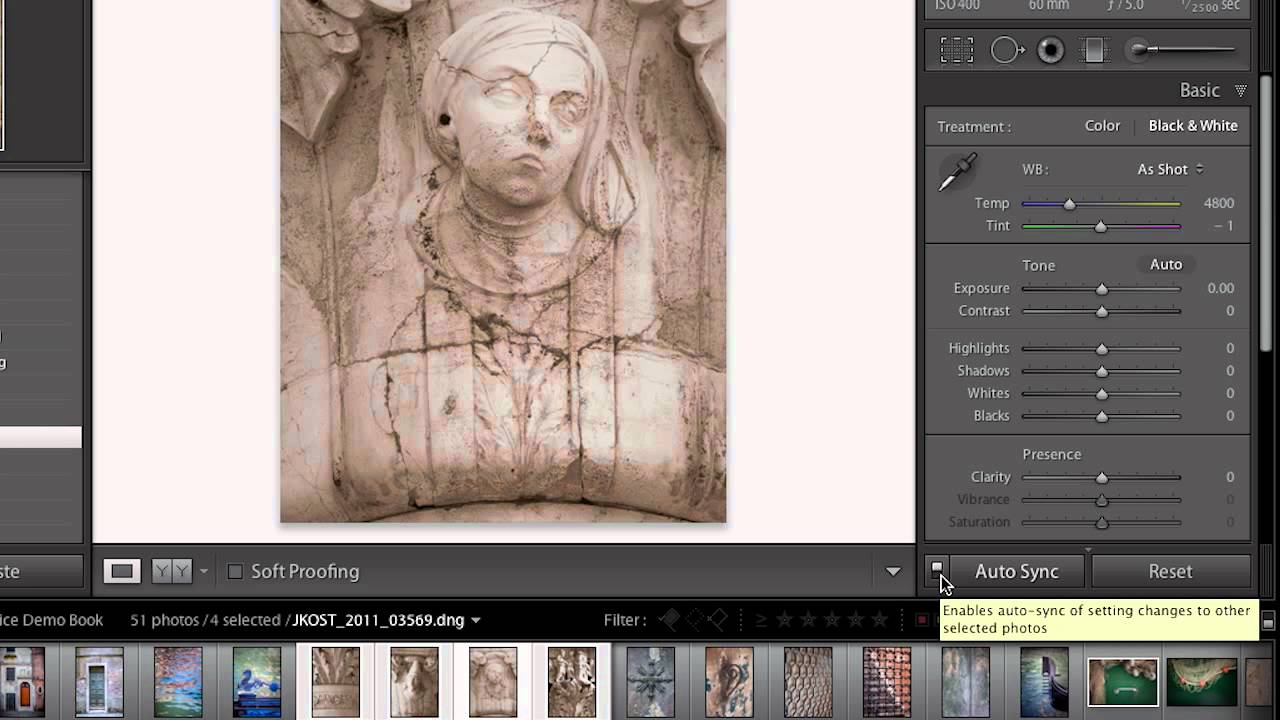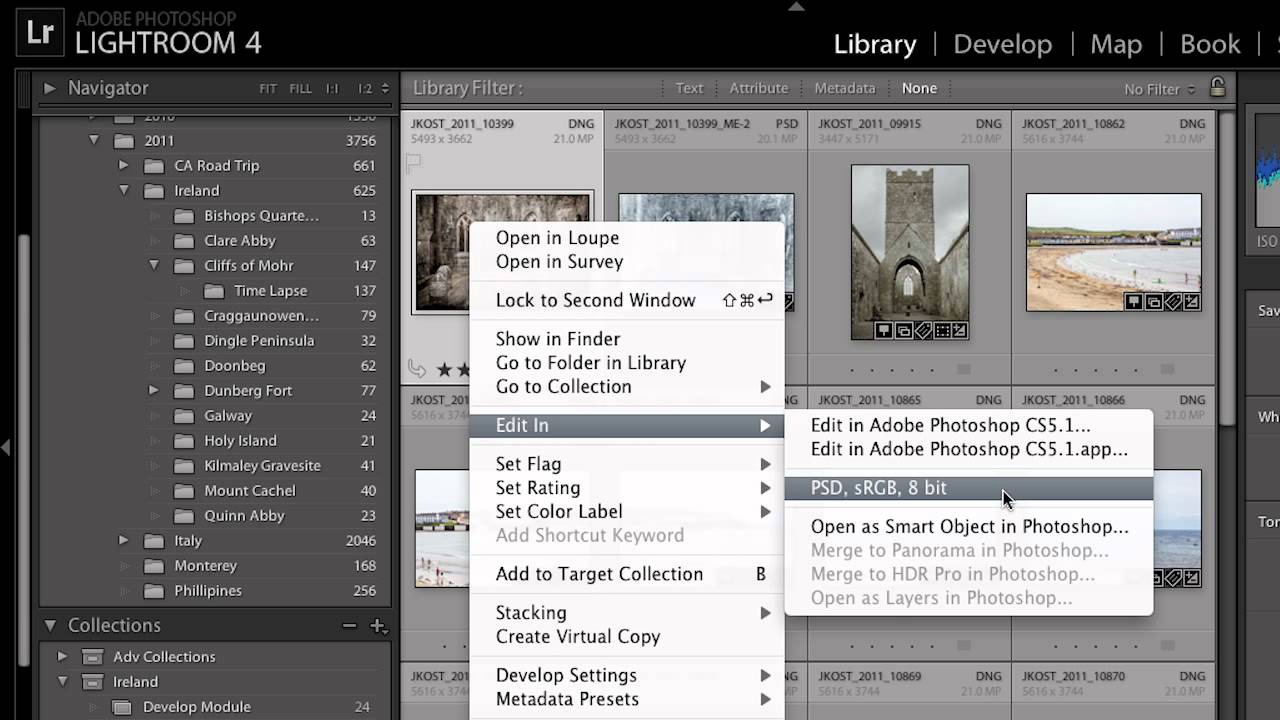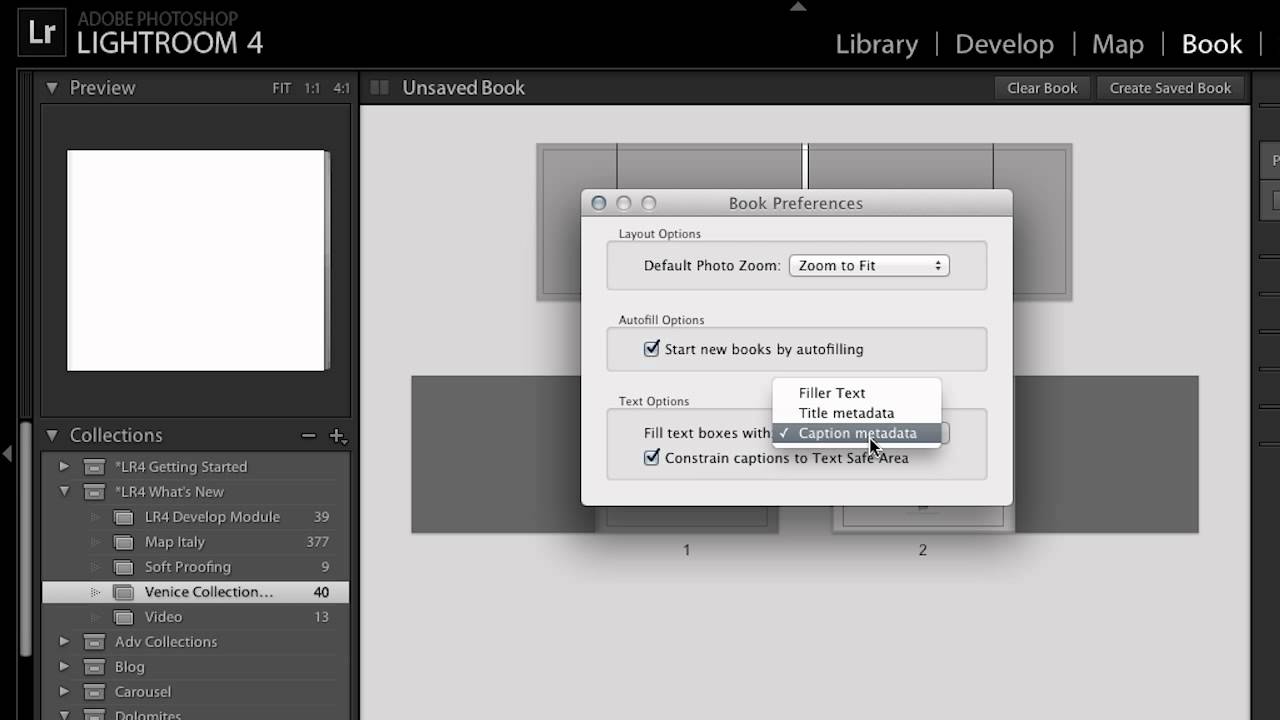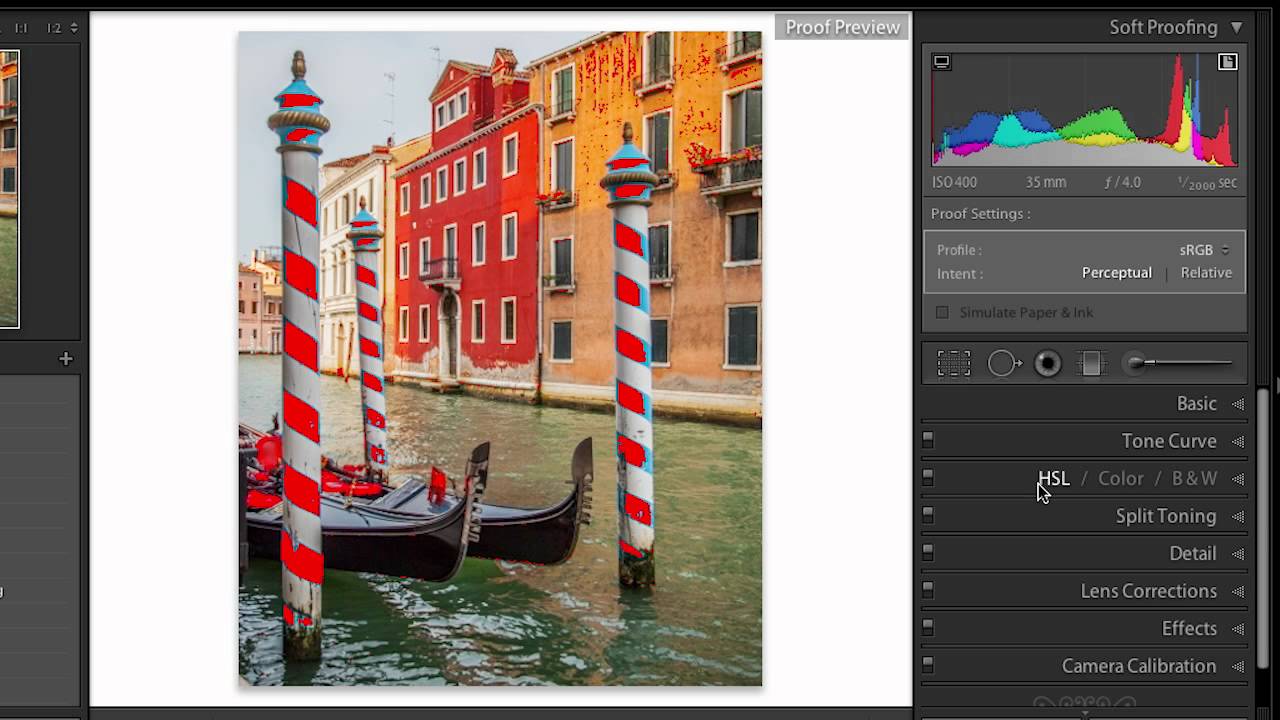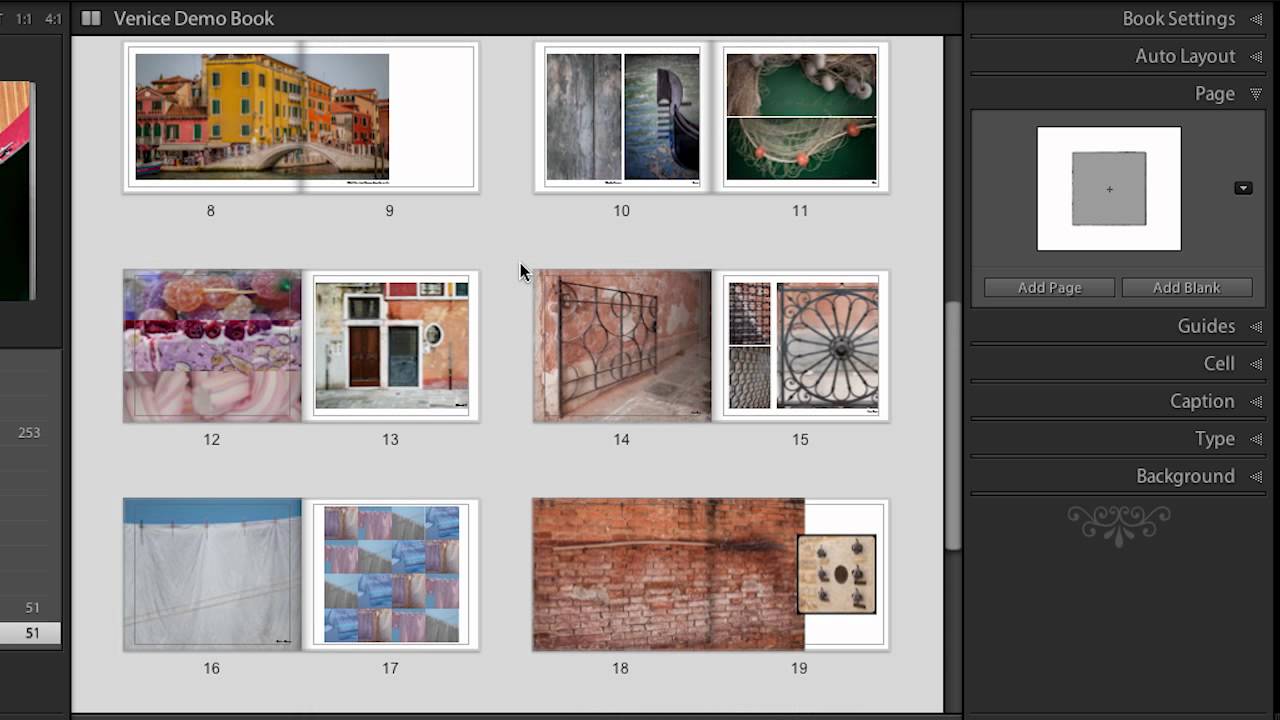Category: Blog
Russell Brown's 6 Favorite Photoshop CS6 beta Features
Russell Brown, Senior Creative Director, walks through his 6 favorite…
Photoshop Hidden Gem: Cross-Platform 64-bit Support
Experience faster performance now that Photoshop CS5 offers cross-platform 64-bit…
Photoshop Hidden Gem: Using Masks to Tune Content-Aware Fill
Avoid having Content-Aware Fill introduce unwanted details when it fills…
Sneak Peek #7
See the 3D capabilities to come in Photoshop CS6 Extended,…
Using Shutter Speed to Freeze or Blur Motion
In this article we’ll take a look at how to…
Future Innovation: Video & Photoshop
Get a glimpse of what the Photoshop team has been…
Kodak the end of an era – is the iconic yellow box dead?
Forewarning, this article will really appeal to anyone born before…
Particles Brush
By Maurice M. Download Premium Presets : https://freepreset.net/premiumpresets
Rubber Band
By David R. Download Premium Presets : https://freepreset.net/premiumpresets
Creative borders in ACR -Hidden Gem
By Benedict B. Download Premium Presets : https://freepreset.net/premiumpresets
Next Photoshop Evangelist Finalist: Make Eyes Sparkle and Zoom with Birds Eye View
By James P. Download Premium Presets : https://freepreset.net/premiumpresets
Zombie-themed gore effect with the Fibers Filter
By James P. Download Premium Presets : https://freepreset.net/premiumpresets
Make red curtains with the Gradient Tool
By James P. Download Premium Presets : https://freepreset.net/premiumpresets
Highlight and Shadow Recovery with Lightroom 4
Bring out all the detail that your camera captures in…
Additional Editing Brushes with Lightroom 4
Expand your creative control by targeting particular areas of your…
Develop Module Advancements in Lightroom 4
Learn how to create the highest quality photographs by taking…
Lightroom 4: Create Stunning Images
Learn how to create the highest quality photographs by learning…
Lightroom 4: Select, Rate and Prioritize Your Images
Find out which method of tagging images works best for…
Photo Book Creation with Lightroom 4
Create beautiful photo books from your images with a variety…
Lightroom 4: Adding Special Effects
Discover the best way to convert images to black and…
Advanced Book Features in Lightroom 4
The final tutorial in a three-part series, this episode highlights…
Lightroom 4: Importing and Organizing Your Images
Discover the most efficient method for downloading images into Lightroom…
Lightroom 4: Moving Between Lightroom 4 and Photoshop CS6
Learn how to take a single image or multiple images…
Location-based Organization with Lightroom 4
Find and group images by location, easily assign locations to…
Nondestructive Editing Environment with Lightroom 4
Set your creativity free in a nondestructive editing environment that…
Book Module Basics in Lightroom 4
In the first tutorial of a three-part series, Julieanne provides…
Working with DSLR Video in Lightroom 4
Master the new features for editing, adjusting, rendering, and sharing…
Soft Proofing in Lightroom 4
Learn how Lightroom 4 enables you to soft proof your…
Mapping your Photos in Lightroom 4
Discover how to use the new Lightroom 4 Map module…
Modifying Book Layouts in Lightroom 4
In the second tutorial of a three-part series, Julieanne shows…