Lightroom Presets are the efficient and affordable way to make your photos pop. All presets are compatible with Lightroom 5+, Lightroom Mobile and Photoshop
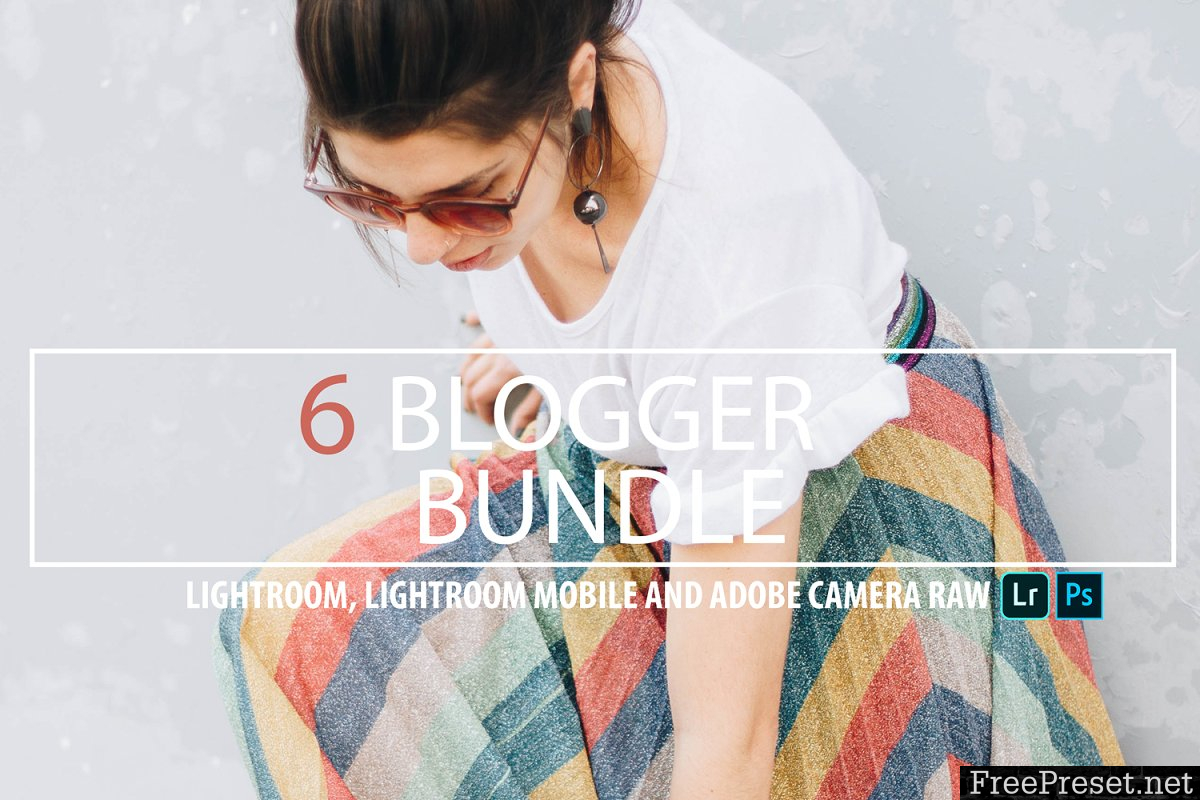



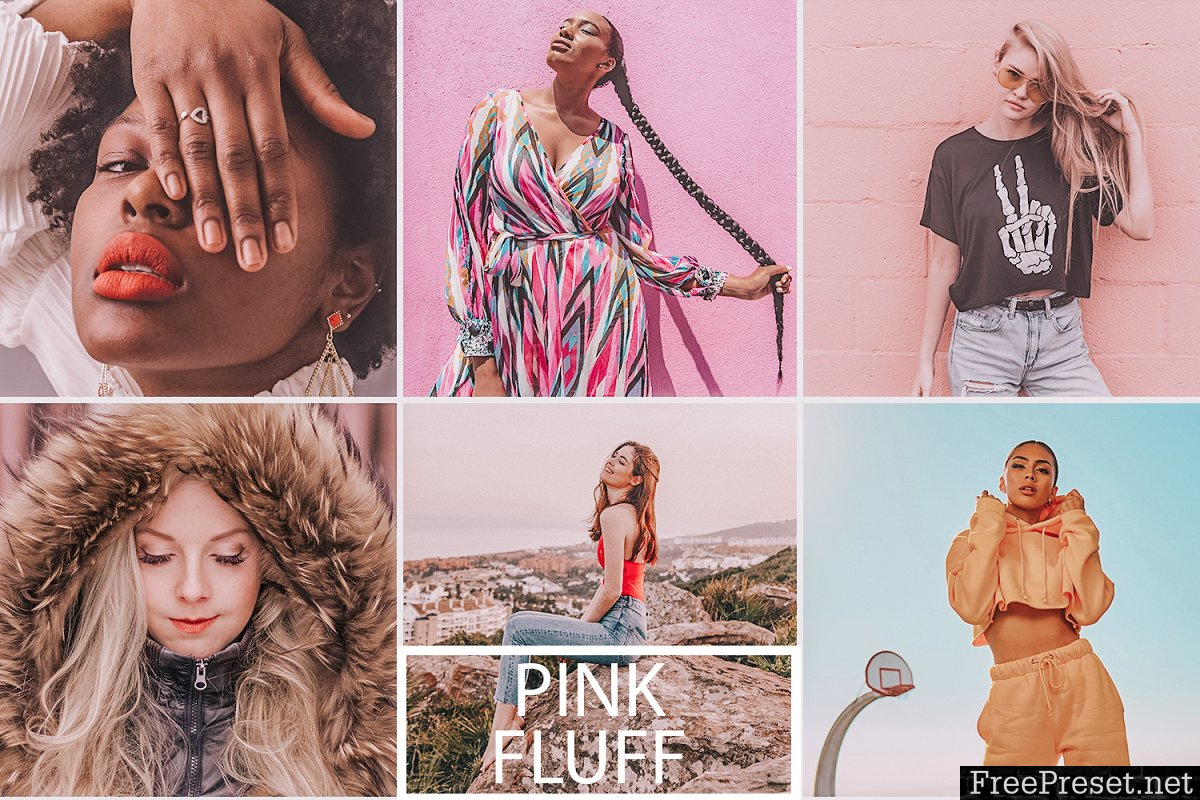
_____
Includes 6 Blogger Presets (Bright, Boho, LA Warm, Palm Springs, Pink Fluff, and Travel presets)
_____
Lightroom Installation:
- After downloading and extracting the presets into your folder of choice, open Lightroom and right-click on the folder you want to import the preset into. Click ‘import’, and select the downloaded preset.
- When processing a photo, get the desired colour temperature and exposure in your image first, then click on the preset to apply it. You may need to fine tune the exposure after the edit has been applied.
Please note that all presets work in Lightroom 5-6 (CC), Lightroom Mobile, Photoshop, and are compatible with all RAW and JPEG image types
_____
Attention
Please note that due to the nature of digital downloads, no refunds can be issued.
If you have any questions, please feel free to contact me!
Kind Regards!
Password Unzip : Freepreset.net
The file is compressed using Zip or Rar format...please use Winrar to extract this file
If you found the link was error , please comment !!!