Book mockup – Paperbacks 160×225 mm.
Photorealistic book mock-up One PSD file with 14 views Easy to use with smart objects Separated backgrounds and shadows Perfect for book presentation or online store Size 3000×2500 px Book size 160×225 mm.
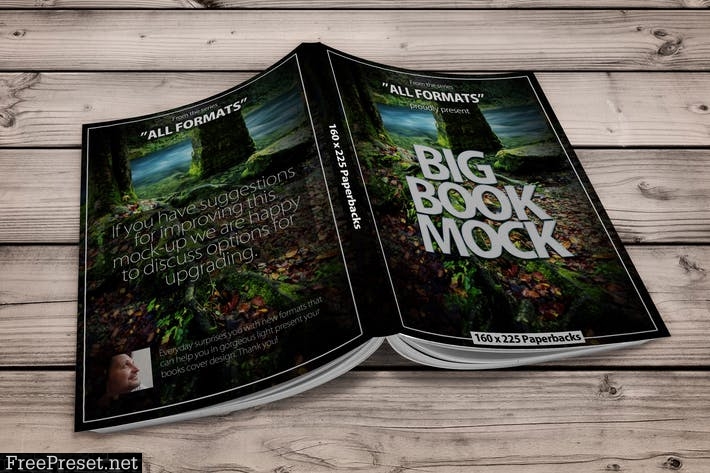
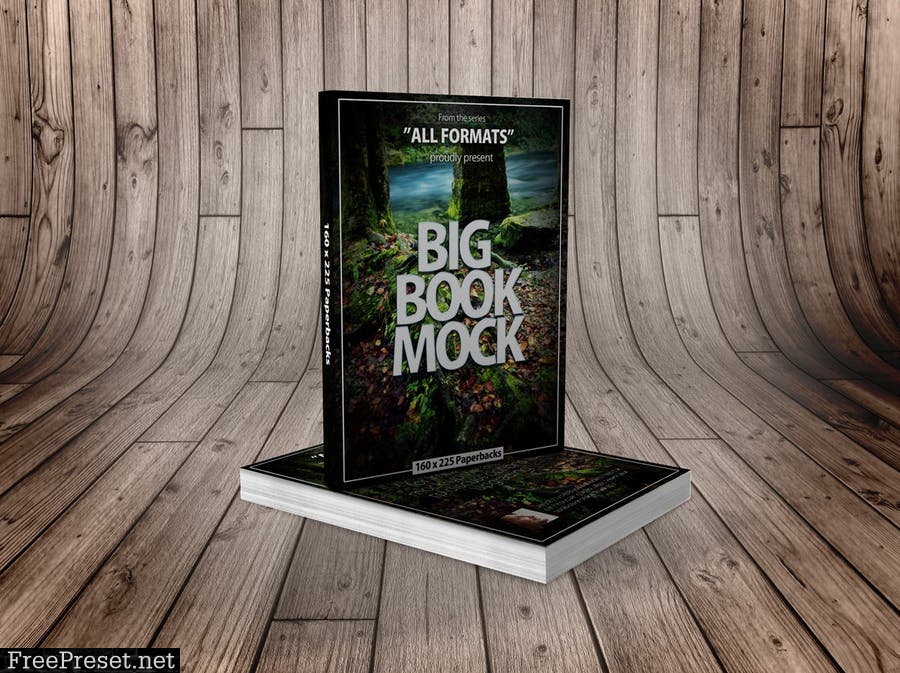
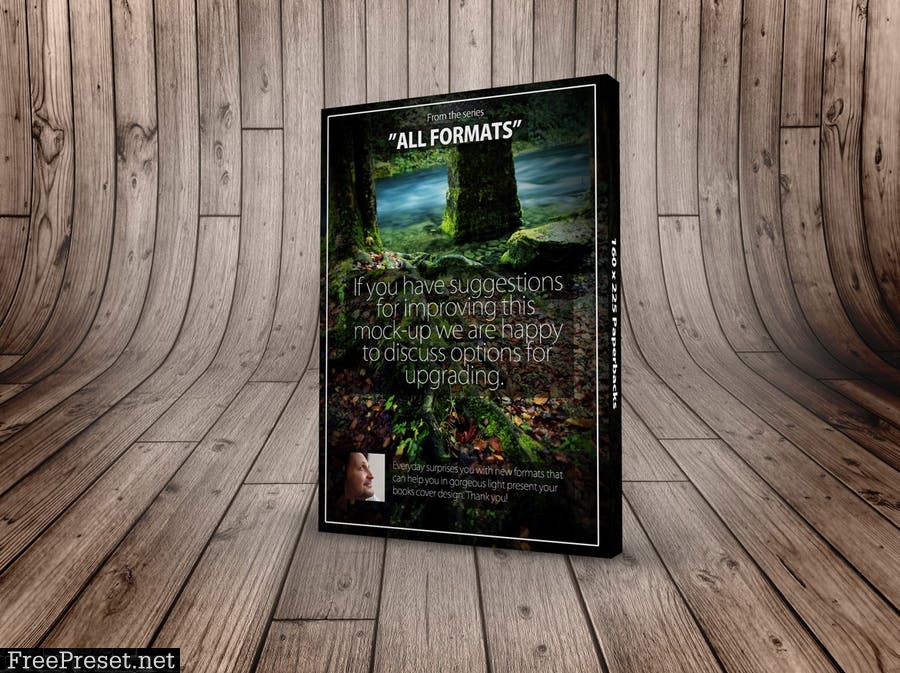
How to change covers? Open “Paperbacks – 160×225mm.psd” file. In this file you can see 5 top Smart Object marked blue and orange. Blue-labeled layer are the outside cover books, orange marked represent inner pages left and right DoubleClick on it – drag and drop your design on this layer, save and close this Smart Object. After this changes on all Smart Object new design will be visible on all layers in this package. The same procedure works fine with inner pages (orange marked) Just open separated folders and check changes.
Background: You can switch between wooden and clean white background or add some from yours collection. Easy change color of background with color layer – DoubleClick and change gradient fil. Shadows are separated on layers for easy manipulation on different backgrounds.