A collection of Lightroom presets to cover your studio newborn work (whether you use studio or natural light), studio sitter work, and outdoor work!! This collection come with 9 total presets and work perfectly with the Newborn Skin actions for Photoshop.
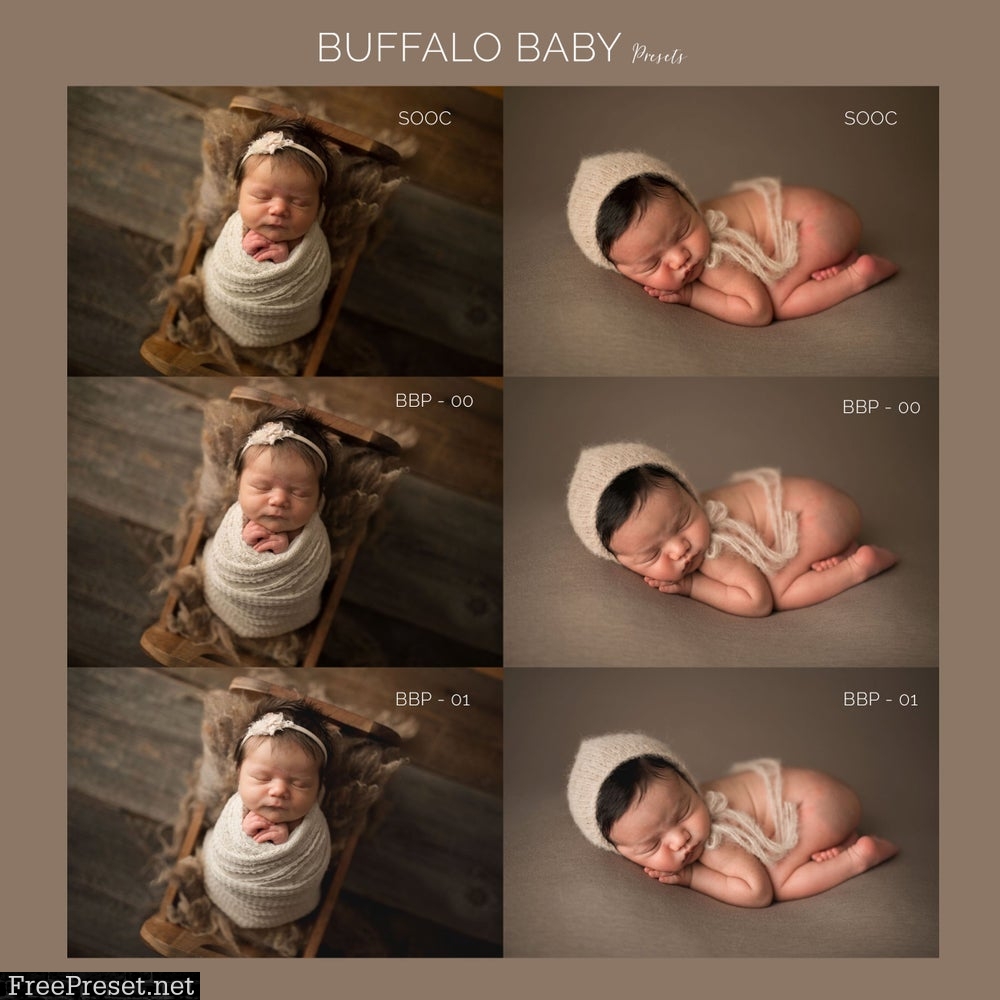




By purchasing this product, you are agreeing to the terms & conditions. Please review Terms and Conditions before purchasing. When purchasing you agree to Buffalo Baby Terms and Conditions.
Because these are a digital product, no refunds will be given for *ANY* reason. No exchanges will be granted if the incorrect version is selected. Please be sure that your software is compatible before purchasing. These presets are for ACR 7 and above (CS6 & CC only). DO NOT PURCHASE THESE FOR USE IN CAMERA RAW. These are not for Photoshop Elements users.
Due to the variation in lighting setups, I cannot guarantee that these presets will give the same effect that has been displayed.
These presets do not adjust white balance, exposure or tint. It is highly recommend that you correct these before applying, these presets are meant to be applied to technically correct images. The presets can be great with one click but are meant to be tweaked to fit your style.
Installation:
Mac: Open Finder, click Go, press and hold the Option key, click the Library that appears when the Option key is pressed/Application Support/Adobe/Camera Raw /Settings
Windows: User/Application Data/Adobe/Camera Raw/Settings
Lightroom: Under the develop tab, right click User Presets and select Import. Locate the files and confirm.
Password Unzip : Freepreset.net
The file is compressed using Zip or Rar format...please use Winrar to extract this file
If you found the link was error , please comment !!!