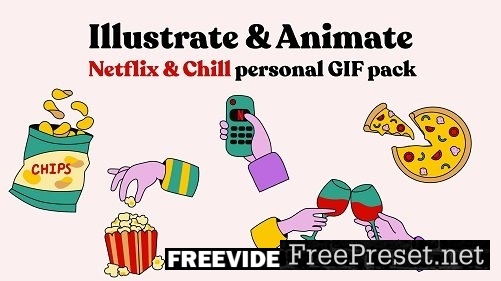
During this class we will turn 5 illustrations into cool GIFs using Adobe Illustrator and Adobe After Effects.
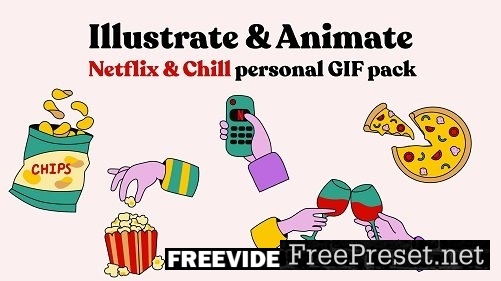
- First I’ll show you my illustration process and explain my techniques which will make your workflow much easier.
- After that we will import our illustration files into Adobe After Effects and animate each of the 5 stickers separately. In this part, I will explain you based on my workflow the most important animation techniques – rotation, position and scale.
- On top of it, I will share with you my process of path animation and 3d properties – my favorite techniques in Adobe After Effects!
Who is the class for?
This class is beginner-friendly and suitable for all intermediates who would like to learn and practice some new techniques.
Benefits:
With the techniques teached in this class you will be able to
Create your own stickers in Adobe Illustrator, animate them in Adobe After Effects and use them as GIFs for your social media channels.
This class will also allow you a perfect entry into animation.