What is Cross Processing?
In analog photography Cross-processing is the procedure of deliberately develop one type of film in a chemical solution intended for another type of film.
As particular chemical solutions are optimized for specific kinds of film, you will get unpredictable and interesting results when they are combined differently.
In the digital era you can easily achieve these amazing results with Adobe Lightroom and get much more control on the process, better than a good professional photo lab.
To this end we offer our best presets to cross-process your photos using Adobe Photoshop.
Each of the presets in our products have been lovingly researched to ensure your photos look instantly amazing.
All our presets are 100% non destructive and works on photos with any style of lighting.

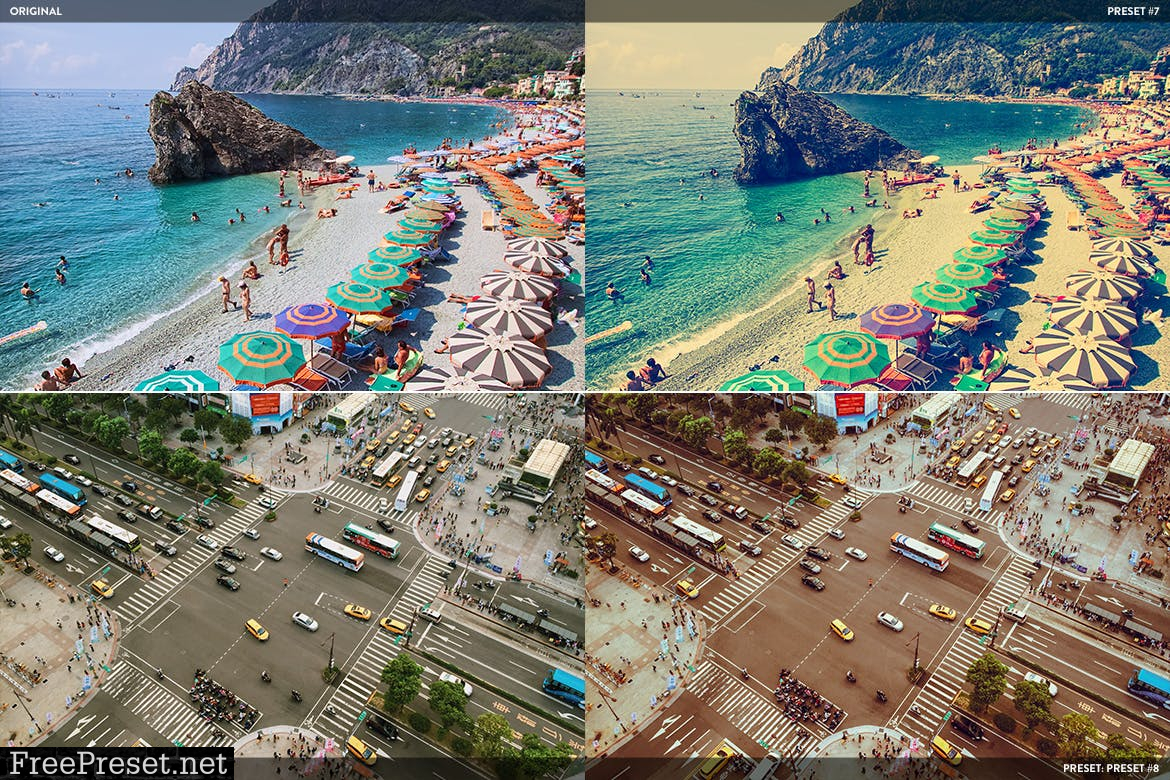

Inside the package
#25 .xmp file
#1 User guide\
Photoshop compatibility
Adobe Photoshop and Camera Raw (free Adobe plugin)
Sources compatibility
These presets were designed to be used with the following file types: RAW, JPG, PNG, CR2, DNG.
About Us
We are photographers above all. We are so proud about the quality of our presets because we created them to simplify our workflow, enhance our photos and get the best from each shot!
Password Unzip : Freepreset.net
The file is compressed using Zip or Rar format...please use Winrar to extract this file
If you found the link was error , please comment !!!