Free Download Engrave Photoshop Action 9Y7MRUK. This Engrave Photoshop Action 9Y7MRUK is a premium resource shared for free at Freepreset . Engrave Photoshop Action 9Y7MRUK does not require a premium account to download .Engrave Photoshop Action 9Y7MRUK is compressed in zip or rar format , please use Winrar software to extract and use Engrave Photoshop Action 9Y7MRUK . Well Arranged Layers
. Layers Are Adjustable
. Works in the following versions: CC+ Works only on the English version of the Photoshop
//—————————//
Included
atn file.
Pattern file.
Help file.
//—————————-//
Before you play the action check the following:
1. Your photo is in “RGB” color mode
2. Your photo is in “8bit” color mode
3. Make sure that your image is “Background layer”, Your photo should be merged with the background
To merge layers, press Ctrl + E
4. You are running the English version of Photoshop.
5. Please don’t use small resolution images. at least 1500 pixels width/height. Use high-resolution photos with the Action for the best results and to avoid errors .
//———————————————//
How to install the action:
1. Start Photoshop, go to the “Window” menu and select “Actions”. A window
will now appear to the right hand side.
2. Inside the “Actions window”, click on the down arrow area to reveal
the drop down menu.
From there select “Load Actions…”. Select the action which came with
the download and click “Load”.
3.Load The ” engrave photoshop action ”
4. The action will now appear in the actions panel.
5. From the list Edit > Presets > Presets Manager > Presets Type > Patterns > Load > Old engrave photoshop Patterns > Done
———————————————
When Actions Load
How to use the action:
———————————————
1. Open a photo to work with
2. Your photo should be merged with the background
To merge layers, press Ctrl + E
3. Create a new layer above the background layer called ‘brush’.
4. With the ‘brush’ layer selected, brush onto the areas of
your photo that you want to apply the effect to.
5. Now click play on the action
//———————————————//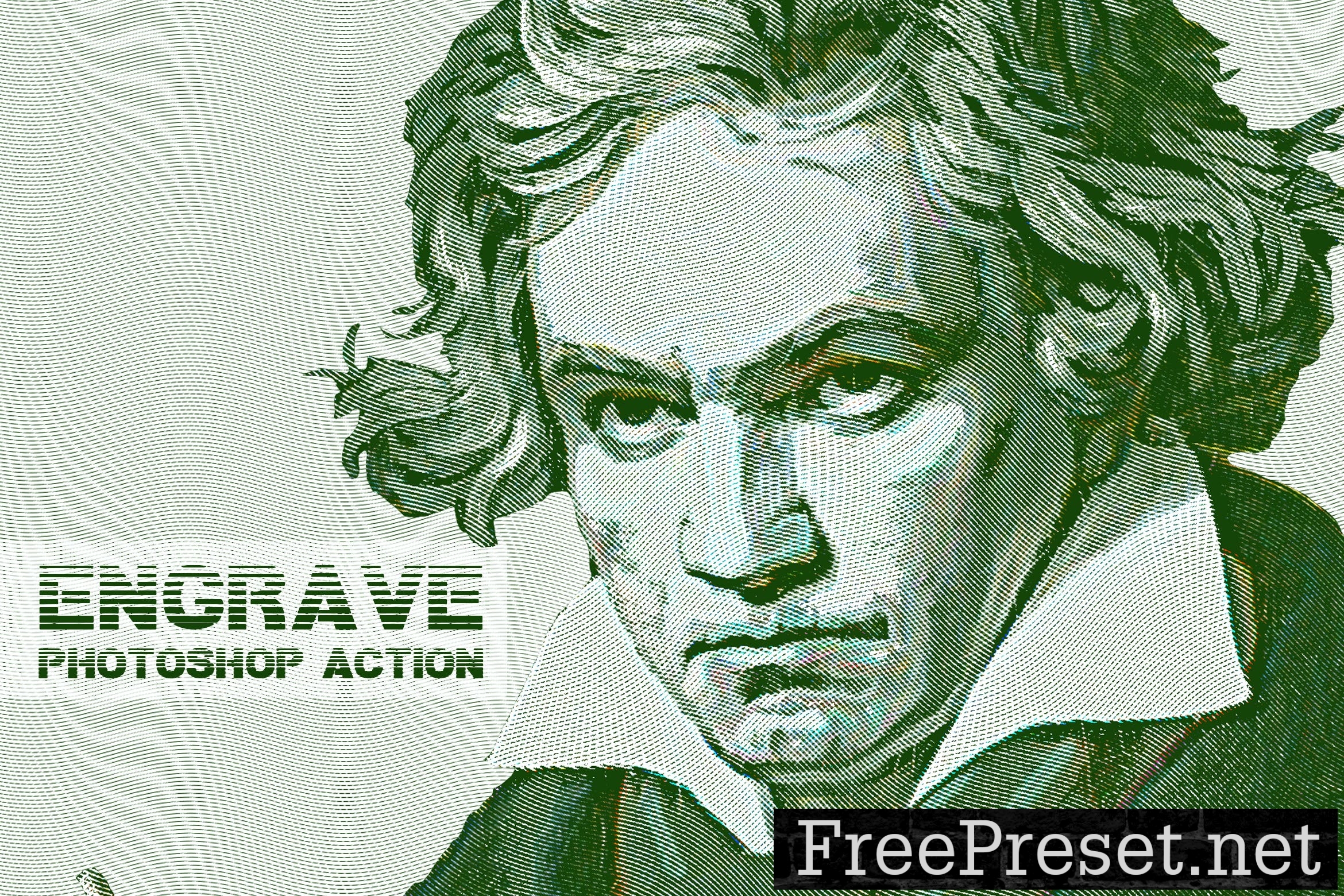
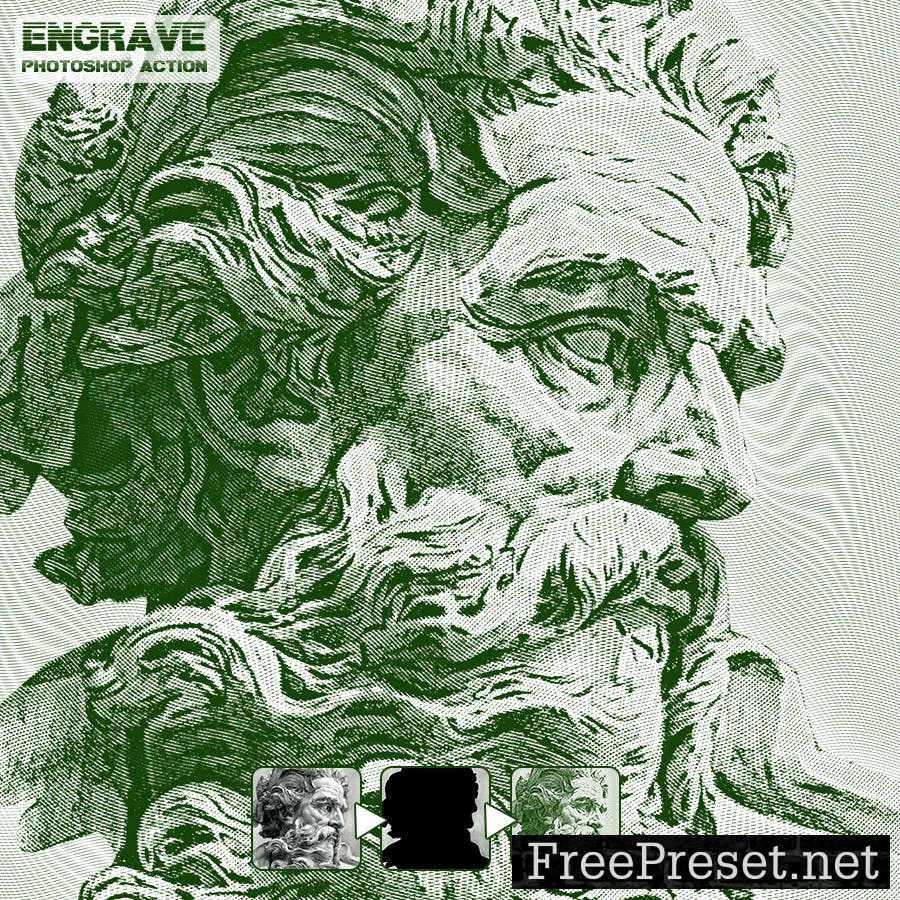

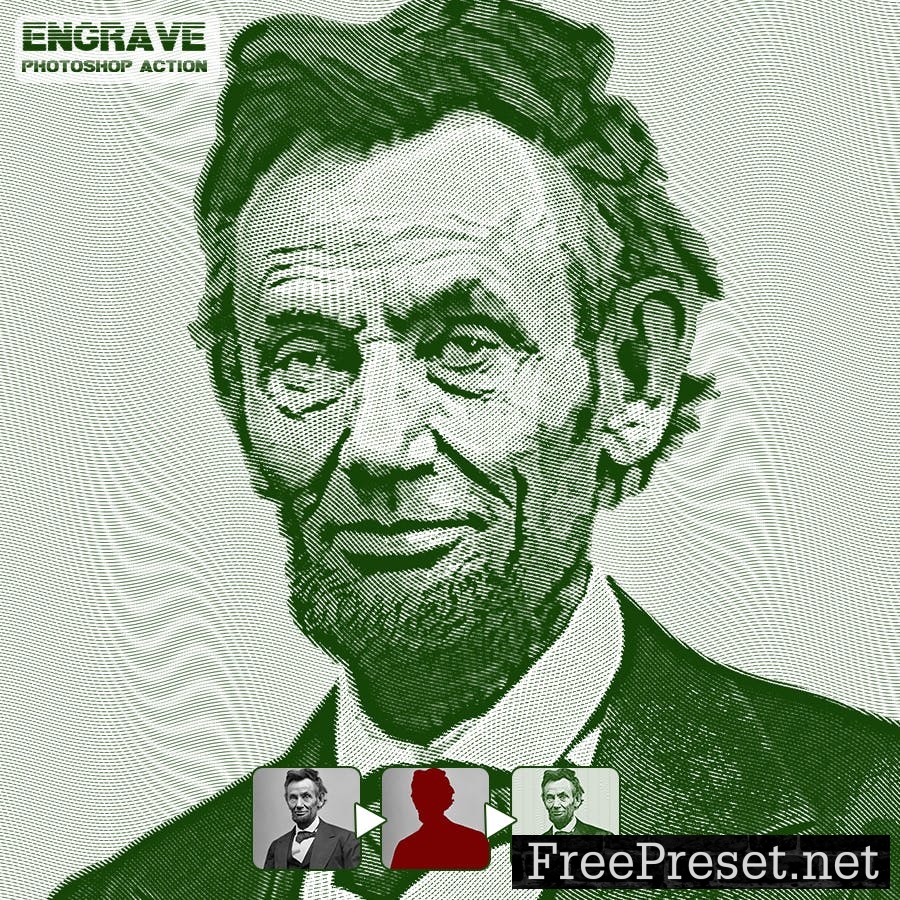
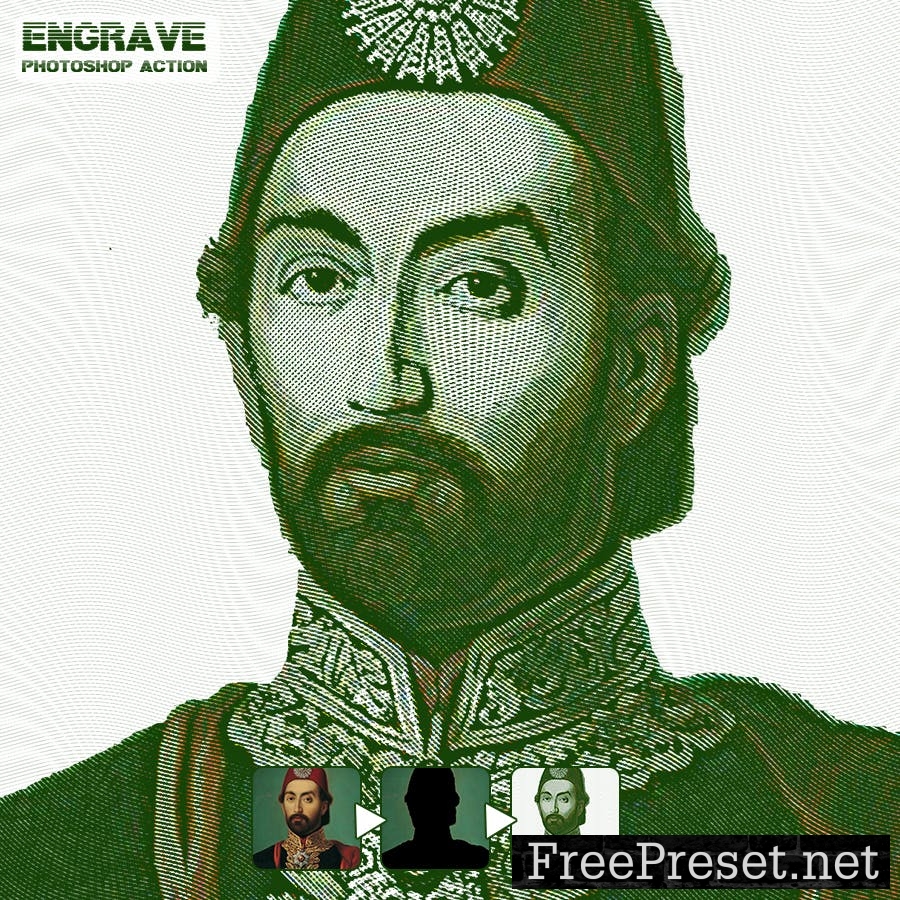 addOnsFileTypes: ATN,PAT
addOnsFileTypes: ATN,PAT
addOnsApplicationsSupported: Adobe Photoshop
Additions: hasDocumentation,
Password Unzip : Freepreset.net
The file is compressed using Zip or Rar format...please use Winrar to extract this file
If you found the link was error , please comment !!!