25% OFF INTRODUCTORY PRICE ENDS MARCH 29TH.
Collection 2 of the Evan Ranft presets is designed for user options and customization. With this combination of 35 presets and modifiers users have the ability to create hundred of different editing results quickly. This speed and variety is great for both artistic expression and meeting your clients needs. PLEASE SEE OVERVIEW VIDEOS BELOW FOR A FULL BREAKDOWN OF HOW MY PRESETS WORK.




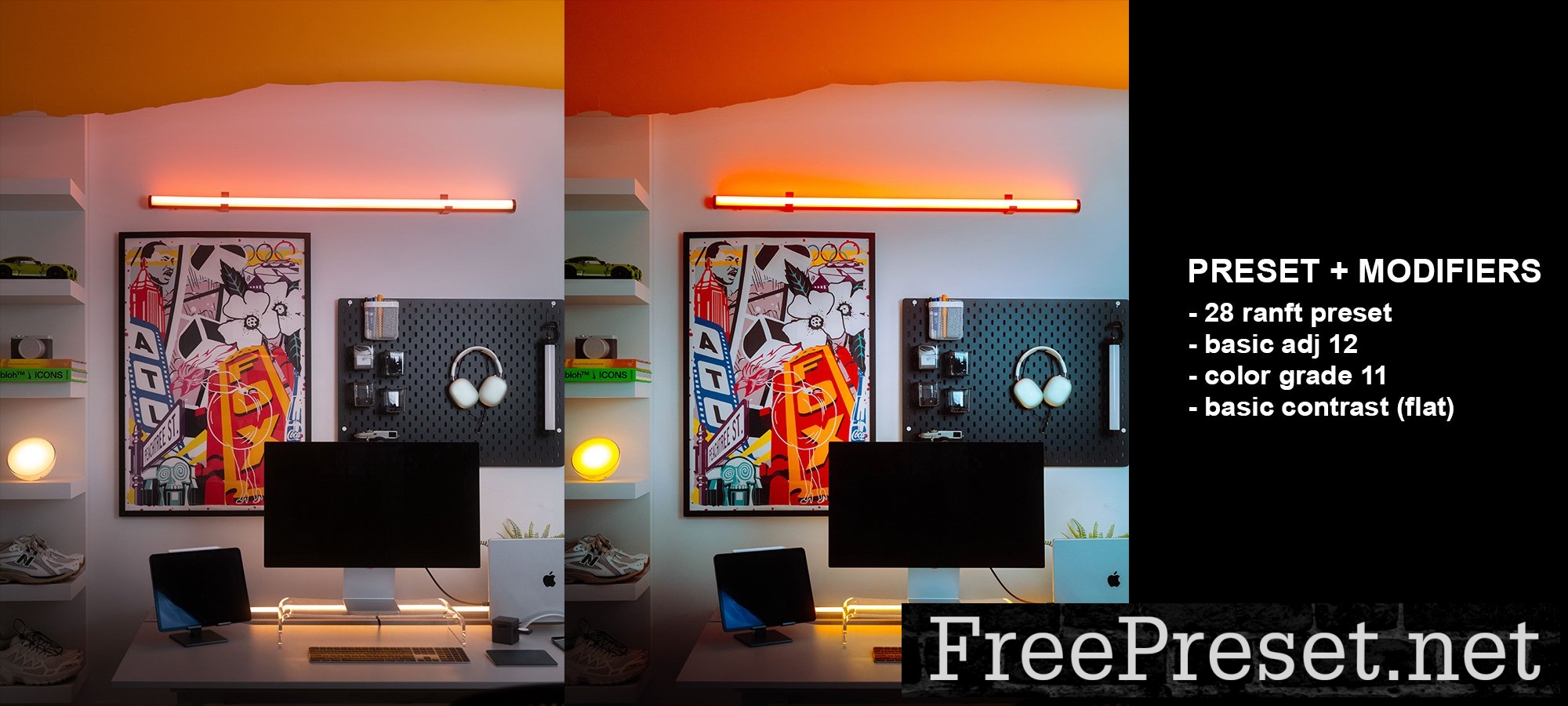
With this preset pack you receive.
35 NEW Custom Presets (Ranft Preset 26-60)
11 NEW Basic Adjustments Modifiers
20 NEW Color Modifiers
10 NEW Tone Calibration Modifiers
10 NEW Custom Tone Curve Modifiers
7 Other Modifiers
The combination of all modifiers and presets allows for hundreds of potential editing outcomes
8 Tutorial Video Links
Collection 2 works seamlessly with all the presets and modifiers from Evan Ranft preset collection 1
PLUS all 35 presets formatted in Apple ProRAW making these presets easily compatible with raw files captured on an iPhone and edited in Lightroom mobile.
THE BACKSTORY- Traditional presets were something I grew tired of using because my favorite presets only worked on some of my photos. This motivated me to create my first collection of presets in 2022. A collection of presets which allowed users to replicate my exact editing style with presets and modifiers.
In 2024 i’m taking this motivation a set further to allow users to not only replicate my editing style accurately but create their own style using this preset system as well.
HOW IT WORKS- Users are provided with 35 new presets and the ability to customize each of these presets with various modifiers. The user has full customization control over the basic adjustments, colors, calibration, and tone curve of each image. Presets are no long something you manually have to change. This speeds up your workflow and your creative potential. SEE VIDEO BELOW FOR MORE DETAILS.
This editing tool will also be featured in upcoming YouTube videos and instagram posts to continue showcasing examples of how it is used and applied to different images. You will be able to give a clear, and accurate breakdown of how to EXACTLY replicate my edits as they are featured on social media. The before and after photos below provide an example of how these formulas look.
IMPORTANT MOBILE FACTS– How do I get these to work on LR CC Mobile? You’ll need to install the presets on your DESKTOP version of Lightroom CC FIRST, then they will auto-sync into your Lightroom CC Mobile App. YOU WILL NEED LIGHTROOM CC FOR THESE TO WORK.
INSTALLATION- Extract the ZIP file (to your desktop computer, not to your phone). UNZIP to access 3 folders and introduction video. Open Lightroom and go to the Presets section. Click on File > Import Profiles & Presets. Select the presets file(s) folder and click Import. → Selecting the preset files. Restart LR and your presets will now be listed in the Presets section.When in doubt, watch the first tutorial included with this download.
Password Unzip : Freepreset.net
The file is compressed using Zip or Rar format...please use Winrar to extract this file
If you found the link was error , please comment !!!