These half letter landscape flyer mockups allow you to present your artwork with 5 different angles and views. You can add your design using smart object option, customize effects and shadows using layers and can also change the background with your own one. Moreover, these flyer mock ups offer some customizable items for your presentation that you can move or remove with your own choice.
**Features**
– 5 PSD mockups
– Different poses in each mockup
– Organized layers
– Moveable/Removable elements
– Realistic effects and shadows
– Changeable background
– Smart object operated
– High resolution
**3 EASY STEPS TO ADD YOUR DESIGN**
– Open the PSD file and double-click on the Smart Object Layer.
– Simply Drag n Drop your design in the opened layer.
– Adjust the design, close the layer and Save. Now you’re all ready to present the design.
**INCLUDED MOCKUPS IN THIS VOLUME ARE**
– US half letter size Landscape flyer mockup captured in the air.
– Top angle shot of the landscape flyer mockup with customizable marble effect background.
– Two different flyers in one mockup scene to show front and back side design.
– Top angle shot of the half letter size paper mockup with adjustable shadows and effects.
– Half letter size horizontal flyer/brochure mockup to show print advertisement designs.
Note: Designs and fonts in preview images are for illustration purposes only and are not included in source files.






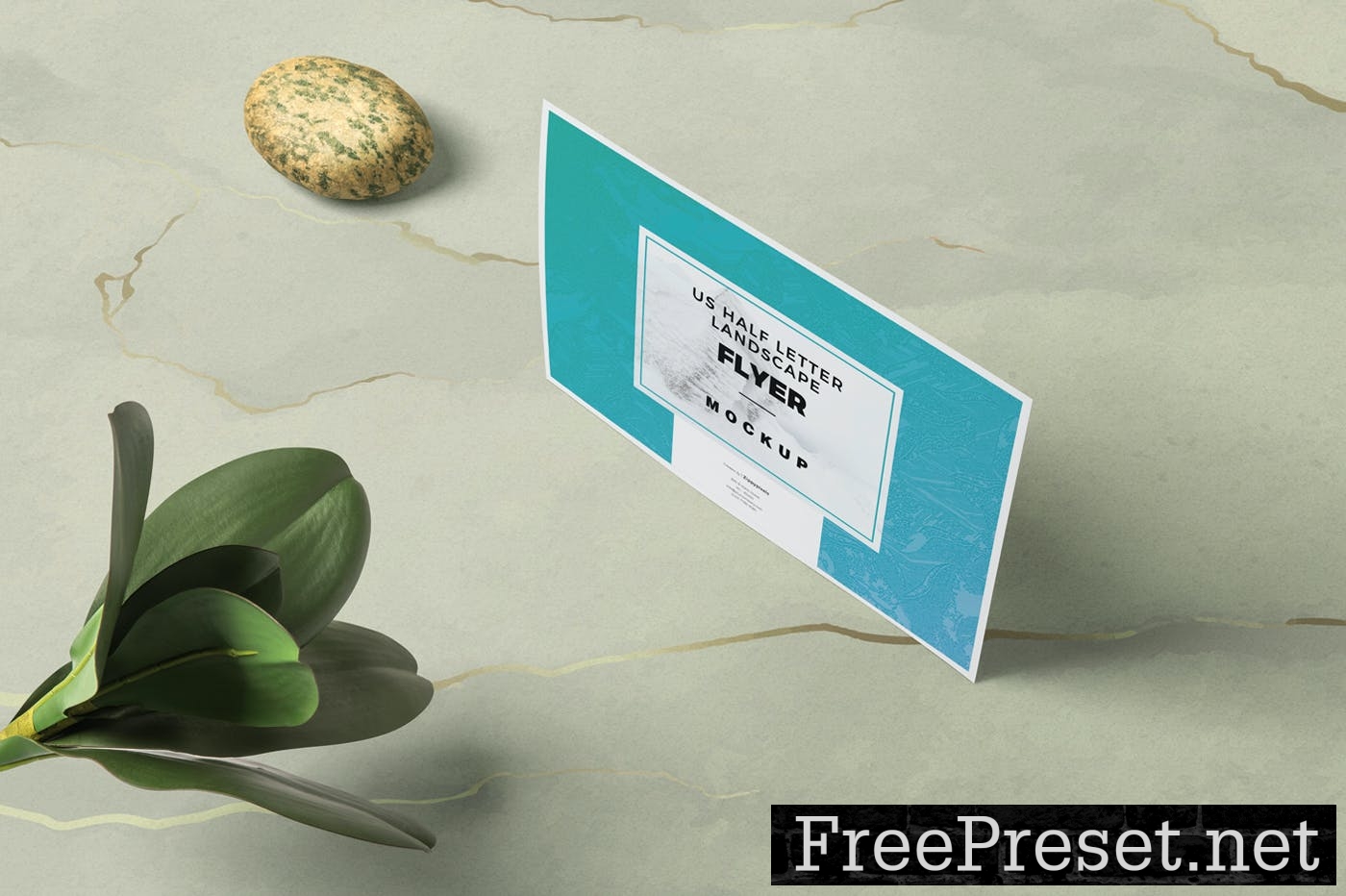 orientation: Landscape
orientation: Landscape
graphicTemplatesFileTypes: PSD
graphicTemplatesApplicationsSupported: Adobe Photoshop
dimensions: 4500,px,3000
colorSpace: RGB
resolution: 300,15,10
Additions: isLayered,
Password Unzip : Freepreset.net
The file is compressed using Zip or Rar format...please use Winrar to extract this file
If you found the link was error , please comment !!!