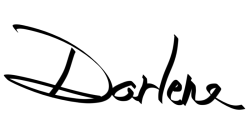In this video tutorial, I will help to demystify the Curves Tool for photo editing. It’s one that is commonly misunderstood and is under-utilized for that very same reason.
During one of my weekly Photo Editing Live events on YouTube, I was getting questions about Curves and I promised to do a more in-depth tutorial on this very useful tool. So here it is!
In this curves tutorial, I’ll demonstrate how to use the curves tool to adjust the contrast and color of your photo. I am using Luminar AI to demonstrate the curves tool, but the principles are very similar in Lightroom, Photoshop, or any other photo editing software you may use.
You’ve likely used the contrast sliders to adjust contrast, and the highlights and shadows sliders to do the same. But in this curves tutorial, you’ll see how the curves tool gives you so much more flexibility and finer control to your overall look.
The Lightroom curves panel and the Photoshop curves tool work in exactly the same way.
Main takeaways about curves
Here are a few things you need to know about curves:
- The histogram is represented by the curve as well (blacks on the left, whites on the right, grey in the middle)
- You can adjust the contrast overall (main curve) or by each color (red, green, blue)
- Create an s-curve to add contrast
- Lower contrast with an inverted s-curve
- You can do create adjustments like a cross-processed or solarized look using curves
Time to practice
Now it’s your turn to give curves a try. Download the greyscale image and the colorwheel below and play around on them using the curves tool. Then try it on some of your own images.
I hope this tutorial helps to solve some of the confusion and misunderstandings you may have had about using curves. Consider adding this handy tool to your kit to help you make your images pop and stand out from the crowd.
Want more photo editing tips?
If you enjoyed this video and want more photo editing tips, please join me during my YouTube live each Saturday at 12 pm MDT (3 pm EDT/NYC time, 7 pm UK time, 4 am Melbourne time).

Click the photo or the link above to set a reminder for yourself. If the time is convenient for you join me live and participate in the chat. You can add comments and ask questions as I edit. It’s a great learning opportunity!
You can also watch the replay later at any time – they are all there forever on my YouTube channel. Make sure you are subscribed!
OR you can submit one or two of your own images and see how I would approach editing them if they are selected. I get a lot of landscape images so would love to get more variety like people photos, macro, abstract, street photography, animals, etc.
Just click the button below and fill out the form.
***Remember to submit your original camera files (raw is best if you have raw files)***
Cheers,