Matte Collection is a professionally designed pack of 12 Lightroom Presets for giving your photos a beautiful, vintage, faded and film look.
Matte Collection is a must have for photographers, bloggers and instagramers: travel, landscape, wedding or portraits photos.
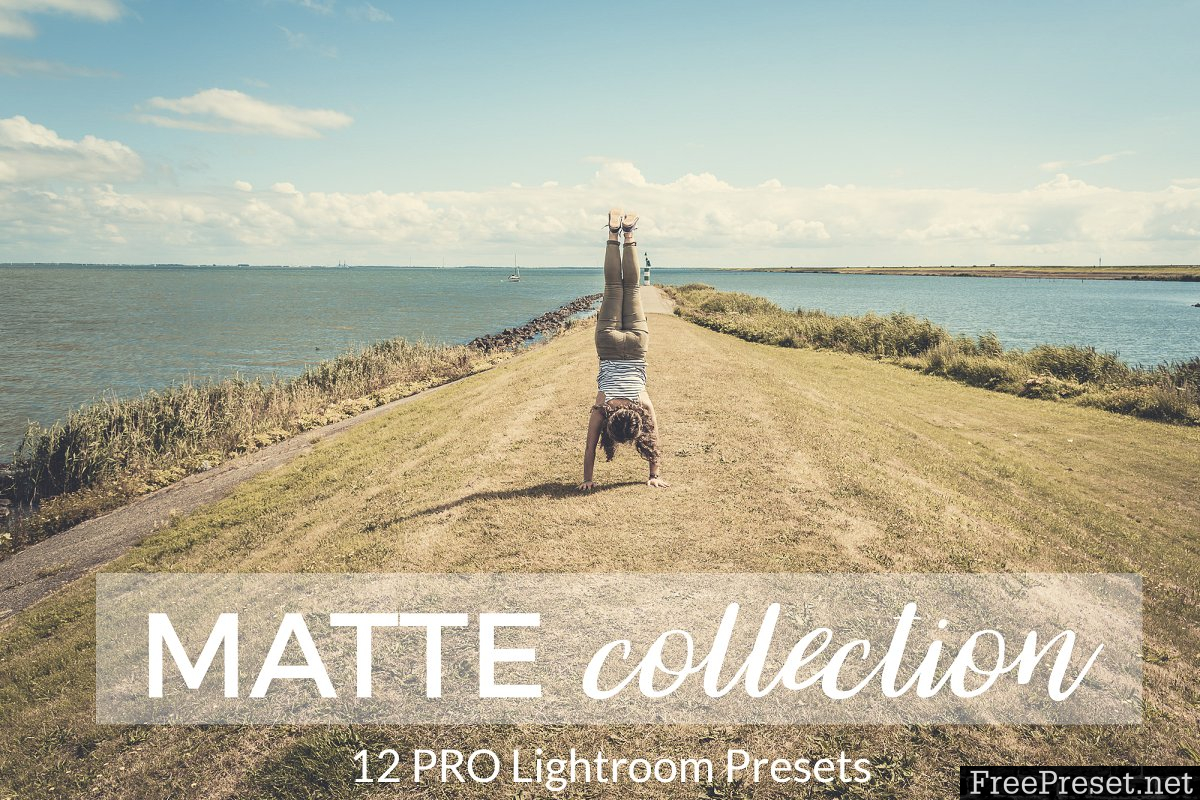




This pack contains a total of 12 Lightroom Presets.
BUY THEM AND START ENHANCING YOUR PHOTOS NOW
Works with:
RAW, DNG, JPG, TIFF and PSD files. Best results with RAW/DNG.
Compatible with:
Adobe Lightroom 4, 5, 6 and CC. Windows PC and Mac
They don´t work with Adobe Photoshop
Installation:
- Download the presets and unzip them.
- Open the Presets Folder in Lightroom o PC: Edit Preferences o MAC: Lightroom Preferences
- Go to “Presets” tab and click on “Show Lightroom Presets Folder”
- Go to “Lightroom” folder and then to “Develop Presets” folder
- Paste the presets into the “Develop Presets” folder.
- Maybe you want to create a subfolder.
- Close and Open Lightroom again
- Start using them
Password Unzip : Freepreset.net
The file is compressed using Zip or Rar format...please use Winrar to extract this file
If you found the link was error , please comment !!!