The TROPICAL lightroom preset if for mobile only. This mobile preset is Inspired by beautiful islands and tropical locations. These presets will give a summer look and tropical glow to your photos . Characterized by light blues, this mobile preset will make your tropical photos look even dreamier.
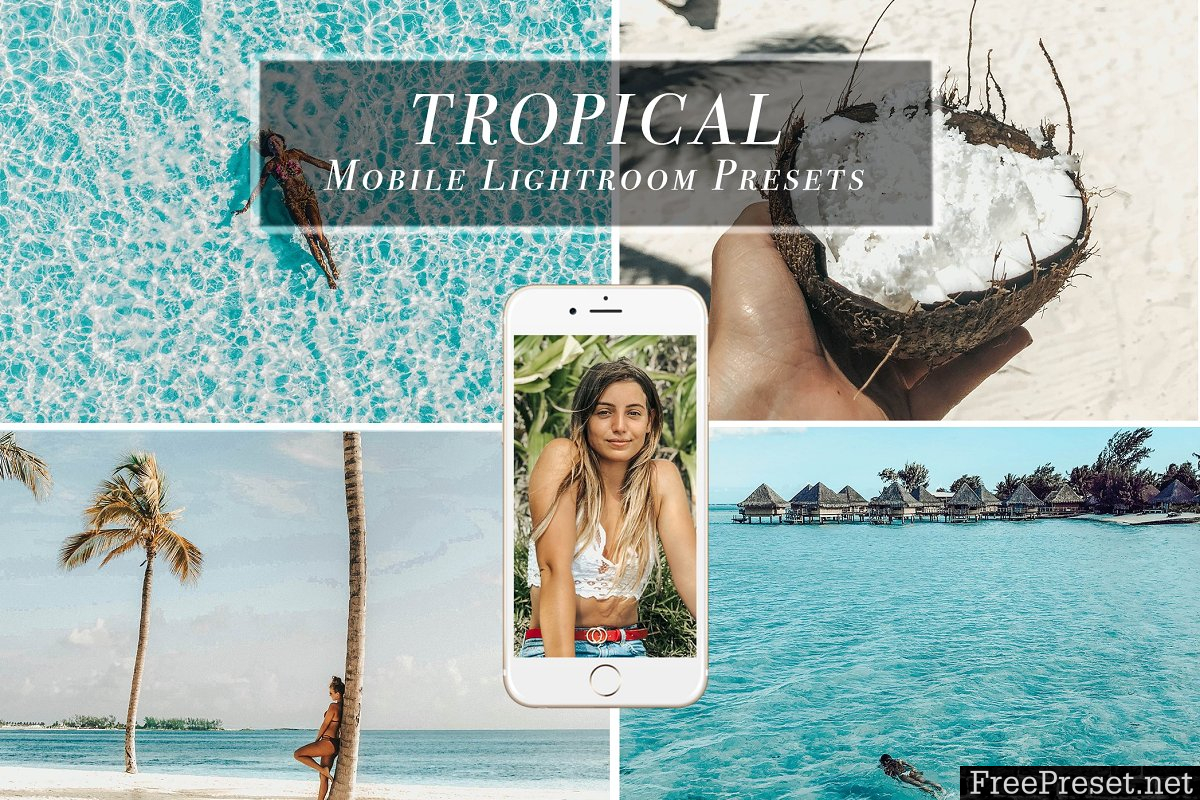




I tried making this preset as versatile as I could but please note that your pictures may need some additional adjustments based on your lighting, shooting style, camera settings, etc…
INCLUDED (Single preset):
- Tropical – DNG file
- Mobile instructions – JPEG
Notes:
- After applying the presets, make sure to play around with your:
- Exposure/temperature (if want cooler/warmer)
- Shadows/black
- Play with luminance of Orange to make yourself look tanner/less tan
How To install presets: Download the files onto your computer then transfer to your phone (Use airdrop if you have an apple device). You can also email it to yourself and then download it from your phone. Then:
- Open lightroom app on your mobile
- Create an album in the app which you can name “Lightroom presets” (unless you already have one)
- Once in the album, click on the + button to add an image. Add the dng file you downloaded to your phone
- Copy the setting of the photo
- Paste it on any picture you want
Unfortunately, due to the nature of the content, I cannot issue refunds. Though, I’m happy to help you with any issue or difficulties you may encounter using the preset.
Password Unzip : Freepreset.net
The file is compressed using Zip or Rar format...please use Winrar to extract this file
If you found the link was error , please comment !!!