Create custom mockup scenes with Montgo, a minimalist multi device scene creator. This versatile design kit allows to you to create a variety of mockups in one Photoshop file, making it ideal for showcasing responsive website designs.

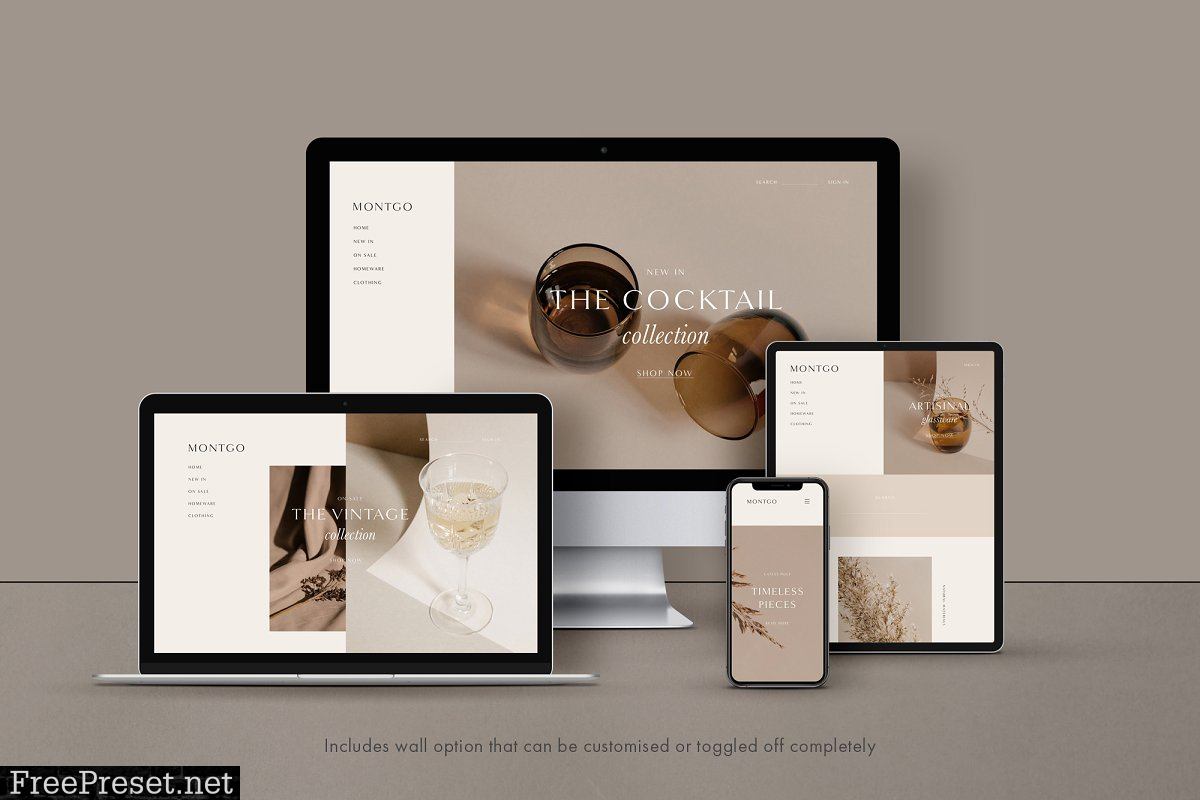
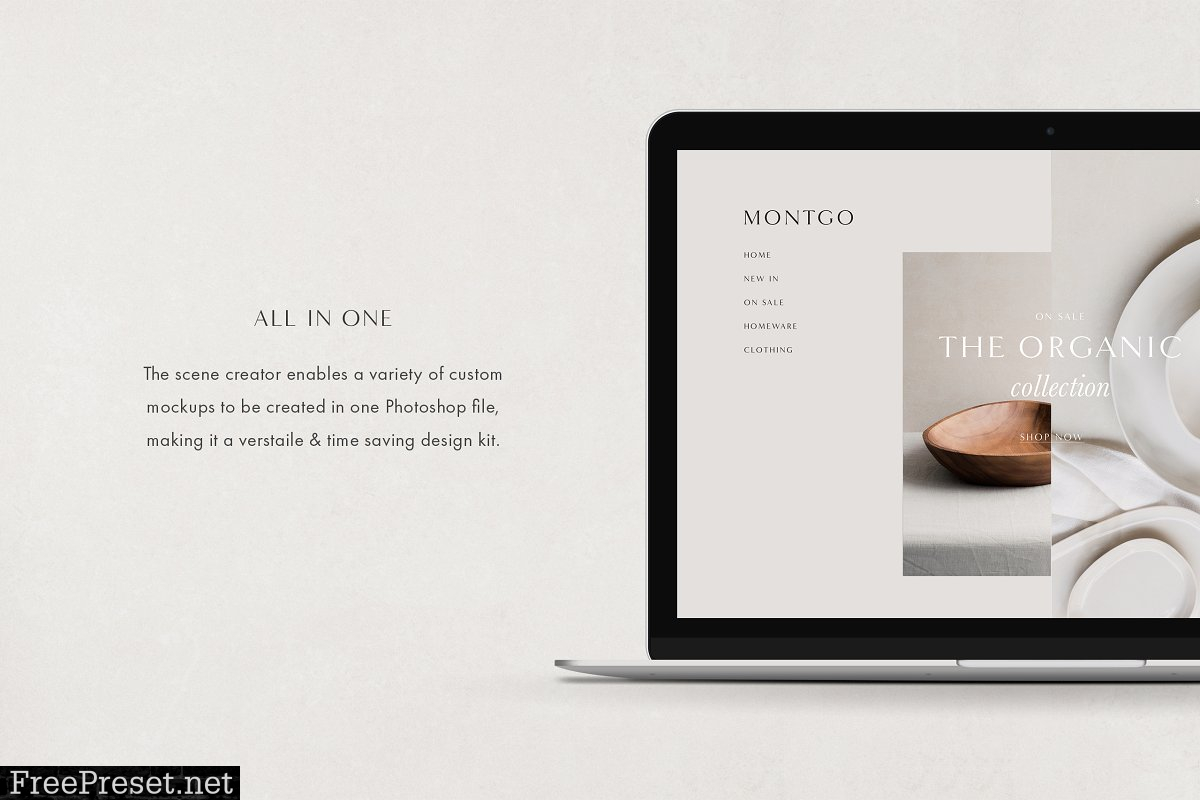
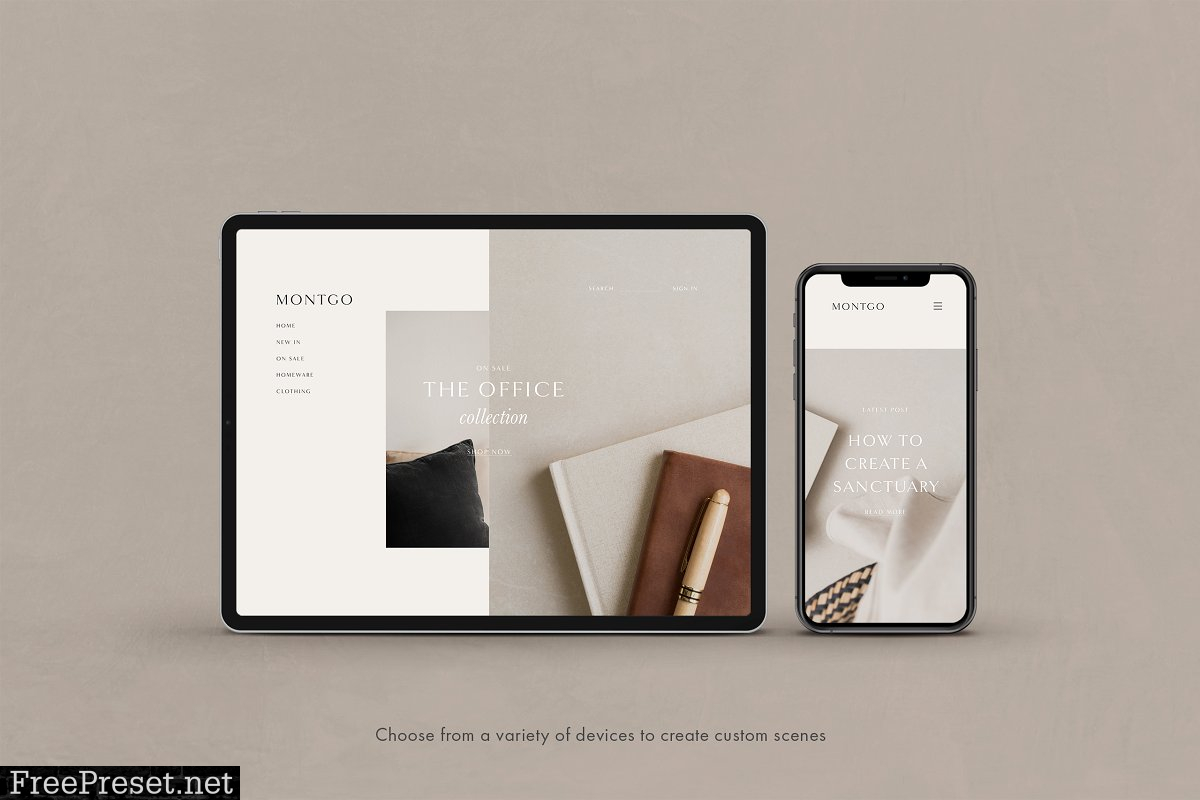
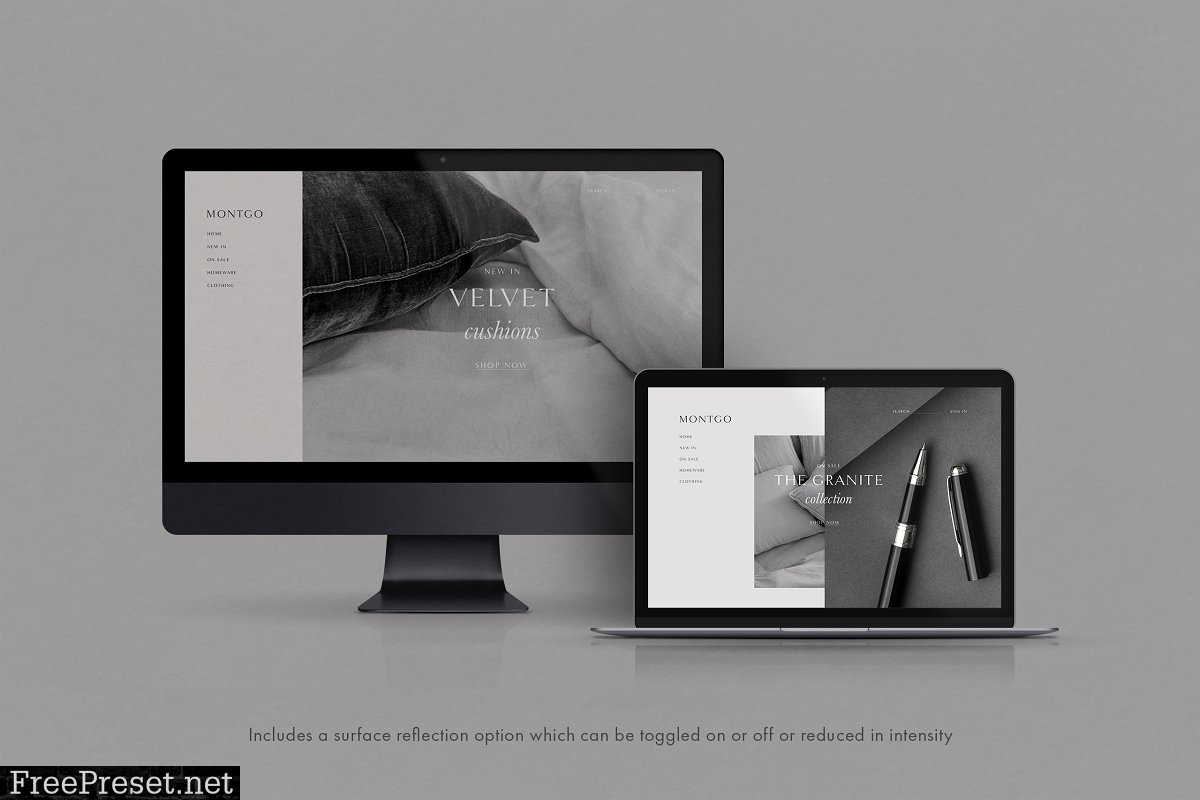
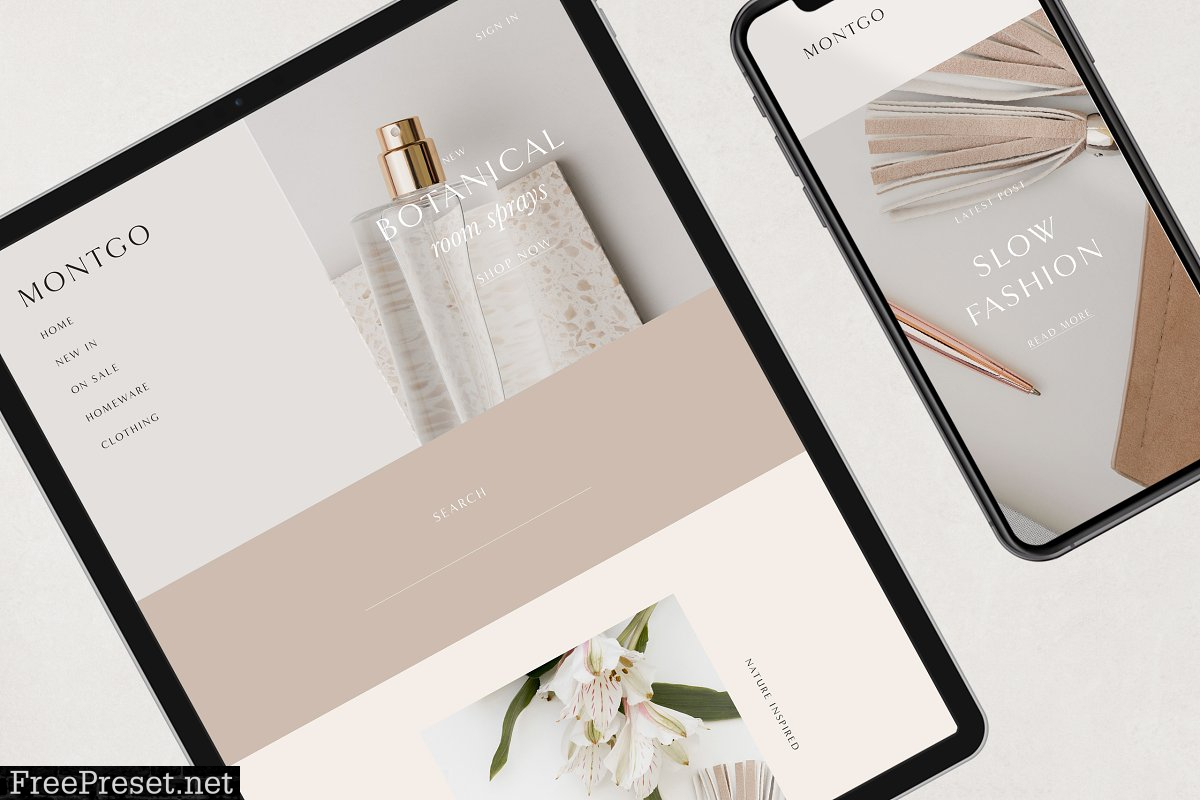

The scene creator features 4 Apple devices: desktop (iMac), laptop (Macbook), phone (iPhone X) and tablet (iPad) and a host of customisation options like device colours, iPad orientation, shadow and glare directions and much more.
Whether you want a simple iMac mockup or you need to display a website design across a variety of formats, Montgo has you covered. Plus, the different device colours ensure that you can select the perfect device that enhances your designs perfectly.
The scene creator uses smart layers, so you can insert your own designs into the screen placeholders easily.
Customisation features:
- Choice of 4 devices: desktop (iMac), laptop (Macbook), phone (iPhone X) and tablet (iPad)
- Choice of a variety of colours for the devices
- Customise the background to any colour you want with the option to add a texture layer, or choose from the 4 supplied background textures.
- Customise the direction of screen glare or toggle off completely
- Choose the direction of the shadows (left or right)
- There is also the option to have the devices reflected in the surface. This reflection can be toggled on or off or adjusted to suit your design.
What’s included:
- 1 Photoshop (.PSD) file (426MB*)
- Help sheet PDF
IMPORTANT: *Total compressed .zip file size is 217MB, uncompressed file size is 426MB. Photoshop CS4 or above is required to use this product. Photoshop CC recommended. Please note that the product does not include pre-made scenes and designs, fonts and photographs used in the design previews are NOT INCLUDED with the product and are for display purposes only.
Password Unzip : Freepreset.net
The file is compressed using Zip or Rar format...please use Winrar to extract this file
If you found the link was error , please comment !!!
how can I download this psd image?
Link download at bottom page