Museum Collage Creator is our huge collection of 700 transparent PNG images with cutout backgrounds so you can fast and easily create endless collages.
We’ve made 13 sets of images so you can navigate on different categories, making it very easy to combine them as you wish.
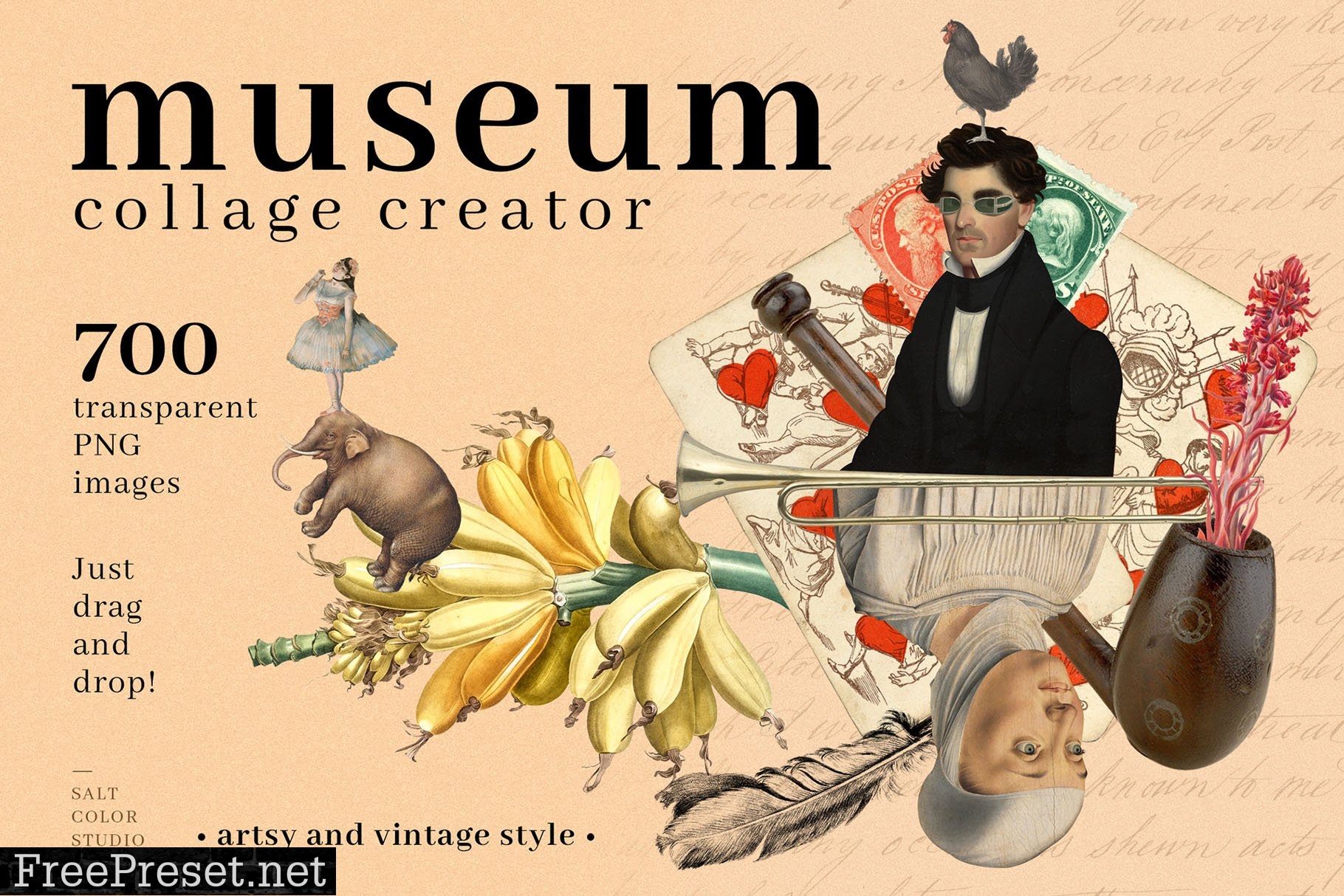



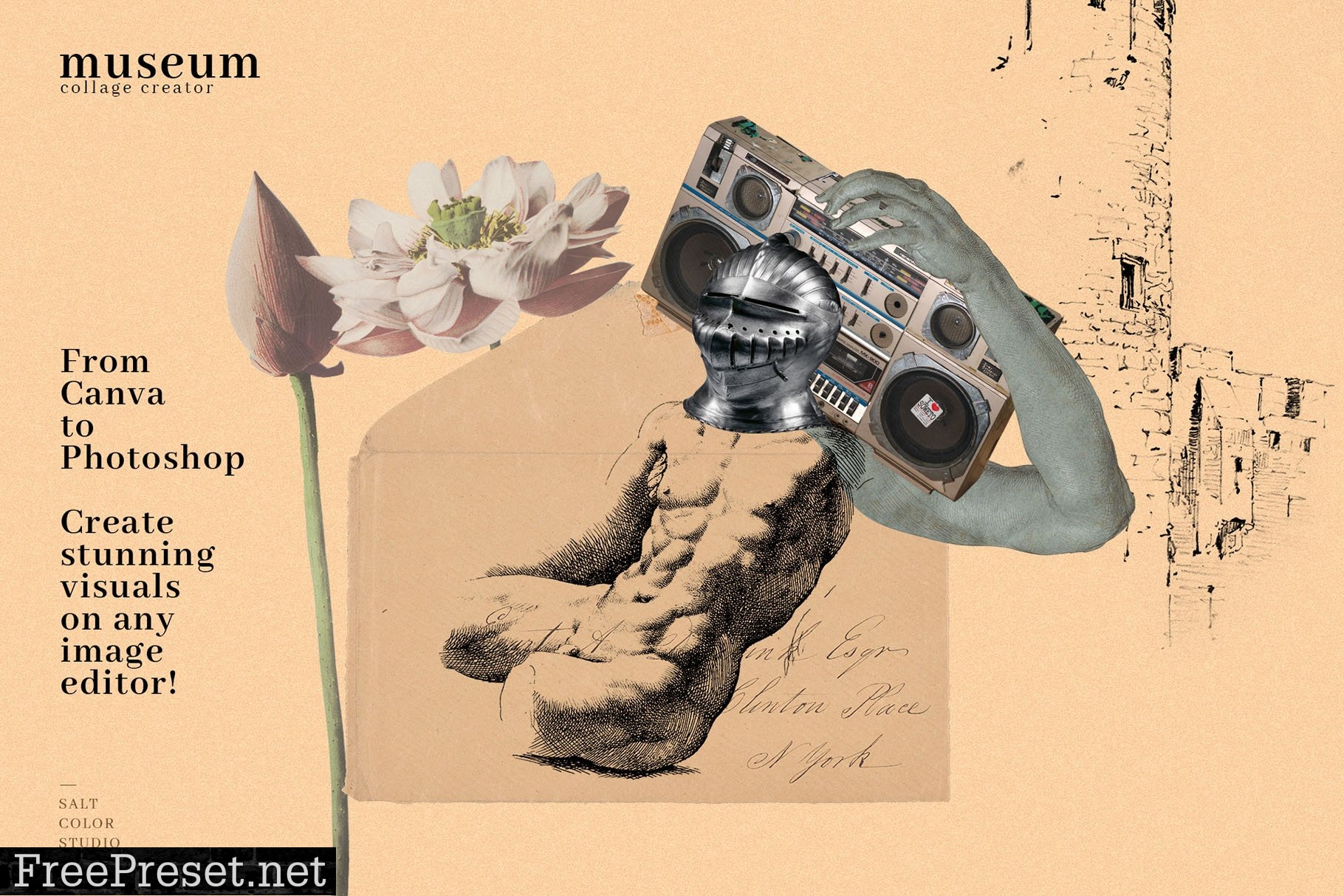
We have selected images with high resolution (up to 9000px at 300DPI) so you can create stunning visuals that will look good on web devices, TV screens and even big printings!
It has never been so easy for you to create your own collages, since you can use PNG files on almost all image editors, specially the most popular ones like Canva, Adobe Photoshop, Afinity Photo, Corel Draw etc.
You don’t need any editing skills to cutout images, since we’ve already done the hard work for you! Just select the images, drag and drop to your image editor and compose!
Museum Collage Creator is composed by images with an artsy look, including paintings, old photographs, illustrations, vintage items and retro objects.
You will be able to create endless combinations of collages for general social media use, branding, art prints, posters, apparel design, mugs and anything you can imagine!
And last but not least, we’ve made 10 Premade Collages that you can use or customize as you want! They are available at PSD format, so make sure you have Adobe Photoshop, Afinity Photo or any PSD file format compatible software.
What’s included:
- 10 Premade Scenes in Adobe Photoshop PSD format and JPG (1920x1281px).
- 700 transparent PNG files with no background in 13 different categories. Image dimensions varies from image to image. (smallest: 522x1500px – biggest: 9846x3359px)
- Adults (100 images)
- Young (50 images)
- Elderly (50 images)
- Nature (50 images)
- Body (50 images)
- Sculptures (50 images)
- Objects (50 images)
- Landscapes (50 images)
- Buildings (50 images)
- Papers (50 images)
- Ornaments (50 images)
- Technology (50 images)
- Shapes (50 images)
Total Museum Collage Creator size: 8.09GB.
- You will receive a PDF with download instructions
- You will be able to download images individually or in batches
Password Unzip : Freepreset.net
The file is compressed using Zip or Rar format...please use Winrar to extract this file
If you found the link was error , please comment !!!