Introducing the NATE Cam E-Chrome Collection
To get a really great photo, there are so many things that have to go right.
You have to have the right equipment: the camera, the lens, the tripod, the flash…
You have to have the right circumstances: the location, the time of day, the weather…
You have to have the right settings: the composition, the shutter speed, the aperture, the ISO…
But even with all of this done right, you still won’t have a great photo if you don’t have great post-processing.
Because your clients, your followers and your friends – they only see the final result.

“I’ve been trying forever in Lightroom to get just the right look for my photos…”
Maybe you can relate to this: after spending $1,000s on a new camera, $100s on new lenses, and toiling endlessly in Lightroom, your photos are still missing something. You still aren’t getting the look you want.
I hear this a lot from photographers:
- “My photos always feel like they’re lacking something – but I don’t know what exactly”
- “I’m having a really hard time getting the colors and tones I want in Lightroom. What am I doing wrong?”
- “I’m kind of stuck in a loop in Lightroom. I keep editing my photos again and again and I’m never really happy with them.”
The problem isn’t you (or your photos). The problem is the system. You see, the default settings in Lightroom are NOT meant to make your photos look good – they are made to make them look neutral. This is a massive departure from analog film – where each film was carefully designed to bring out the light and color of each shot in ways that were aesthetically pleasing.
“Honestly, I had no idea my photos could look this good. I’m in love with these tones.”
How much more satisfied would you be with your photos if you could get gorgeous analog tones again and again? How amazing would it be to hear clients, followers & fellow photographers praising the colors and tones of your photos?
Just imagine what you could do with your photos if you had:
- Breathtaking skin tones
- Stylish Wedding film styles
- Gorgeous fashion photography tones, with rich, lush palettes.
- Classic landscape tones, from sun-drenched vistas to dramatic landscapes.
- Moody Street vibes, like Fuji Superia, with perfect cross-processing and fade.
Let me show you what a difference the E-Chrome presets can make on real photos:


Look at these rich, golden tones! When I first loaded this photo into Lightroom, you can see how dull and boring it looked. Not at all what I wanted! But the EX07 preset from this pack added just the right amount of warmth and vividness.


I call the EX04 preset the “Impossibly Warm & Moody” filter. There’s no better way to describe it. It makes your photos instantly look like they belong on the cover of National Geographic.


The tones from EX05 are perfect for fashion photography – look at the dramatic lushness & depth it adds to this shot!


The “EX03 – Perfect Portra” preset is a miracle for skin tones. These tones are complimented with gorgeous pastel colors, aqua blues, muted greens, and just the right amount of soft, film fade.
… and that’s just scratching the surface of the 10 new film styles in this pack…
E-Chrome gives you breathtaking portraits, sun-drenched landscapes, moody cityscapes & more
The NATE Cam E-Chrome Collection includes 10 breathtaking new film presets, based on classic films. While each of these has their root in a classic film, they go beyond this to bring out various aspects of each style. My goal is for each preset to be usable and aesthetically pleasing, while still retaining the look of the underlying film that inspired it.
What’s inside E-Chrome:
EX02 – AGFA-esque, with warm reds
EX03 – Perfect Portra
EX04 – Impossibly Warm & Moody
EX05 – Kodak Maximus, Super Lush
EX07 – Extra Golden Kodak
EX08 – Moody Fuji Superia
EX09 – Washed-Out Portra
EX10 – Cross-Processed Fuji
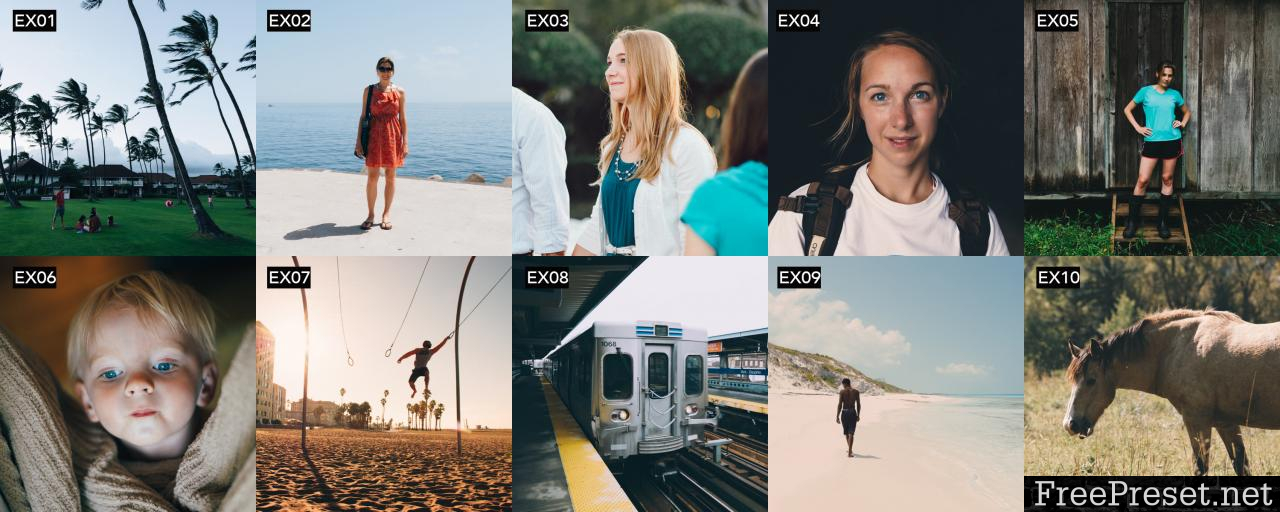
They were each built on top of my new NATE Cam custom camera profiles, which means these presets are perfectly calibrated for your camera.
Also, each preset comes with 4 different strength levels, so you can dial in just the right strength.

^^ Go ahead and try it for yourself above ^^
You can take your photos even further with the included NATE Cam Film Toolkit presets for Lightroom, which makes it easy to add complex film effects. I carefully planned the settings in the Film Toolkit to compliment the existing presets. The combination of these two is really amazing.
The NATE Cam Film Toolkit includes:
Film Dynamics // + // ++ // +++
Softens the dynamic range of your images in a film-like way.
Film Fade // 01 // 02 // 03 // 04 // 05 // 06 // 07 // 08 // 09 // 10
Adds predictable fade levels that compliment (rather than overwrite) the underlying tones of each preset.
Film Punch // + // ++ // +++
Adds intensity to your photos by carefully pulling down the blacks and shadow tones without effecting skin tones.
Film Saturation // – // + // ++ // +++
Increase saturation levels just in the shadows and highlight areas of an image.
Film Grain [megapixels] // 200 // 400 // 800 // 1600
Adds perfect film grain, calibrated to the resolution of your photo.
Password Unzip : Freepreset.net
The file is compressed using Zip or Rar format...please use Winrar to extract this file
If you found the link was error , please comment !!!