Meet the brand new tools – Enhanced profiles to use in Cloud-Based Lightroom Desktop 1.3/4.0 and later, Adobe Lightroom Classic 7.3/10.0 and later, Adobe Camera RAW 10.3/13.0 and later, Adobe Photoshop CC 2018 v19.1.3/ 2021 v22.0 and later with Camera RAW plug-in, Lightroom Mobile 1.3/4.0 and later.


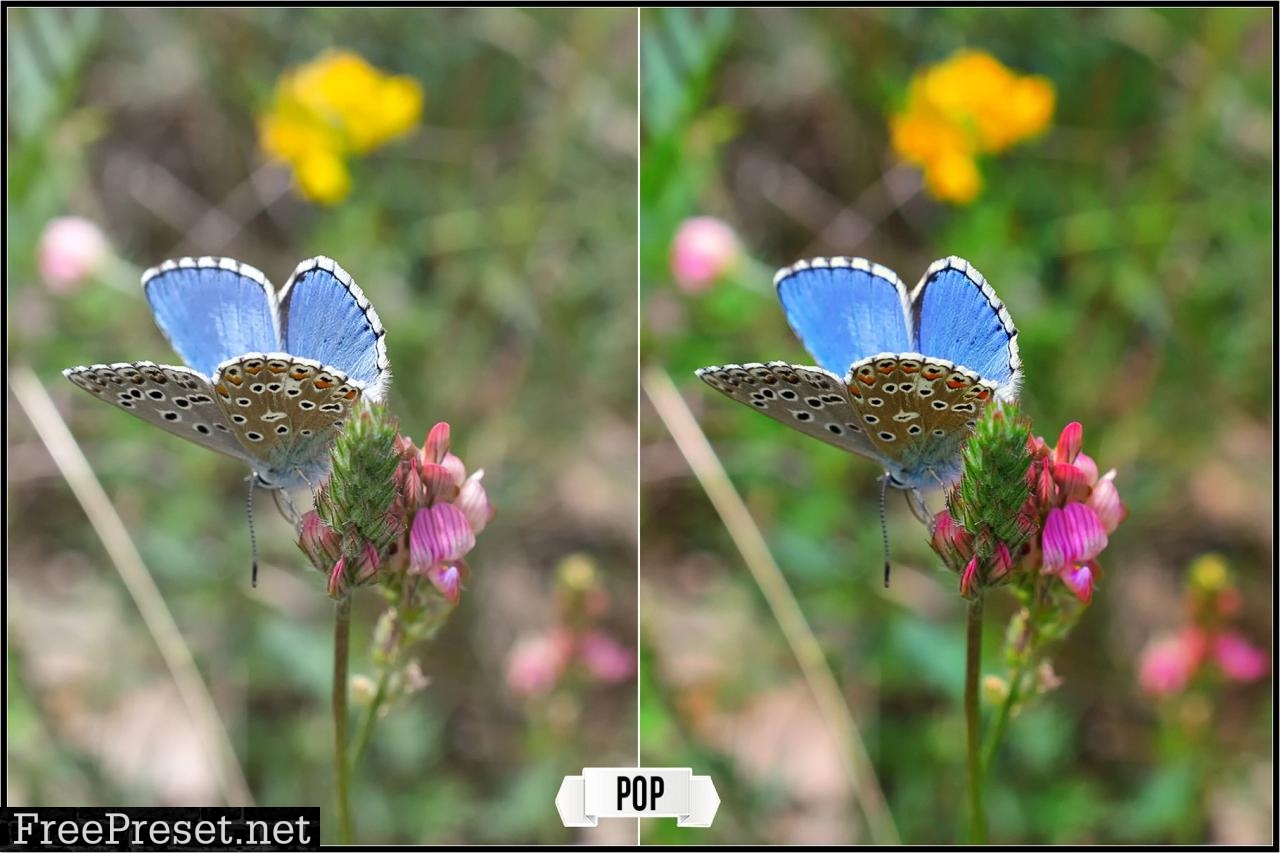

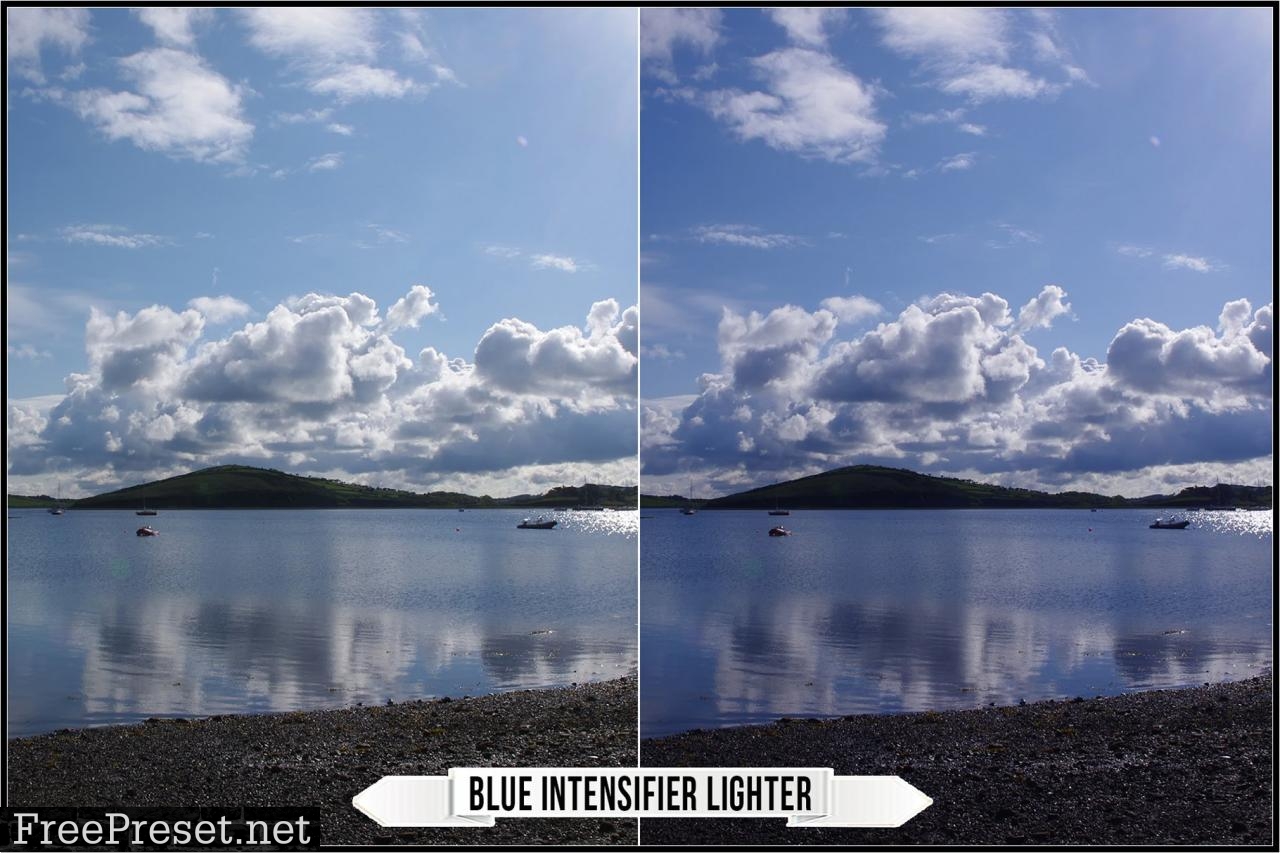
!!! Not compatible with the older versions of Lightroom (1-7.2, like CC2015.5 and ACR below 10.3), it\’s not possible to recreate the profiles as the presets, so please check the version of the software before buying. Again, you need April 2018 release (Lightroom v1.3, Lightroom Classic v7.3, ACR 10.3) or later. Sorry No Refunds.
Develop your RAW and Non-RAW images and the footages simulating the popular Nikon Color Options and Special Effects Modes.
Color options can add special effects to your images.
Sepia: Pictures are recorded in sepia.
Cyanotype: Pictures are recorded in blue-tinted monochrome.
Enhance your images with unique artistic expression by applying one of the Nikon Special Effects Modes.
Night Vision Use under conditions of darkness to record monochrome images at high ISO sensitivities.
Super Vivid Overall saturation and contrast are increased for a more vibrant image.
Pop Overall saturation is increased for a more lively image.
Illustration Sharpen outlines and simplify coloring for a poster effect.
Toy Camera Create photos and movies that appear to have been shot with a toy camera.
Miniature Effect (Color only) Create photos that appear to be pictures of dioramas.
Selective Color All colors other than the selected colors are recorded in black and white.
Silhouette Silhouette subjects against bright backgrounds.
High Key Use when shooting bright scenes to create bright images that seem filled with light.
Low Key Use when shooting dark scenes to create dark, low-key images with prominent highlights. Nostalgic Sepia gives images a sepia tone and reduces contrast to simulate the qualities of an old photograph.
and more.
The Trademarks “Nikon”, “Special Effects Mode” are used for identification purposes only.
The List of Raztrend Nikon Special Effects:
Color Options:
- Cyanotype Lighter
- Cyanotype Normal
- Cyanotype Darker
- Sepia Lighter
- Sepia Normal
- Sepia Darker
- Blue Intensifier Lighter
- Blue Intensifier Normal
- Blue Intensifier Darker
- Green Intensifier Lighter
- Green Intensifier Normal
- Green Intensifier Darker
- Red Intensifier Lighter
- Red Intensifier Normal
- Red Intensifier Darker
- Warming Filter
Enhancements:
- D-Lighting HS
- D-Lighting HS Contrast
- D-Lighting HQ
- D-Lighting HQ Contrast
- Quick Retouch High
- In-Camera HDR Normal
Special Effects Modes:
- Skylight Filter
- Night Vision
- Super Vivid
- Pop
- Illustration (Color only)
- Toy Camera
- Toy Camera Effect 1
- Toy Camera Effect 2
- Miniature (Color only)
- Selective Color Blue
- Selective Color Green
- Selective Color Red
- Selective Color Yellow
- Silhouette
- High Key
- Low Key
- HDR Painting
- Painting
- Soft (Color Only)
- High Contrast Monochrome
- High ISO Monochrome
- Creative Mono
- Nostalgic Sepia
- Cross Process
- Cross Process Green
- Cross Process Red
- Cross Process Yellow
- Retro
- Noir 1
- Noir 2
- Noir 3
- Noir 4
In the package you will get:
- 54 Enhanced profiles (.xmp) compatible with Lightoom 1.3 , Lightroom Classic 7.3 , ACR 10.3 , Lightroom Mobile (when syncing with desktop app),
- Zip archive to use in Lightroom 1.4 – 4.0 , Lightroom Classic 7.5 – 10.0 ,
- Installing and Using Single or Multiple Enhanced profiles in LR and ACR (.pdf).
How to use:
- Profiles are non-destructive and can be changed without loss of quality.
- Suitable for RAW and Non-RAW (JPEG, TIFF, PNG etc.) images.
- Suitable for Color and Monochrome images.
- Can be viewed in the Preset Browser.
- Easily customizable with Amount slider. You may make the finishing touches as well.
- Compatible with Mac, and PC.
- Easy to install.
- Use of multiple profiles in your workflow.
Password Unzip : Freepreset.net
The file is compressed using Zip or Rar format...please use Winrar to extract this file
If you found the link was error , please comment !!!