Noir Portrait is an easy-to-use high-quality Photoshop action, that will make your photos black-and-white, atmospheric, dramatically. It is an excellent tool to filter photos for Instagram, Facebook, and other social networks. Also, it is good for preparation for printing photos as artworks.
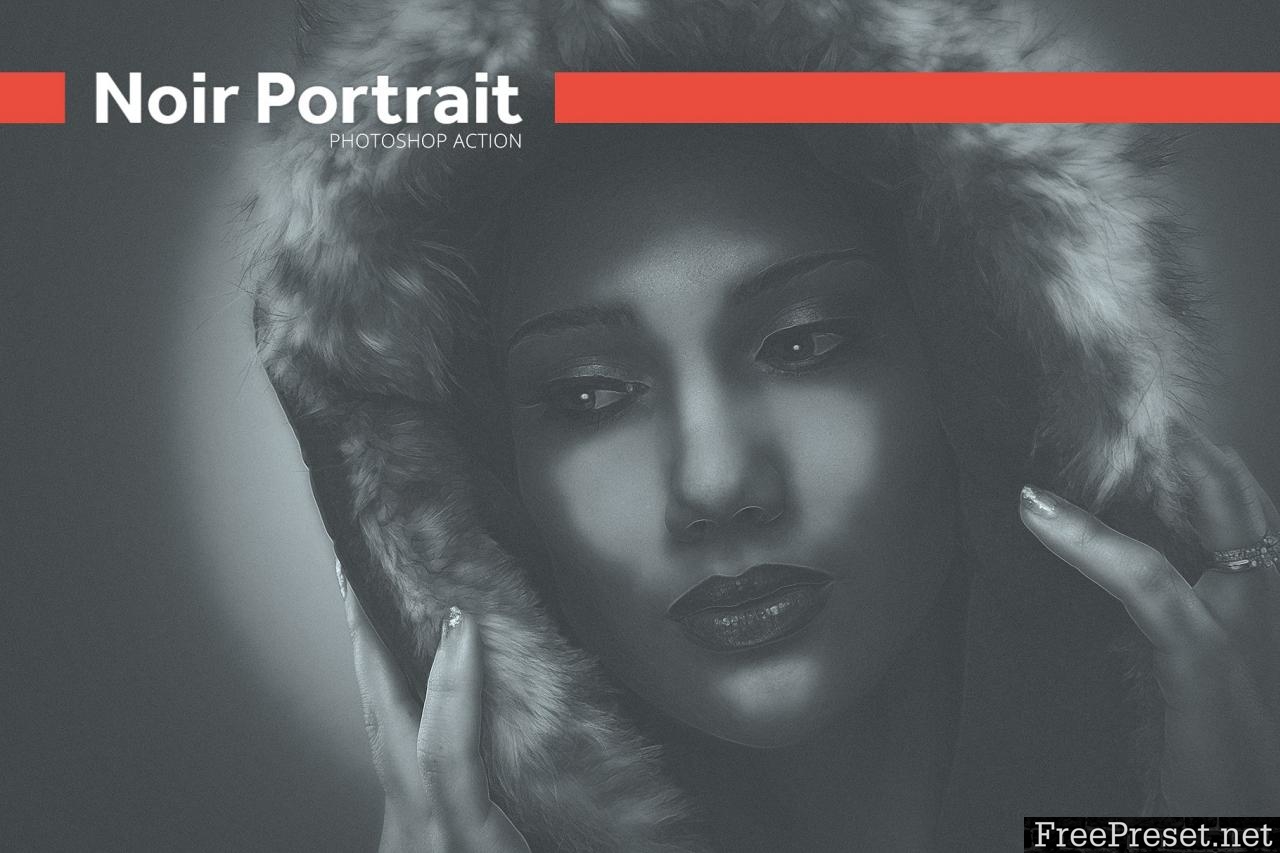









How to install: Open Noir Portrait.atn in Photoshop by double-click or use ‘Load actions’ menu item in the Actions window
How to use:
- Open image in photoshop
- Run the Action
- Enjoy the result!
Important! Before you can use this action, to make sure that:
- photoshop language is set to English.
- Checkbox “Add ‘copy’ to Copied Layers and Groups” is checked in Layers Panel Options window.
- your photo contains Background and mask layers
- The minimal version of Photoshop is CS3 (not tested on older versions)
- Use the RGB Mode and 8 Bits color
- Use a photo with 72dpi or higher
- The action has been tested on Photoshop (English versions) CC 2015, CS6, CS5, CS4, CS3.
- Preview images are not included
Content: Noir Portrait.atn readme.html
Support If you have any questions about this action or any comments and suggestions, please contact me via my profile.
[maxbutton id=”1″ url=”https://freepreset.net/sdm_downloads/1313″ ]
Fast Download With Google Drive Link
Password Unzip : Freepreset.net
If you found the link was error , please comment !!!