– This item consist PSD File Mockups will help you to convert your photos to awesome artworks just by few clicks.
How to use this Mock-up:
– First, open the PSD file in Photoshop. Then open the Smart Object layer by double clicking.
– Then, place your photo. After that save and close. Enjoy the result of the effect.
– It is very easy to use.
– Features:
– • Photoshop (psd) file (3000×2000 px)
– • Editable via Smart Objects
– • High resolution
– • Easy to edit
– • Instruction how to use


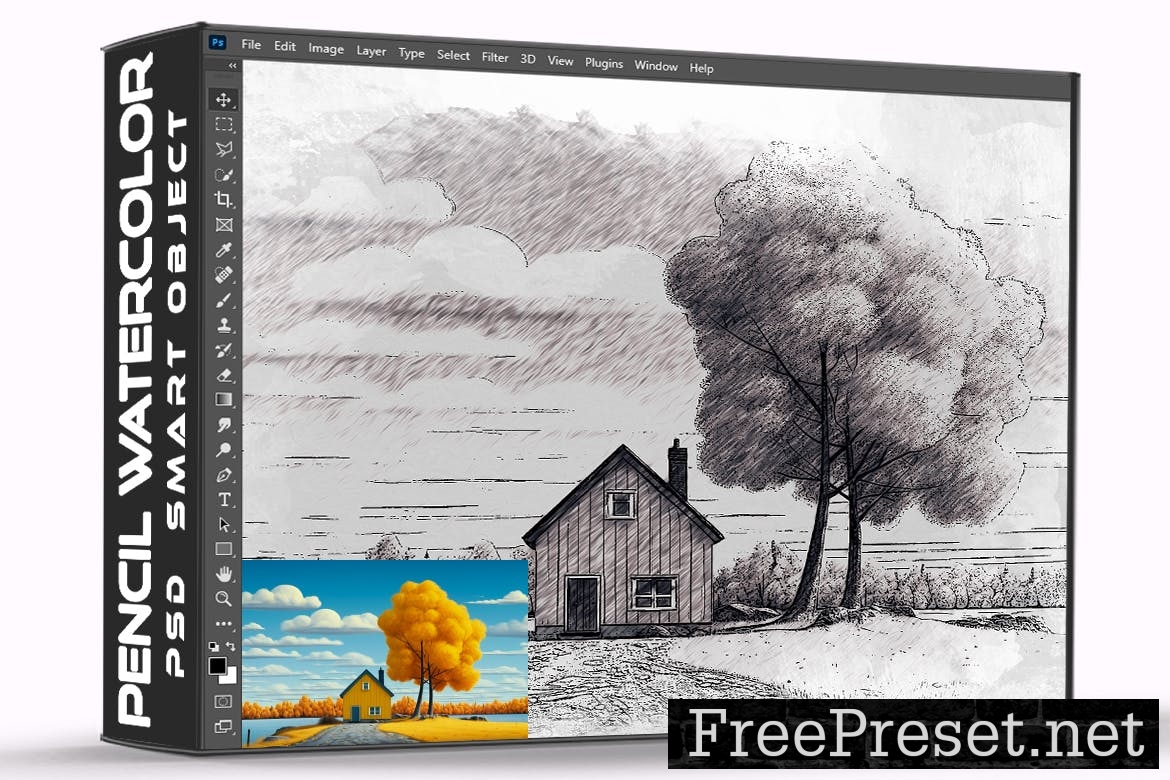

 addOnsFileTypes: PSD
addOnsFileTypes: PSD
addOnsApplicationsSupported: Adobe Photoshop
Additions: hasDocumentation,
Password Unzip : Freepreset.net
The file is compressed using Zip or Rar format...please use Winrar to extract this file
If you found the link was error , please comment !!!