We want to thank our readers for your support and wish you all the best for 2015. As we did last year, we decided to start the year listing some of the best tutorials that Photoshop Star has published in 2014.
Photoshop Text Effects
Create an Easy Realistic Gold Text Effect in Photoshop
In this tutorial we will explore an easy, but realistic Gold Text Effect in Photoshop.
Create an Advanced Water Drop Effect in Photoshop
In this Photoshop tutorial we’ll explore how to create a water drop effect. we’ll use advanced layer style techniques to create the drops.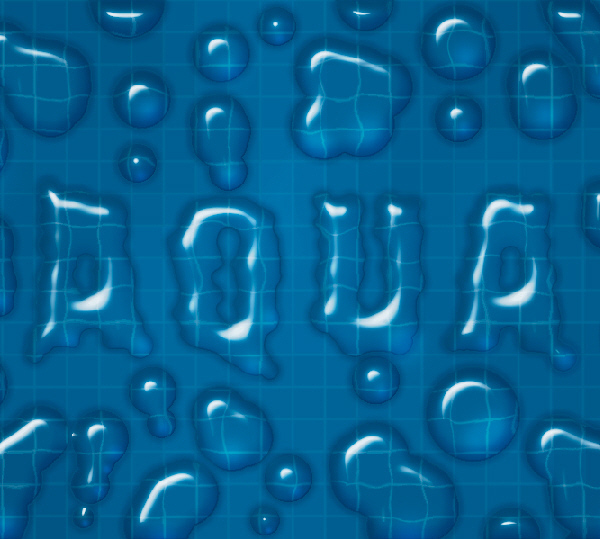
Photo Effects
How to Add Light and How to Darken Landscape Images
In this tutorial I’ll show you how to change the atmosphere of an ordinary landscape in two opposite ways.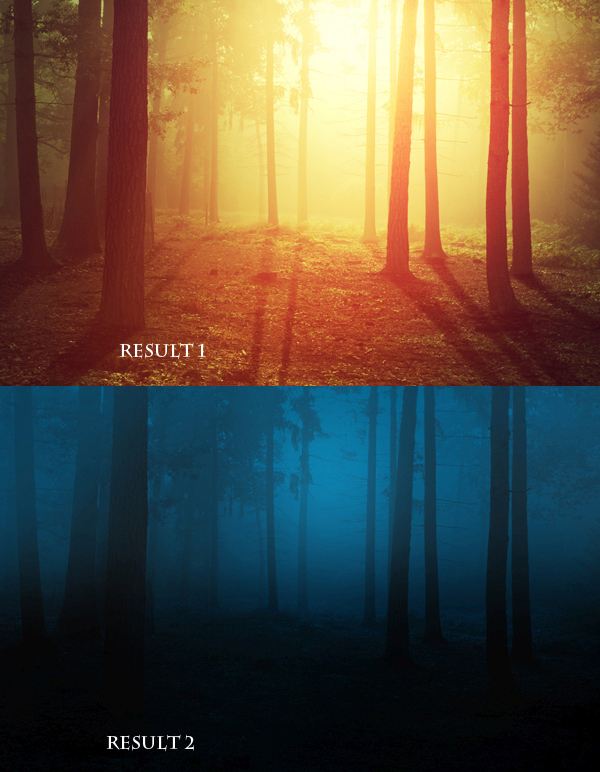
Learn How to Apply 2 Retro Effects to Your Photos
In this Photoshop tutorial I’ll show you how to create two nice retro effects using adjustment layers, brush and texture.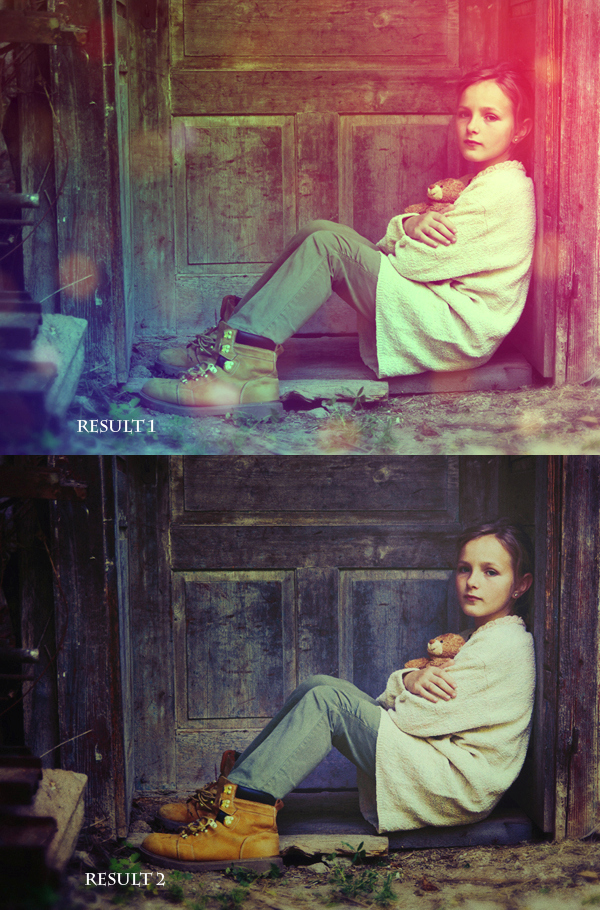
How to Retouch a Model with Photoshop
In this tutorial I’ll show you how to retouch a model portrait.
5 Ways to Improve Contrast When Placing Text Over Images
With the recent trend of using high-quality images as backgrounds on websites, it’s important to make sure there is high contrast between the text and the background. In order for the user to be able to receive the message being conveyed by the website, legibility is critical.
Drawing
Create a Shiny Shield in Photoshop
In this Photoshop tutorial we’ll explore how to create a shiny or glossy shield easily in Photoshop from scratch.
Effects
Create a Fantasy Fiery Portrait Photo-Manipulation
In this tutorial I’ll show you how to create a fantasy fiery portrait of a woman. You’ll learn how to use textures, add fire and create lighting effect.
Create a Beautiful Sunrise Landscape Photo Manipulation
In this tutorial I’ll show you how to create a beautiful sunrise landscape photo manipulation in Photoshop.
Create the Abstract Photo Manipulation “Imperfection”
In this Photoshop tutorial I’ll show you how to create an emotional, abstract photo manipulation. You’ll learn how to combine abstract elements, work with groups, create depth of field and more.
We hope our readers have a great 2015 and we’ll keep posting many more high quality tutorials in our site!