Like all previous years, we start a new year with a post listing some of the best Photoshop tutorials that we have published in 2015.
We also want to thank our readers for coming back to our site to read our content and hope all of you have a great 2016!
How to Add Texture to Skin in Photoshop
In this Photoshop tutorial I will show you how you can blend texture with skin.
Create a Plasticine Text Effect in Adobe Photoshop
In this Photoshop tutorial I will show you how to create a plasticine text effect in less than 15 minutes using the Layer Style and the Distort filter.
Create a Fantasy Angel Scene in Photoshop
In this Photoshop tutorial you will learn how to create a fantasy angel scene.
Add Light Rays to a Photo in Photoshop
In this tutorial we will add some light rays to a photo in Photoshop.
Create a Sci-Fi Landscape Scene with Photoshop
In this Photoshop tutorial I’ll show you how to create a sci-fi landscape scene with stars and planets.
Create an Eerie Eye Photo Manipulation in Photoshop
In this Photoshop tutorial you will learn how to create an Eerie Eye Photo Manipulation.
How to Create an iMac Illustration in Photoshop
In this tutorial you will learn how to create an iMac illustration in Photoshop.
Create a Zippo Lighter in Adobe Photoshop
In this tutorial I will show you how to create a Zippo lighter in Adobe Photoshop.
Learn How to Add a Reflection to Your Photos in Photoshop
In this tutorial you will learn how to add a reflection to your photos in Photoshop.
Designing Mobile App Interface in Photoshop
In this Photoshop tutorial I’ll show you how to create a clean and simple iOS app interface for a fictitious reading app.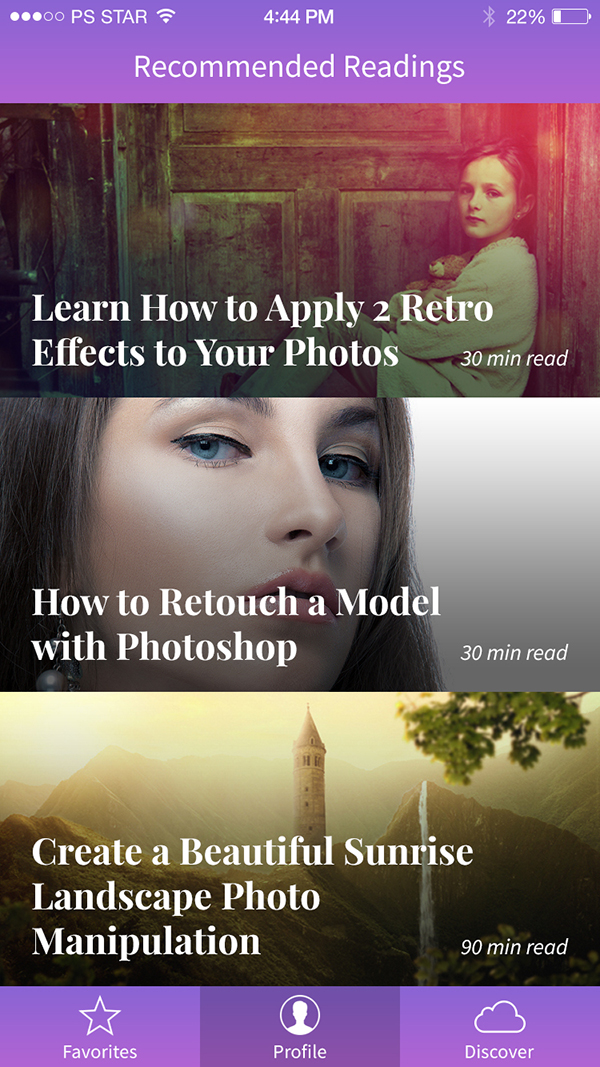
Looking for more tutorials? See our best tutorials published at Photoshop Star in 2014.