Software compatibility – This product works with Affinity Designer only. A Photoshop version of the pack is coming soon…
This handy, time-saving shortcut features a variety of Affinity Styles, which transform vector shapes and text in an instant, allowing you to convert flat, lifeless shapes into realistic looking pin badges, with ease, giving them that iconic, 3D enamel look! Take a look at the examples I’ve created and see how even simple shapes can be turned into authentic looking pin badges.
The outline styles feature chrome, gold, rose gold and a variety of other colors.
The possibilities are endless, just imagine what you could create?!

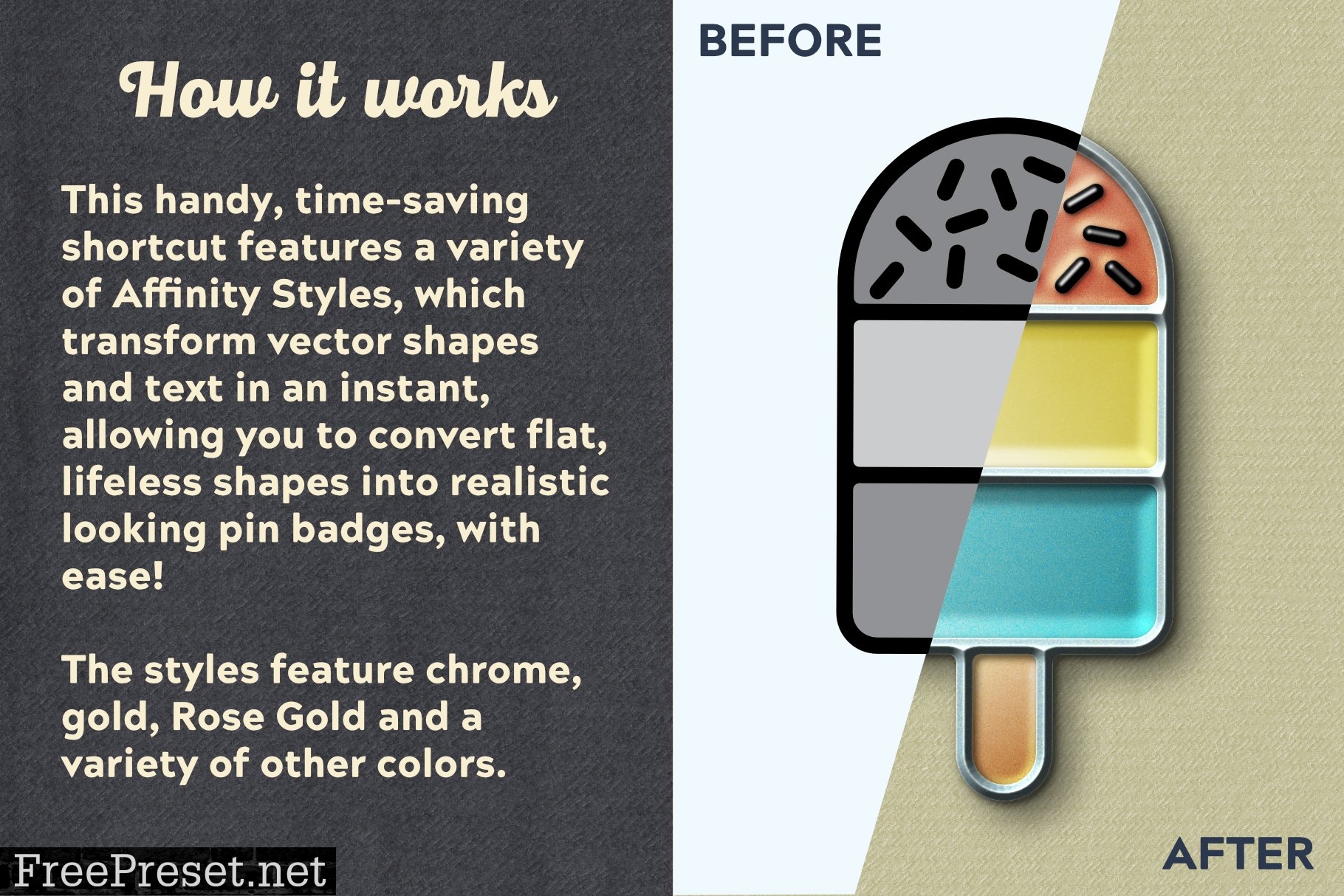

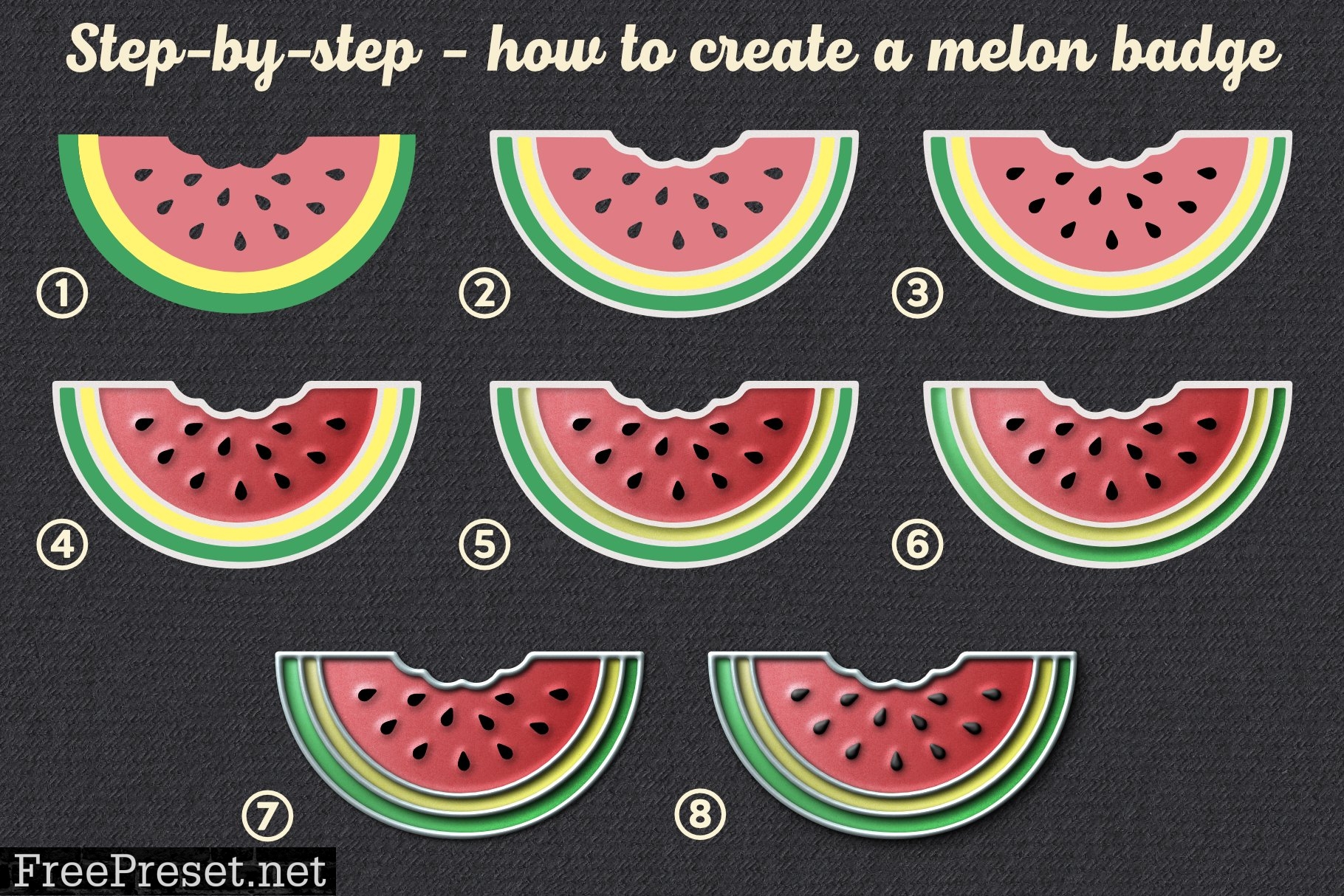

This useful tool kit contains the following elements:
Outline Styles:
A collection of real world textures plus effects, which can be applied to vector shapes and type with just one-click. Featuring, gold, chrome, rose gold and a variety of other colors. Each color is supplied in sharp, rounded and flat varieties.
Technical info: the texture patterns featured in the styles measure 2000 x 2000 px.
Fill Styles:
A collection of real world textures plus effects, which can be applied to vector shapes and type with just one-click. Featuring a variety of other colors.
Technical info: the texture patterns featured in the styles measure 2000 x 2000 px
Example Files:
I’ve included a number of the preview examples for your to examine or re-purpose into your own designs. All styles are live so they’re easy to backwards engineer. Please note: these images can be used for personal use only unless adapted to look significantly different to the original.
A Quick Reference Guide:
Navigate your way through this extensive tool kit easily using this handy PDF.
Instructions:
A very thorough guide on how to use each of the elements is supplied. This includes a tutorial section where I explain how to create the heart badge from the preview images.