Tested and optimized for use on Photoshop CS3, CS4, CS5, CS6, CC
HOW TO USE ACTION?
- Open the action (for that go to: Window / Actions, click on menu icon at the right and choose in list “Load Actions…” then find the action on your computer and open it;
- Open your background image, Your background image must necessarily be called “Background”
- Place your second image, it’s desirable “png” file without background (for that go to: File / Place and choose the image what you need);
- Find action in the action list and open it and click play (before you click play button make sure than the second photo are selected (NOT A BACKGROUND LAYER));
- Wait a few seconds that Photoshop make all actions (speed of action work depends of the power of your computer);
- Then change the colors and contrast if you need (you can use included gradients);
- Ready! just save.
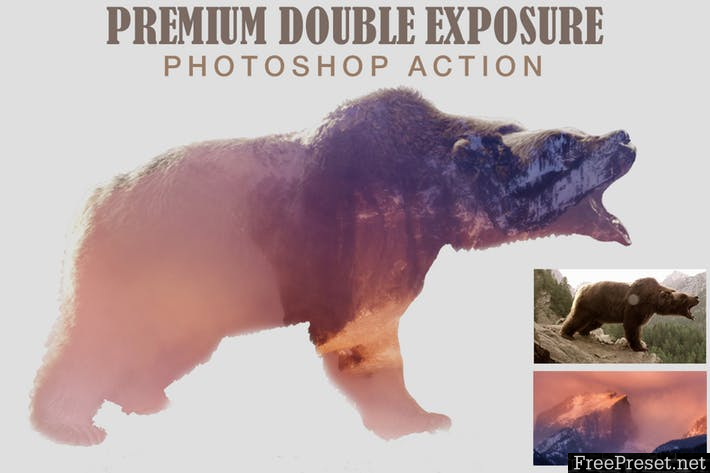

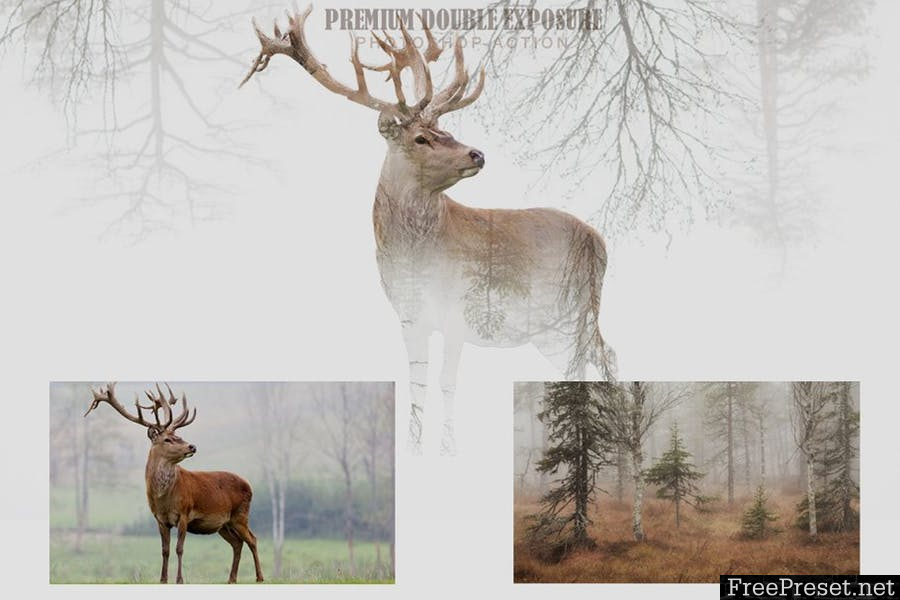

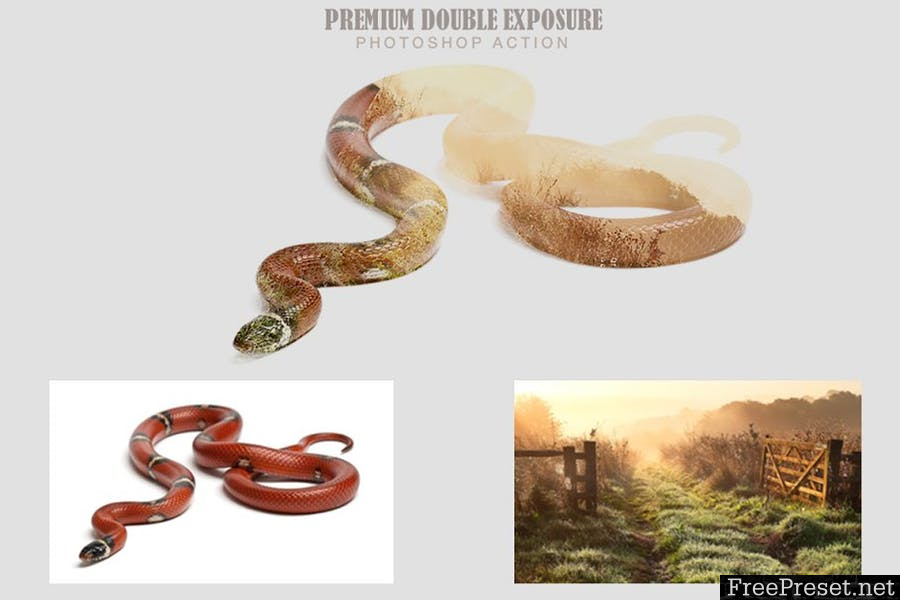
Features
- all separated and grouped elements
- easy to use
- amazing results with your photos
Photos used in preview are included.
Please don’t forget to rate if you like it!
Stay In Touch:
Have a look to all the other presets in my shop:
- https://elements.envato.com/user/ZelenskyRuslan ON INSTAGRAM:
- https://www.instagram.com/lrpresetsbyzelensky/
Password Unzip : Freepreset.net
The file is compressed using Zip or Rar format...please use Winrar to extract this file
If you found the link was error , please comment !!!
Error: Could not locate the file. Please contact support or try again.
i fixed it, please try again