1 – open your photo 2 – play the action
Simplify your life and do not spend hours of time trying to create effects like this manually, get it done in minutes with only a few clicks. Get this action and it will create a painting effect on any image.
Creating such an advanced effect has never been this simple. You simply Open your image, chose “Old Painting” action and click play.
The action has been tested on Photoshop (English versions) CS3, CS4, CS5, CS6, CC, and working.
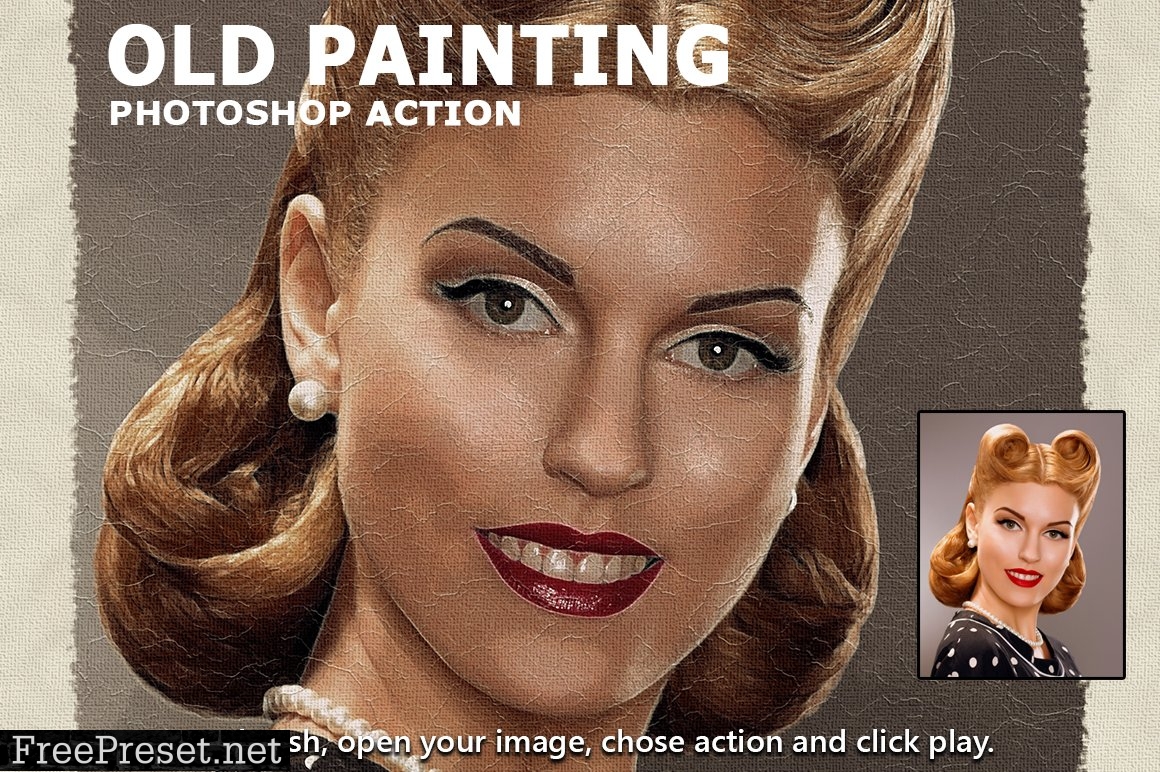


OLD PAINTING PHOTOSHOP ACTION:
- 6 COMBINED, OVERALL COLOR CONTROLLER LAYERS
- 14 COLOR PRESETS
- 3 DIFFERENT PAINT EFFECTS IN ONE ACTION
- 8 CANVAS COLORS
- LOTS OF LAYERS TO CUSTOMIZE THE DESIGN
PACKAGE INCLUDES:
- Read me .TXT file
- TIPS .TXT file
- Photoshop Action Setup (step by step) Tutorial
- Photoshop Action .ATN file
Password Unzip : Freepreset.net
The file is compressed using Zip or Rar format...please use Winrar to extract this file
If you found the link was error , please comment !!!