There is set of 15 presets, that is developed for working with different kind of photos- close portraits, textures, skin, details. I made soft and calm color corrections, they are different (depends on subjects and lightning in photo) but in one style. My idea was to make warm nice atmosphere with this game of colors and contrasts…
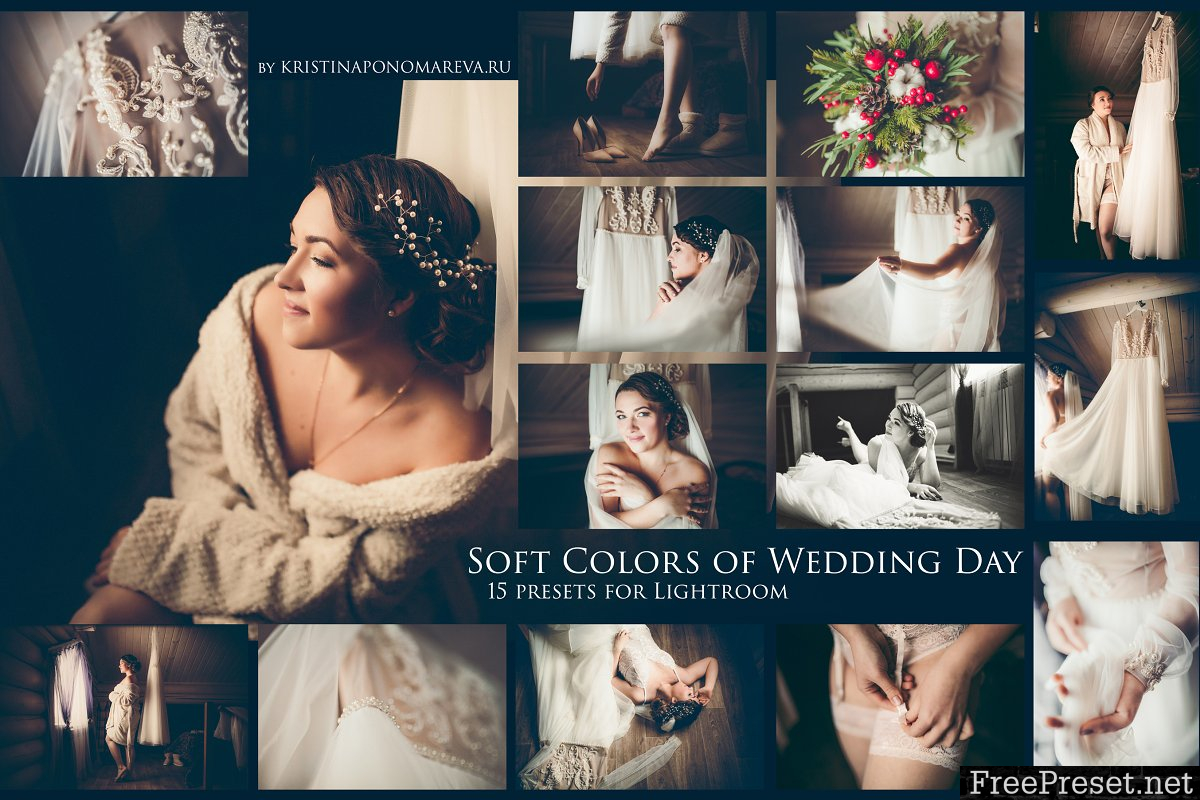





In this Zip Archive that you will download you will find:
(You see all of this presets in preview photos of this set)
- 15 DNG files with photos and all color crrections (including brushies that\’s impossible to get fromstandart lrtemplate preset format). You can use them for whatching “Before” and “After” and for learning and understanding of my way og making color corrections. For using DNG files just add them into the folder with photos, that you\’ll upload in Lightroom catalog. Then you can play with this DNG photo-files as you want and also cancopy the cirrections from them to your photos without using lrtemplate files, if you didn\’t used to work with them.
Be sure you use them on yo RAW files, but no JPG format photos. You still can adopt them for JPG pictures but originally this presets are made for RAW format 🙂
Good Luck in Your Creativity! 🙂
- You need to download the program for extracting WinRar and Zip files. It\’s free rand it\’s easy to find it in Internet. Usually sellers pack their folders with goods in zip or Rar archives. So just find WinRar program for extracting archives in Googl 🙂 If you ave Mac OC, you have to find somebody with Windows to extract the files in the same program! So sorry for this, but here is always choise- to upload Archive for Windows of for Mac… If you have problems with presets (after extracting the archive), so in describtion under this set you can find the link on video about using them.
Password Unzip : Freepreset.net
The file is compressed using Zip or Rar format...please use Winrar to extract this file
If you found the link was error , please comment !!!
good