**T-shirt packages & mockups /perspective view/ is hero scene generator** that will help you to make your web site or print graphics look awesome in just few minutes of working. Just drag & drop HQ original photos into basic psd files, rearrange it as you like, change graphic in mockups and put some emotions with photo color presets. Just can’t not to love these things. 🙂
**Hero images scene generator, isolated objects, color preset and more**
Hero images are unreplacable in **trending web design**. Web designer use it as major visual impact when user visit site. Because of that we made a ton of professional, original and beautiful photos that you can use in **large and attractive web site headers and sliders**. You can combine them together with no additional retouching on images. Over this we make it in **high resolution** that also can be used in graphic design for printing design.
You don’t need to be expert in Photoshop to make hero images. **Just drag & drop** isolated objects in our prepared basic file, choose one of textures and backgrounds tha we already prepared, adjust and combine **professionally made color preset by your wish** and you are done. Piece of cake. 🙂 Even more some of images in package are also **editable mockups** and you can add your design in branding mockups to make presentation of your own work.
**Main features of T-shirt & package hero image scene generator /perspective view/**
**Perspective view** – all is photographed from perspective view. It’s best for presentation of your t-shirt design. Can be used for websites like t-shirt e-shops, designers sites, banners, ads and even presenting your work on social networks. It’s also great for making printing graphics like posters, flayers, editorials and a lot more. Idea was to make scene generator that allows easy and quick making professional print graphic that will make your clients wow-face. And you do it in 5 minutes. 🙂
**119 isolated images** – T-shirts (in three colors), different type of t-shirt packages, labels and more – all items we choose to help to combine any graphic in relation with t-shirts.
**15 premade scenes – print ready high resolution 2500×1389px, 300dpi** – to make all this more easier for you we prepared 15 premade scenes. In this premade scenes just add your graphic, your/client logo over double-click smart object, export it for web or print and you are done. No more than that. 🙂
**14 prepared and changeable textures and backgrounds** – 13 textures and color changeable solid background (choose any color you wish) – change and choose textures that fit best to your hero image. We choose and prepare them to be in trend with new web design tendencies. You just choose again. Or put some of yours textures as background if you want. All is possible.
**8 Photographic color presets – B&W, vibrant colors, cooling, warming, bleached, dimmed, 70teez** – make mood as you like. By turning on/off layers with color presets make emotions that you need achieve with your design. Also you can combine them and change opacity to make some new color preset that we didn’t make and that will present your work in best view.
**Bunch of branding mockups with smart objects** – t-shirts, hoodie, packages, labels – if you are designer and you want to present your work this is for you. Over double-click smart object you can put your design in few minutes. Just drag & drop your design in smart object, save it and your beautiful design will look even more beautiful in our scene generator.
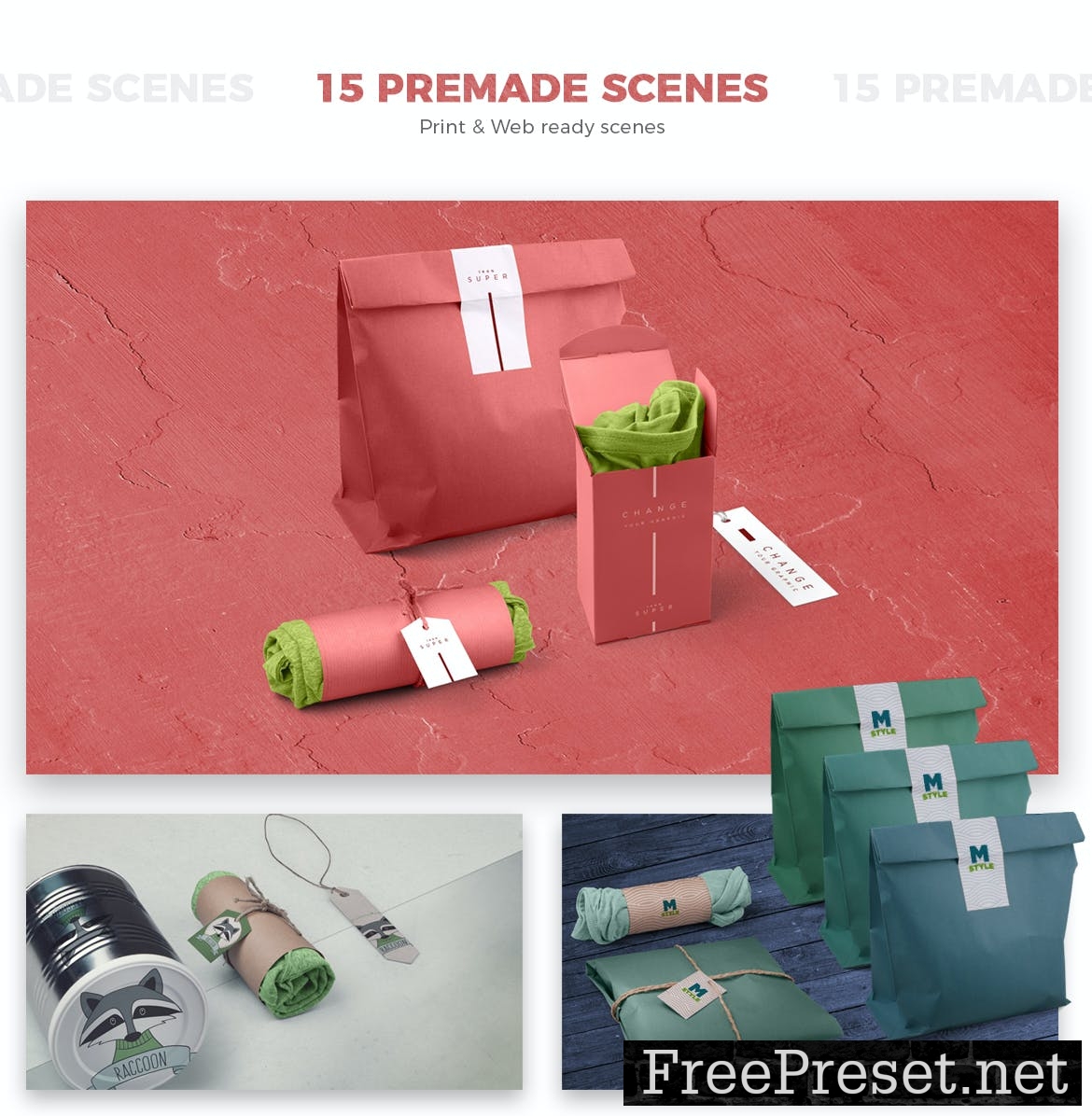





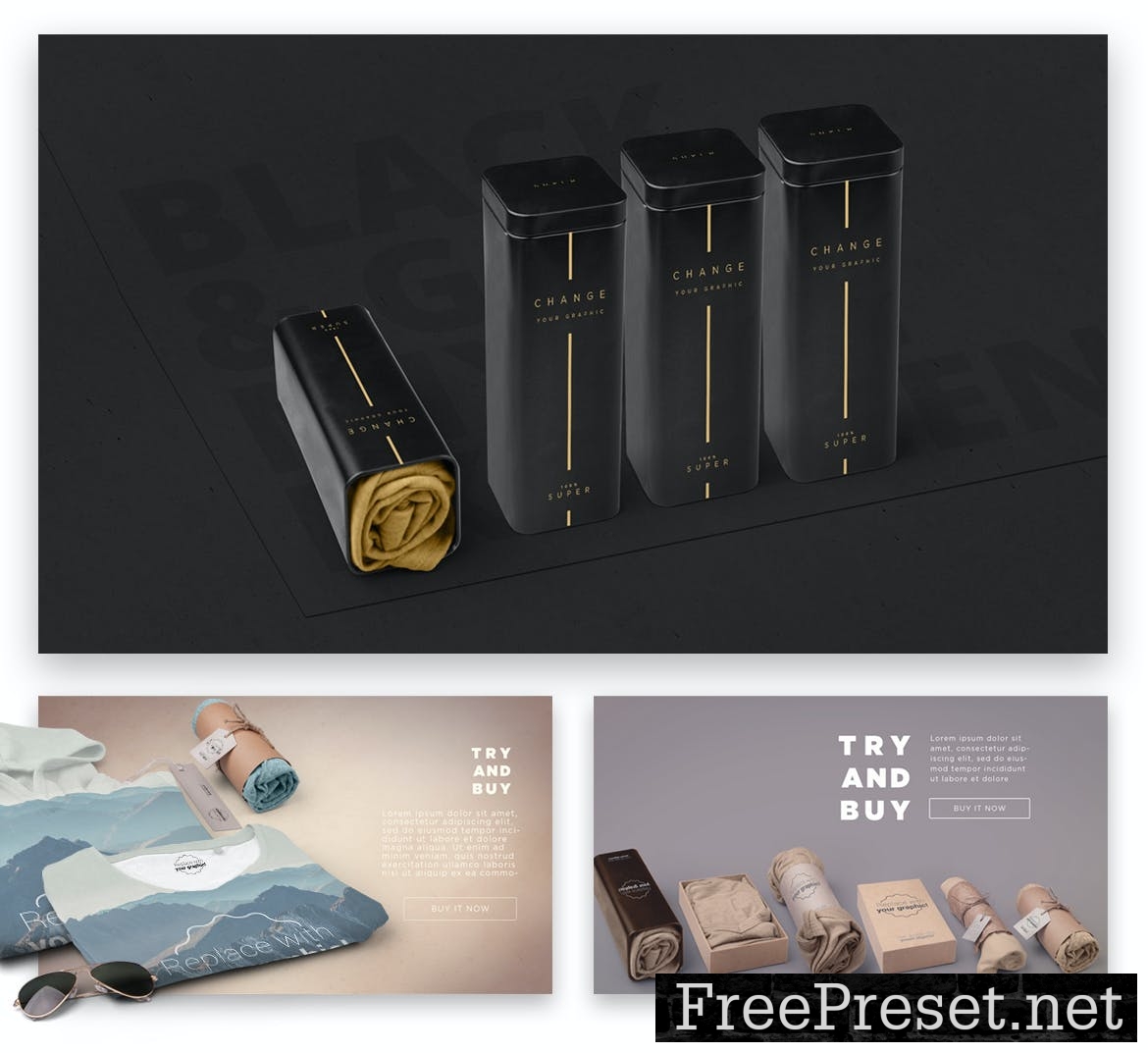
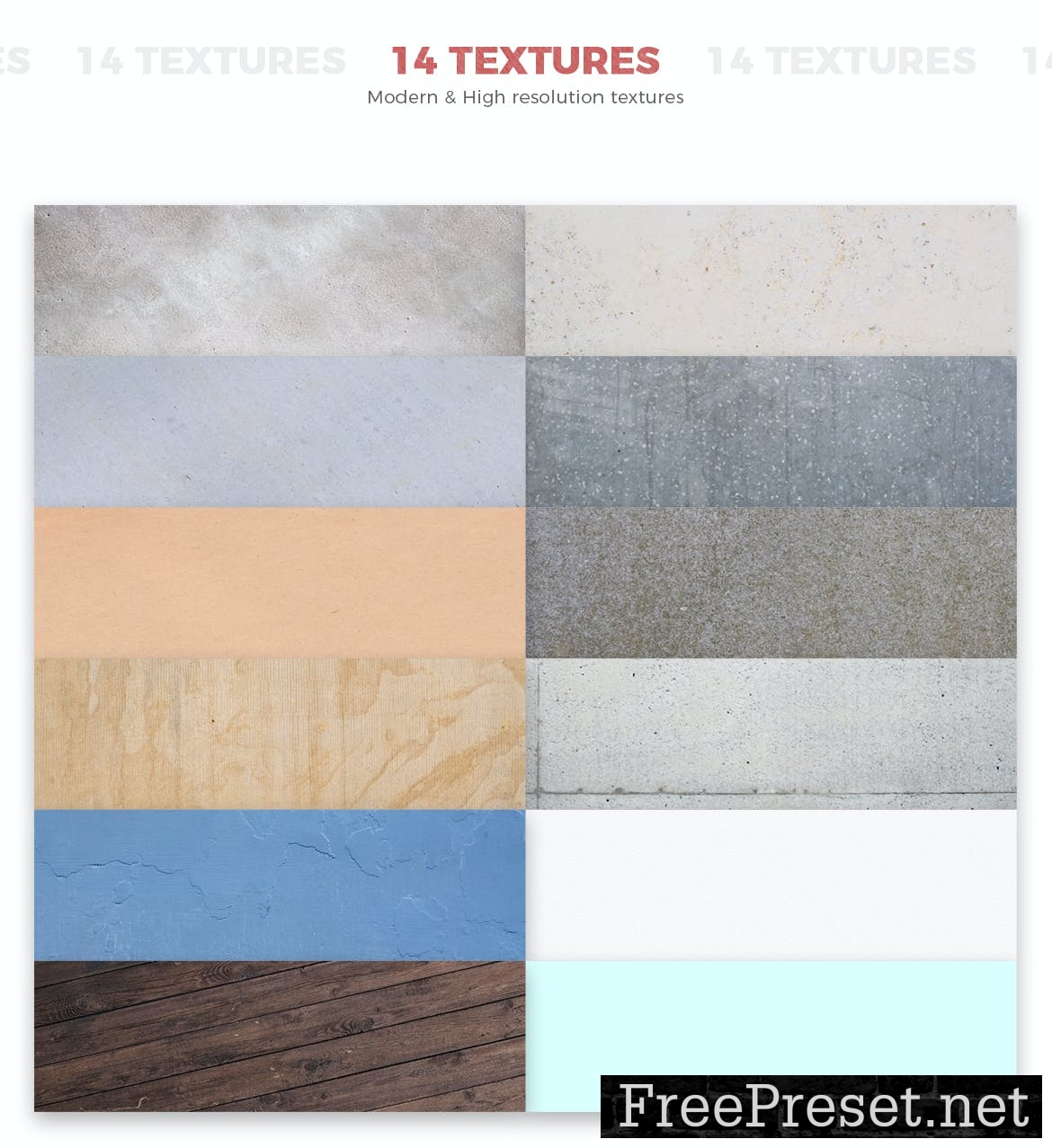


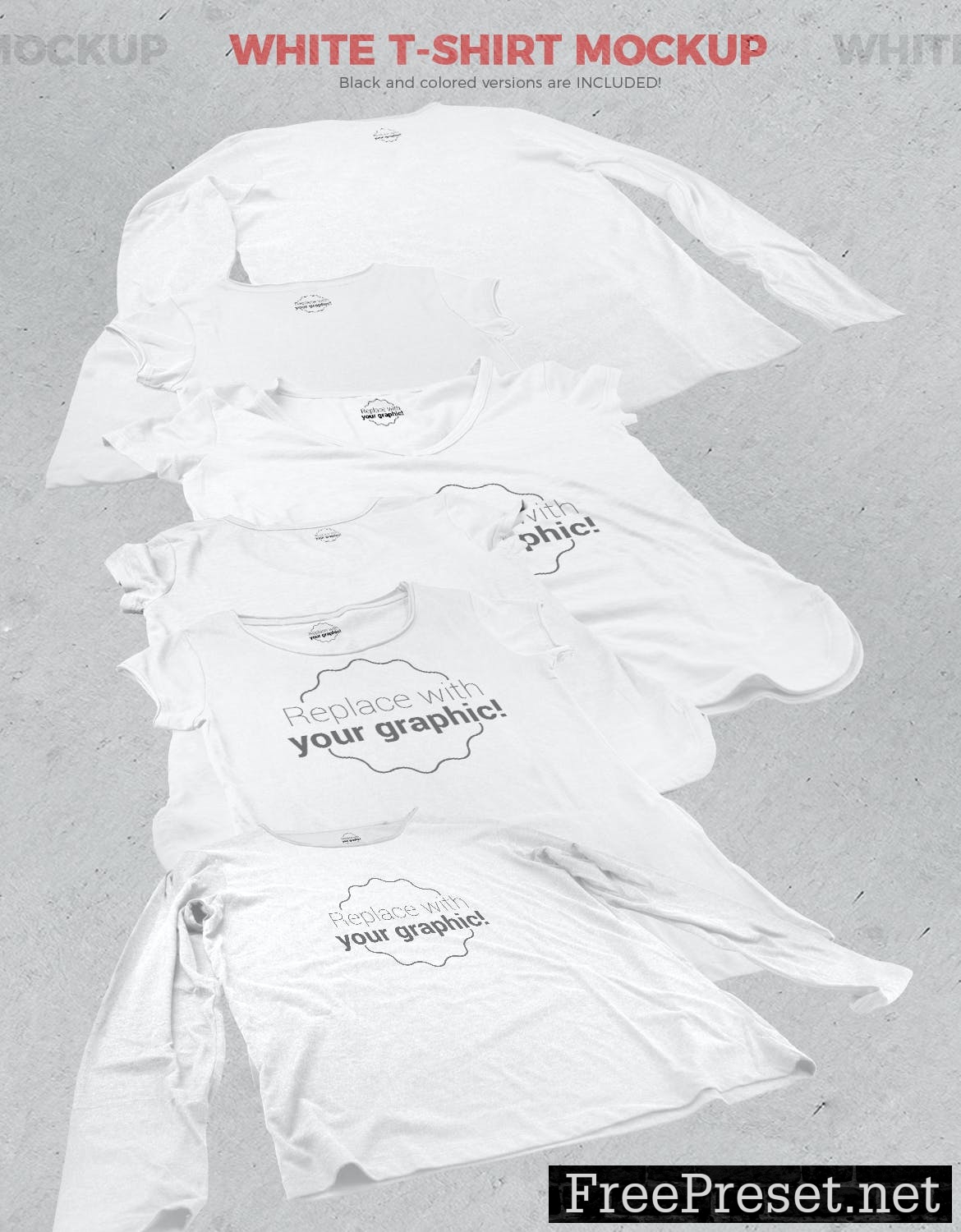

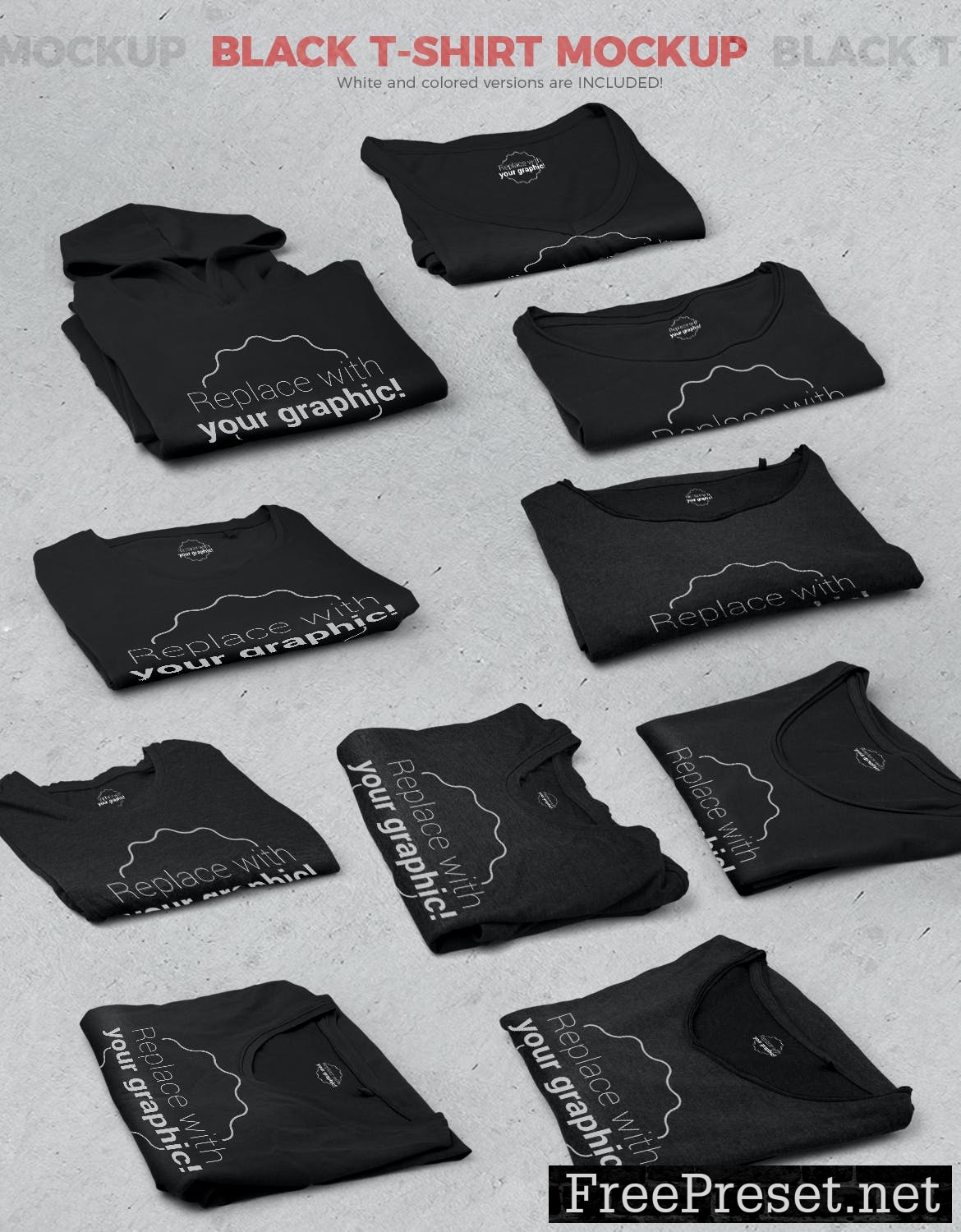
 orientation: Landscape
orientation: Landscape
graphicTemplatesFileTypes: PSD
graphicTemplatesApplicationsSupported: Adobe Photoshop
dimensions: 2500,px,1389
colorSpace: RGB
resolution: 300,8.3,4.6
Additions: isLayered, hasDocumentation,
Password Unzip : Freepreset.net
The file is compressed using Zip or Rar format...please use Winrar to extract this file
If you found the link was error , please comment !!!