The Storm’s a professional action that converts your photo to a sky storm effect in just a few clicks and a few minutes.


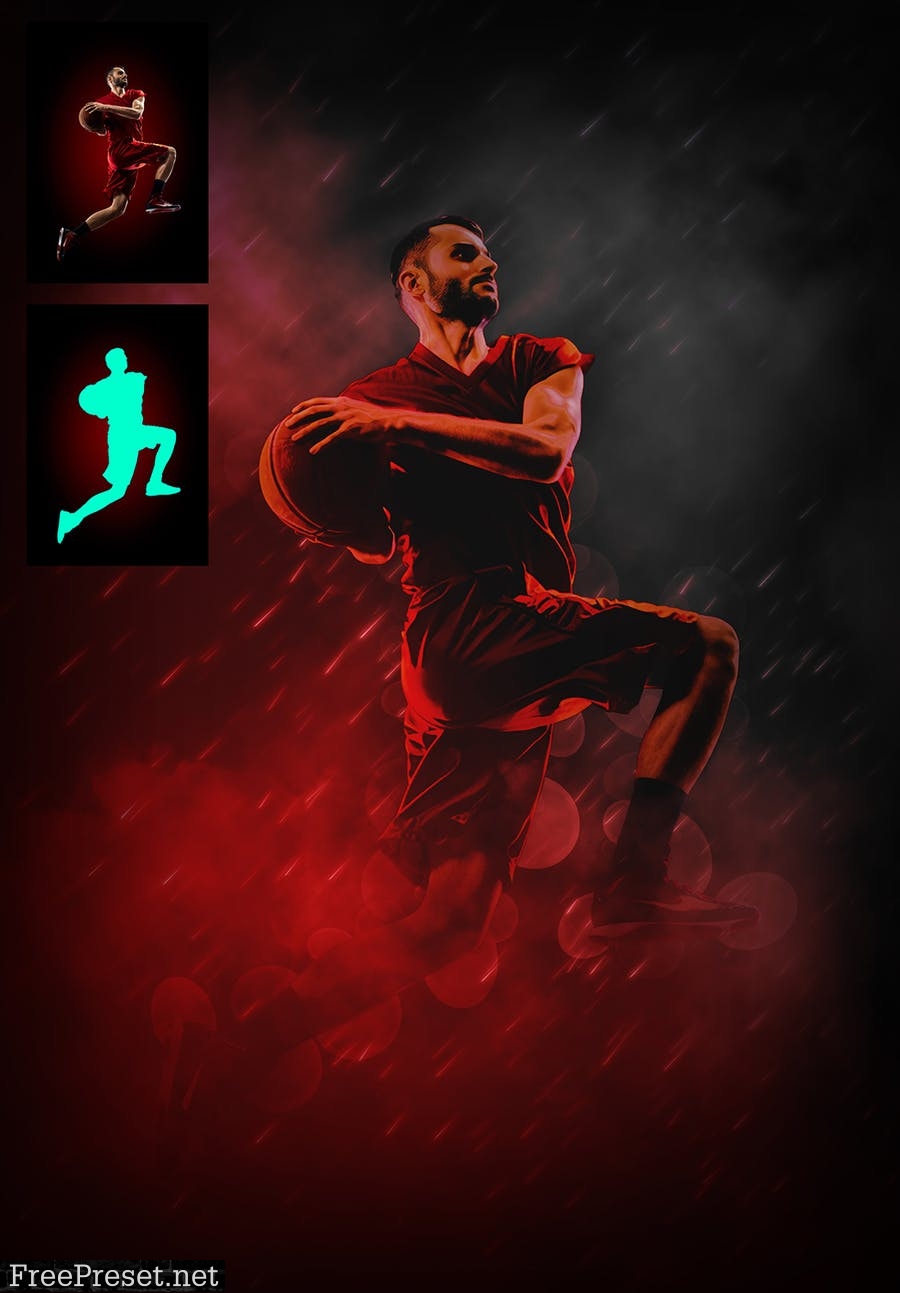
The Storm Contains:
- 10 Colors FX.
- 03 Bokeh Effect.
- Editable Layer/Folders.
- 02 Light Directions.
- editable Background Color.
- Editable Main Object Brightness/Contrast.
Before use The Storm:
- Make Sure Your Minimum Photoshop Version’s CS4.
- Make Sure Your Color Mode’s RGB.
- Make Sure Your Channel Bit’s 8 bits/channel.
- Make Sure Your Photoshop Language’s English.
How To use Artistic Imprint:
- Open Your Image Inside Your Photoshop.
- Create a New Empty Layer and Name it “brush”.
- Brush on Your Main Object With any Color.
- Choose Your Favorite Light Direction: Right To Left or Left To Right and Play it.
Password Unzip : Freepreset.net
The file is compressed using Zip or Rar format...please use Winrar to extract this file
If you found the link was error , please comment !!!