Photoshop expert Sid Vasandani of StyleMyPic has put together a fantastic, in-depth look at luminosity masks that could significantly speed up your photo editing workflow. If you don’t understand luminosity or you’ve never used luminosity masks, this tutorial could legitimately change the way you make selections.
We’re calling this a “crash course” because Vasandani goes from basic definitions—explaining what luminosity is and is not, showing you how masks work—all the way through five different luminosity masking techniques, how they work, and how to use them.
A few highlights from the video:
- Luminosity does NOT equal brightness; you can change one without affecting the other.
- A “luminosity mask” created on an RGB image is not a true luminosity mask. It’s a brightness mask. You must be in Lab Color mode to make a true luminosity mask.
- Luminosity masks are made from precise, self-feathering natural selections of an image, which is why you should be using them.
- There are five popular ways to create a luminosity mask, and they are not all created equal. Some give you much more control than others.
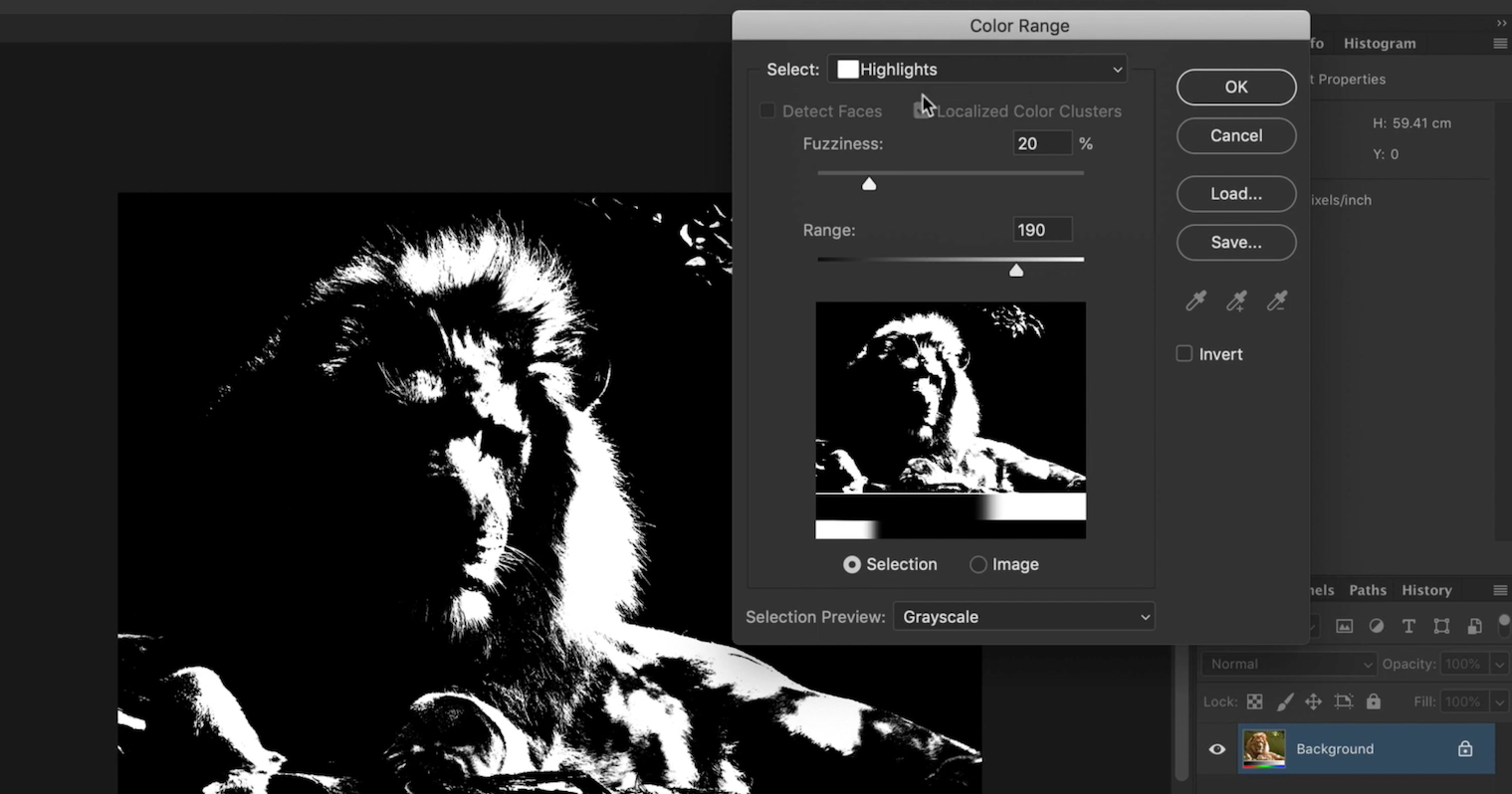
It would be cumbersome and confusing to try and summarize each section of this 24-minute luminosity crash course in text; you’ll definitely want to watch the full video or at least bookmark it for future reference. There’s a wealth of information contained therein, and Vasandani does a great job of demonstrating each concept and technique in a way that’s easy to understand and (later) replicate.
Check out the video up top now if you have the time, and if you want to see more useful educational content from Vasandani, be sure to subscribe to the StyleMyPic channel on YouTube.