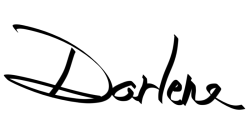A frustrating problem that many new photographers experience is when the lens or camera won’t focus. In this article, I’ll cover six common reasons your camera won’t focus and what you can do to solve this issue if it happens to you.
1 – Remove and remount the lens
This is probably the most common reason that your camera won’t focus.
The camera and lens both have metal contacts that must be in communication with each other in order for them both to function properly.
If the lens isn’t attached properly the contacts may not be touching. So the camera can’t send the lens the message to focus when you press the shutter button.

An even worse scenario is that your lens could literally just fall off and get damaged if it’s not locked into place correctly.
So to check, just remove the lens and remount it. Listen carefully and you should hear a small click when it’s locked into place. Then try the focus again.
If that didn’t do the trick, keep following this list.
2 – Check the AF/M switch on the lens
The next place to look is on the lens itself.
Locate the switch on the side of the lens barrel that says AF/M and make sure it’s set to AF (Autofocus). M stands for Manual focus in this case which means you have to physically turn the focus ring on the lens.
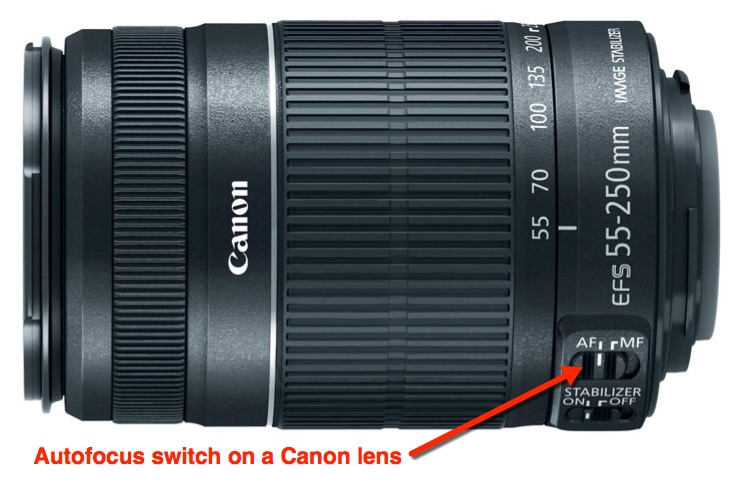
Additionally, if you use a Nikon camera there may be a focus switch on the camera body as well. For Fuji users as well, the focus mode switch is on the camera body not on the lens.
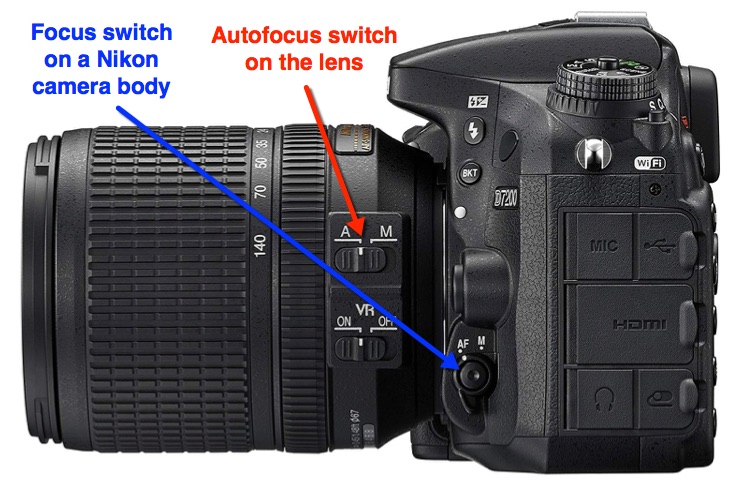

So make sure to learn all your camera dials and buttons well so you know where to find this setting.
3 – Aim your focus point at an area of contrast
Your camera uses contrast to determine the subject and needs it to be able to focus the lens.
Take a look in your viewfinder and locate the focal point that is active (it will light up as a little red dot or square usually). Then make sure that you place that spot carefully on something in the scene that has some contrast.
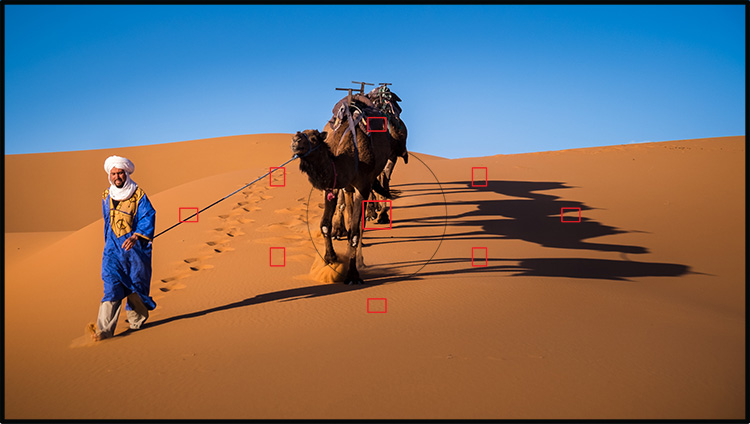
Read more about focus points and focus settings here: Which Camera Settings to Use for Sharper Images?
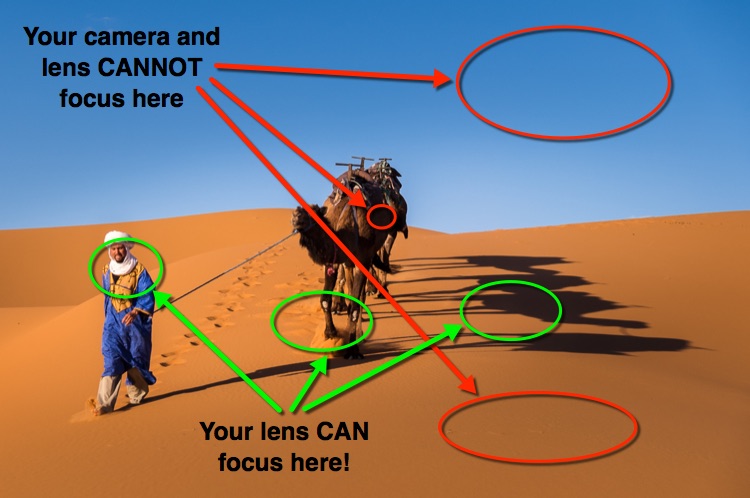
Try this as a test.
Point your camera at a plain wall with nothing on it and press the shutter button to focus. Notice what happens.
It couldn’t focus, right?
That is because it can’t “see” anything there.
Make sure you find a line or part of the scene that has a contrast between light and dark areas and place your focal point (that red dot) in that area.
Then if you need to, use the “focus and recompose” technique.
Press the shutter button halfway down to focus.
Once it achieves focus (your camera should beep if you have that turned on), keep the same pressure on the button and recompose your image.
Once you have it how you want, press the button the rest of the way down to take the photo.
4 – Use the center focus point
Your camera may have nine different focus points, or it may have over 100. That will depend on your camera model.
But every camera will have one that is in the center of your frame.
That one point will always be more accurate because it is what’s called a “Cross focus point” – meaning it can find contrast in two directions, not just one.
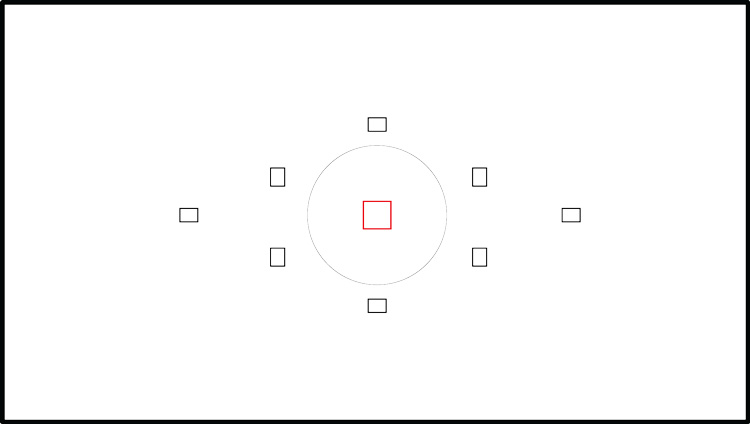
That means it will usually have an easier time finding focus, especially if it’s also a low light scene you’re shooting. See point #6 below for more on that situation.
Your camera may have several other such points, or not.
Read your manual and specs about your camera to figure that out. Each one is different. But the constant is the center one so it’s a safe bet to use when you’re using focus issues.
5 – Make sure you aren’t too close
Every lens has a minimum focus distance.
That means it literally cannot focus on something that is closer to it than that distance.
For most non-macro lenses, that is about one foot or so (check the specs on your lens if you aren’t sure). If you are closer than that, your camera and lens will “hunt” or attempt to focus by going back and forth with no luck. You’ll hear it working but it will be unable to lock on the target.
If this occurs the fix is simple. Just back up a little and try again.
6 – It’s too dark
When you are shooting in low light conditions your camera may struggle to see in the dark and find focus.
How to solve that is to choose a lens with a larger maximum aperture because it will let in more light for your camera to see better. A 50mm f/1.8 or 35mm f/1.8 are great choices for such a situation.

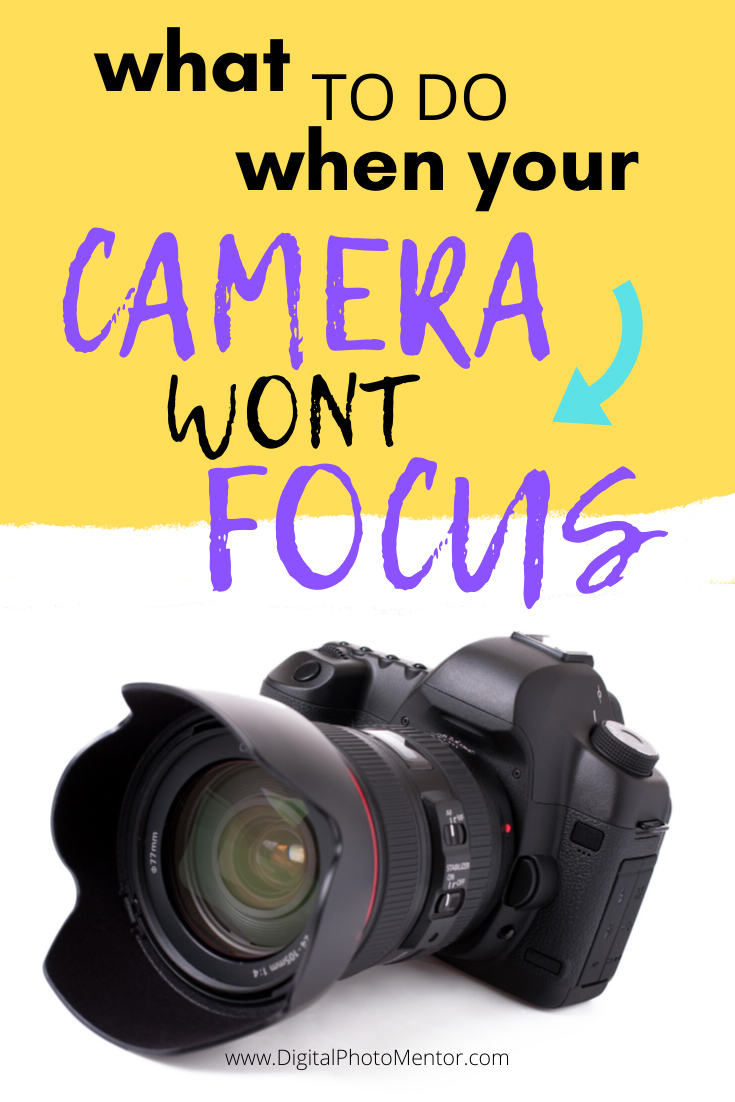
Did you get your lens to focus?
If none of these ideas solve the issue, check to see that the lens is working. You should be able to hear it working when you press the button.
If the lens is not working properly, try another one to determine if it’s the lens or the camera that’s not functioning and take the item that isn’t working in for repair. Sometimes a drop or justle can throw a lens out of calibration, or it could be a more serious issue.
Hopefully though, one of the steps above has resolved your issue and you’re off and running, happily photographing away.
If you want more help with camera basics and exposure, sign up for our free beginner mini-email course here.
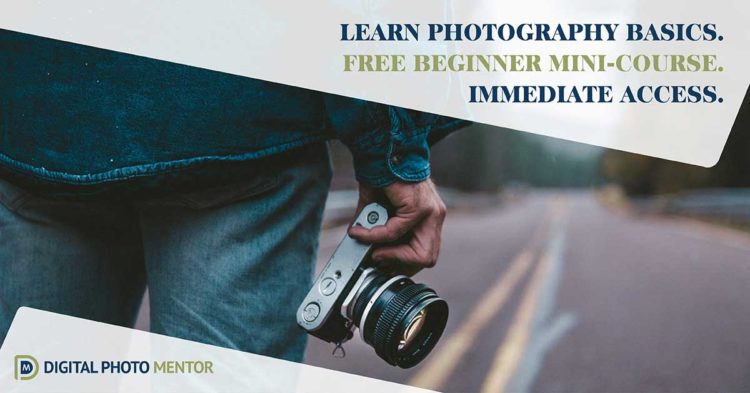
Cheers,