Winter Pack Photoshop Action
Features:
- 9 Winter Action
- 10 Winter Style
- 10 Gold Glitter
- 10 White Glitter


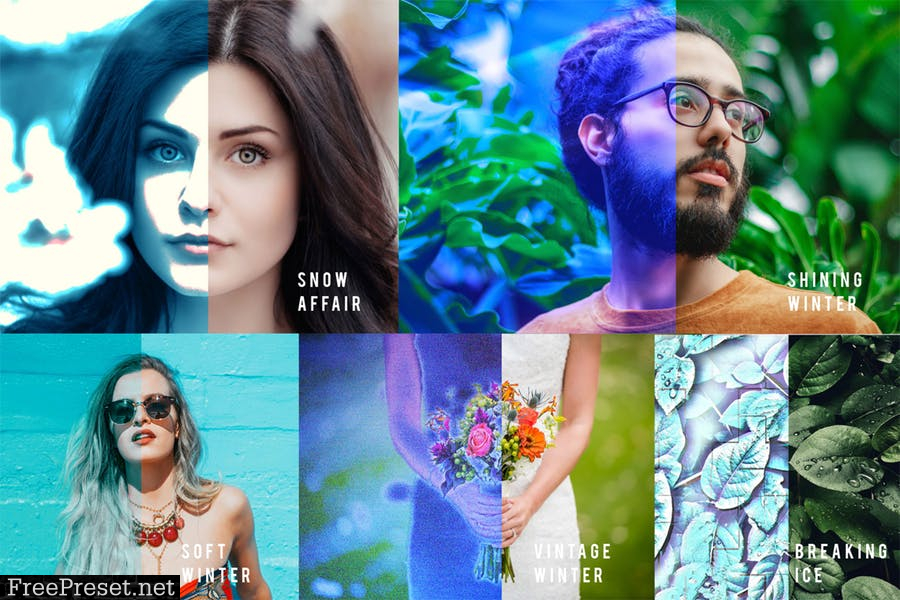


How to use photoshop action :
- Open image in your photoshop
- Click on play action ( just one click)
- And finally finish
** Caution !!!**
“This action will work Only RGB color, Other color as CMYK isn\’t fully Working”
Add ATN Files in Photoshop program:
- Folder Photoshop
- Folder Preset
- Folder Action (add in Folder Action)
Open Your Photoshop and ready to use Photoshop action
Or
- Open Action in your Photoshop
- and next replace File ATN
- and Then Action ready to use your image.
Thank You 🙂 Enjoy !!!
Password Unzip : Freepreset.net
The file is compressed using Zip or Rar format...please use Winrar to extract this file
If you found the link was error , please comment !!!