Photoshop’s text and layer tools can be used to create great effects and in this article, we list some of the best tutorials published at Photoshop Star.
In this roundup, we list 17 Photoshop Text Effect Tutorials published at Photoshop Star that will help you learn how some effects are created in Photoshop by designers.
How to Create Space Tiles Text Effect in Photoshop
Learn how to create space tiles text effect in this simple Photoshop tutorial.
Create a Devilish 3D Text Effect in Photoshop
In today’s Photoshop tutorial, you will learn how to create a devilish 3D Text Effect.
Members Area Tutorial: Create a Wood Text effect in Photoshop
In this tutorial, we’ll learn how to create an old weathered wood text effect in Photoshop.
Create a Rusty Horror Text Effect in Photoshop
Layer styles, textures, and blend modes can be combined in many different ways to create quick and easy effects. This tutorial will show you how to use them in order to create a simple, rough, rusty horror text effect in Photoshop.
Create a Plasticine Text Effect in Adobe Photoshop
In this Photoshop tutorial I will show you how to create a plasticine text effect in less than 15 minutes using the Layer Style and the Distort filter.
Members Area Tutorial: Create a Creepy Halloween Text Effect in Photoshop
This Photoshop tutorial will show you how to use a couple of Photoshop’s layer styles, along with some textures and blend modes, to create a spooky, creepy, Halloween text effect.
Create a Dynamic Liquid Text Effect in Adobe Photoshop
In this tutorial you will learn how to create a dynamic liquid text effect in Adobe Photoshop.
How to Create Chocolate Candies Text Effect in Photoshop
In the following Photoshop tutorial you will learn to create chocolate candies text effect.
Create an Advanced Water Drop Effect in Photoshop
In this Photoshop tutorial we’ll explore how to create a water drop effect.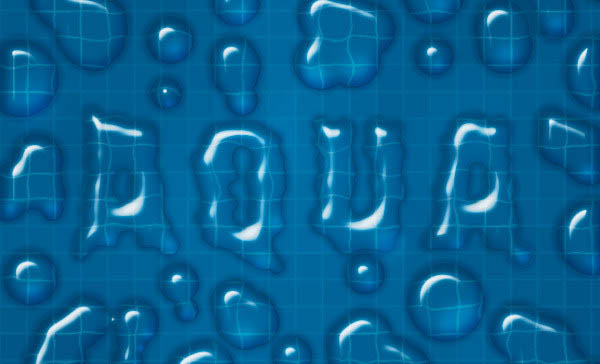
Create an Easy Realistic Gold Text Effect in Photoshop
In this tutorial we will explore an easy, but realistic Gold Text Effect in Photoshop.
Frosted Glass Text Effect
This tutorial will explain how to create a beautiful frosted-rolled glass inspired text effect, using Photoshop Filters and Layer Styles.
Space Tiles Text Effect
Layer Styles are a powerful feature in Photoshop that can help you achieve brilliant effects easily and quickly. Layering those styles is a great way to add dimension and details to the effect. This tutorial will show you how you can do that, and use it to create a space-inspired text effect.
Vintage 3D Text Effect in Photoshop CS6
The 3D Environment in Photoshop CS6 is a great way to create amazing 3D text effects without the need for any other 3D software. This tutorial will explain how to use the many tools and settings to create a nice vintage 3D text effect.
Cool Unusual Text Effect
This tutorial will explain how to create an amazing 3D-like text effect using some gradient fills, lasso tools, and the Dodge and Burn Tools.
Learn to Create Party Text Effect
This tutorial explains how to use Photoshop layer styles, filters, and brushes to create an awesome sparkly text effect.
Create an Advanced Eroded Gold Effect in Photoshop
In this tutorial we will explore how to create a realistic eroded gold effect from a custom bump map.
Create Space Style Text Effect
This tutorial will show you how to create a futuristic space-style text effect, using Photoshop layer styles and a couple of filters.
Hope you liked our selection of Text Effect tutorials.