Holidays Procreate bundle included 18 products with 460 brushes (stamps and brushes), 30 swatches with holidays symbols: Christmas, New Year, Valentines Day, St Patrick’s Day, Independence Day, Autumn season, Halloween:
- 50 States for Procreate. Independence Day 4th of July https://crmrkt.com/xEpA5d
- St Patricks day https://crmrkt.com/jvpmG6
- Autumn breathe swatches https://crmrkt.com/XD1mzW
- Navy Winter swatches https://crmrkt.com/xEgdo9 Christmas swatches
- Halloween stamps and swatches https://crmrkt.com/vNod6P
- Valentines day doodle symbols stamps https://crmrkt.com/7d8Ekv
- Valentines day lettering stamps https://crmrkt.com/RNyEl4
- Christmas stamps https://crmrkt.com/Ol2EbE
- Christmas Gnomes https://crmrkt.com/ary68o
- Huge winter cozy home stamps https://crmrkt.com/NlR9Ke
- Farmhouse watercolor Christmas Buffalo plaid https://crmrkt.com/vNJzRW
- Snowflakes stamps https://crmrkt.com/mWmK8z
- Snowfall Christmas stamps Procreate https://crmrkt.com/lB3K1N
- Scandinavian abstract Christmas tree https://crmrkt.com/oO0l2K
- Sparkle New Year https://crmrkt.com/Ol20yE
- Pink and rouge Procreate palette https://crmrkt.com/7d8APX
- Procreate romantic frames stamps https://crmrkt.com/wVeGqz
- Ribbon and banners https://crmrkt.com/eMze9W
Perfect set for your illustrations and design.

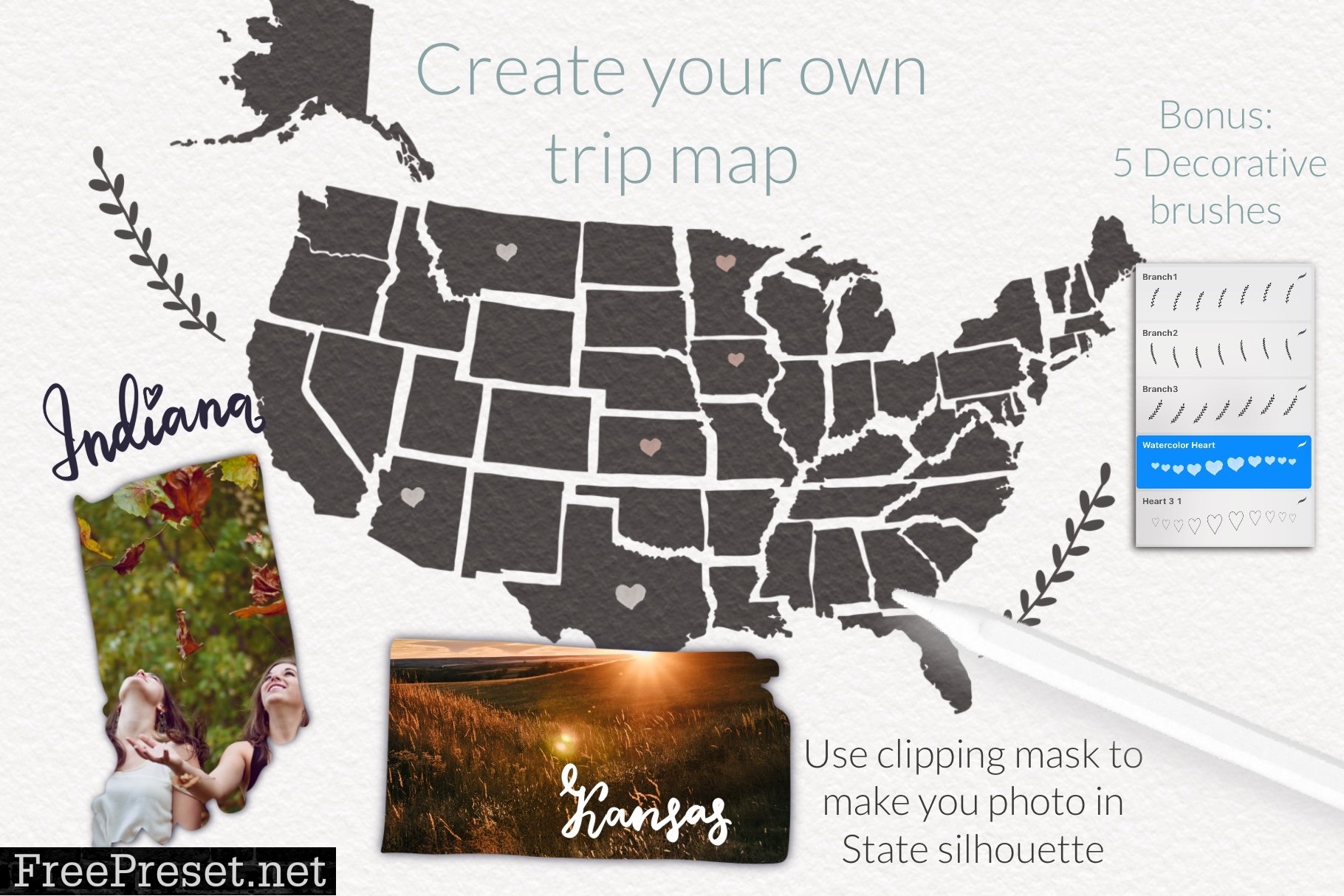
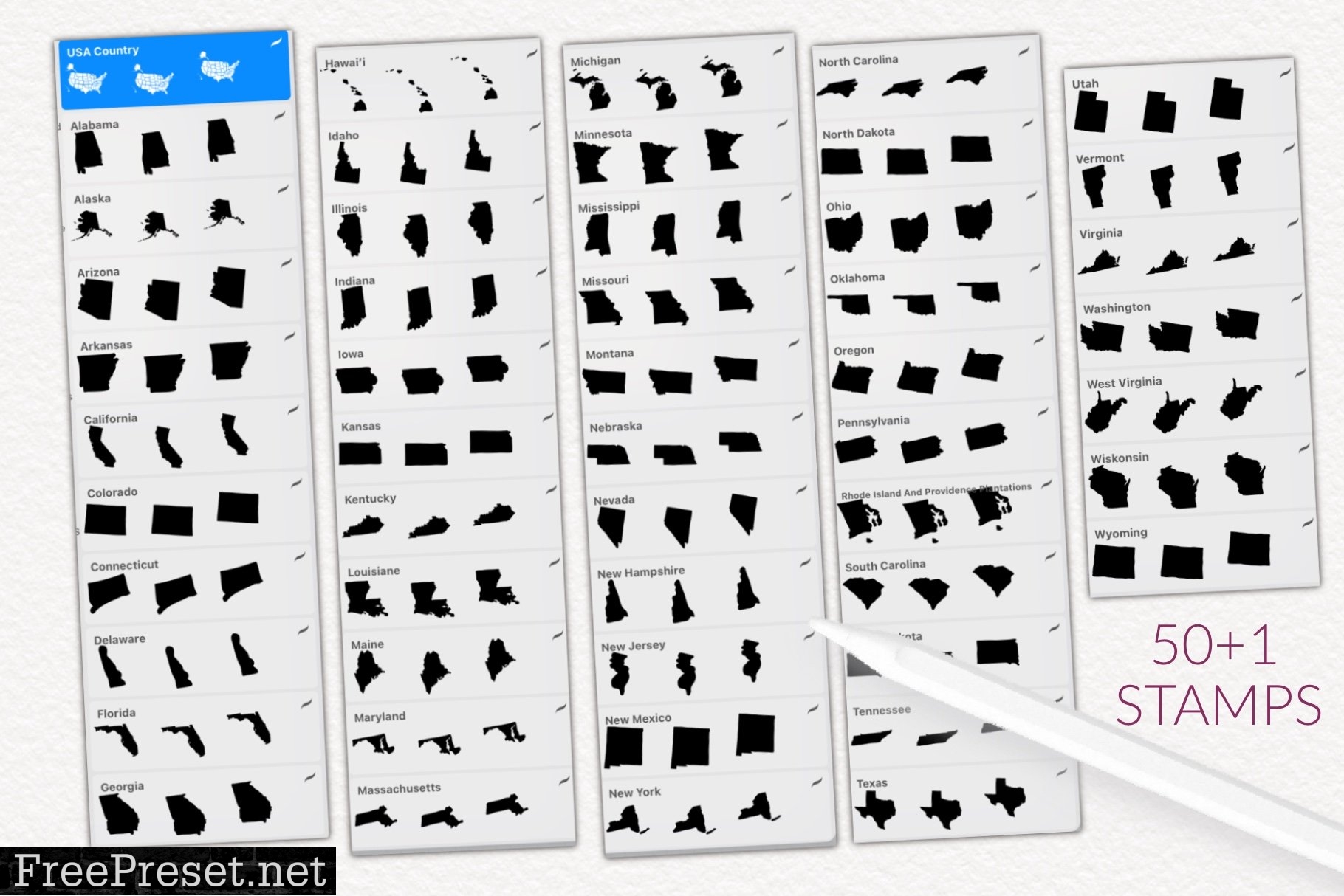



Only for iPad Procreate.
How Installing Procreate Brushes (.brush and brushset) Use this option if you have an older iPad or Procreate version 4.0 or earlier. Here’s how:
- Download folder .brush file to your folder on your iPad
- Open the folder and choose .brush files
- Tap and hold with your finger or apple pencil
- Choose “Share” from the menu
- If the option “Open in Procreate” is missing, click on “More”
- Scroll and find the option “Open in Procreate” and click on it
- Open your project in Procreate and click on brush icon at the top right corner
Or
- Open Procreate, click new collection – brush – import
- Find folder with download brush, choose it, added in Procreate.