Draw chains with your mouse or tablet using these versatile brushes!
They are perfect for borders, text, dividers, logos or to add a striking flourish to your projects. They are ideal for nautical or industrial themed designs too.


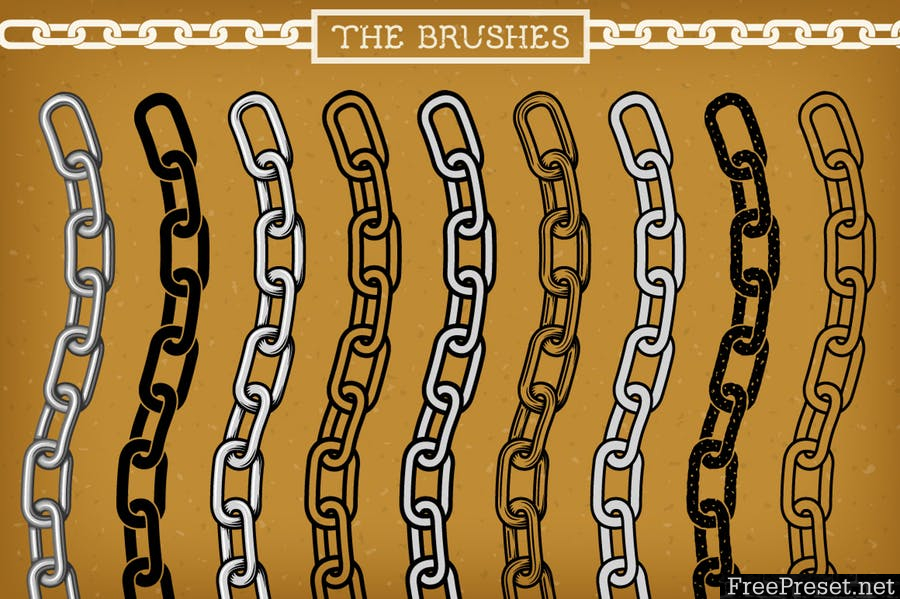
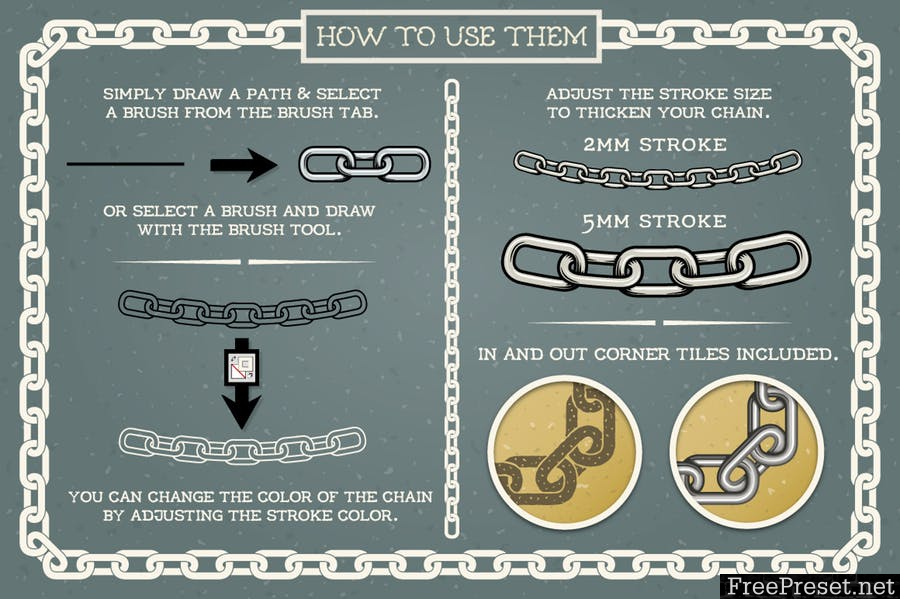
To use the brushes simply select a brush from the tab and draw with the brush tool. The color and width can be adjusted as required. Each brush has inner and outer corner tiles.
What’s included:
- Metal effect chain brush.
- Flat style chain brush.
- 2 x Etched chain brushes (with and without fill).
- 2 x Outline chain brushes (with different width strokes).
- 2 x Simple chain brushes (like the outline brushes but with a fill included).
- Grunge effect chain brush.
- A demo file (pages two and four of the preview) – so you can see the brushes in action (CS5 to CC only).
- Instructions.
Take a look at the full-size preview to see the detail!
Compatible with Illustrator CS1
Item tags
Password Unzip : Freepreset.net
The file is compressed using Zip or Rar format...please use Winrar to extract this file
If you found the link was error , please comment !!!
Thank you so much for sharing this cool brush!!!
You just extremly accelerated my workflow and decreased my workload from probably 1-2 hours for creating my own chain brush manually step by step to 5 min for downloading and installing this excellent brush.
Thanks a lot!!!
Best Regards
Carlos