Paintin Brushes for Adobe Photoshop In this package you will find everything you need – for example, making logos, illustrations, or special backgrounds!. Using a brush is very simple – just place the brush strokes and select the appropriate brush from the brush panel.


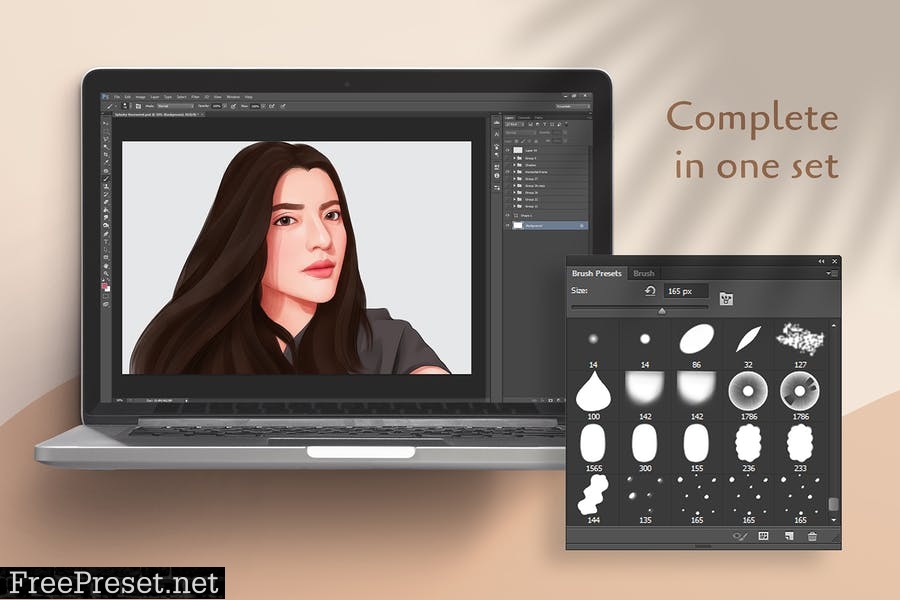

What\’s included
- 20 Painting Brushes Avalable
- Readme
How to install
- Unzip the downloaded file on your computer
- Open your Photosop
- Double click “Paintin Brushes.abr” file
- They will appear in the Photoshop brushes panel.
- Done!
Password Unzip : Freepreset.net
The file is compressed using Zip or Rar format...please use Winrar to extract this file
If you found the link was error , please comment !!!