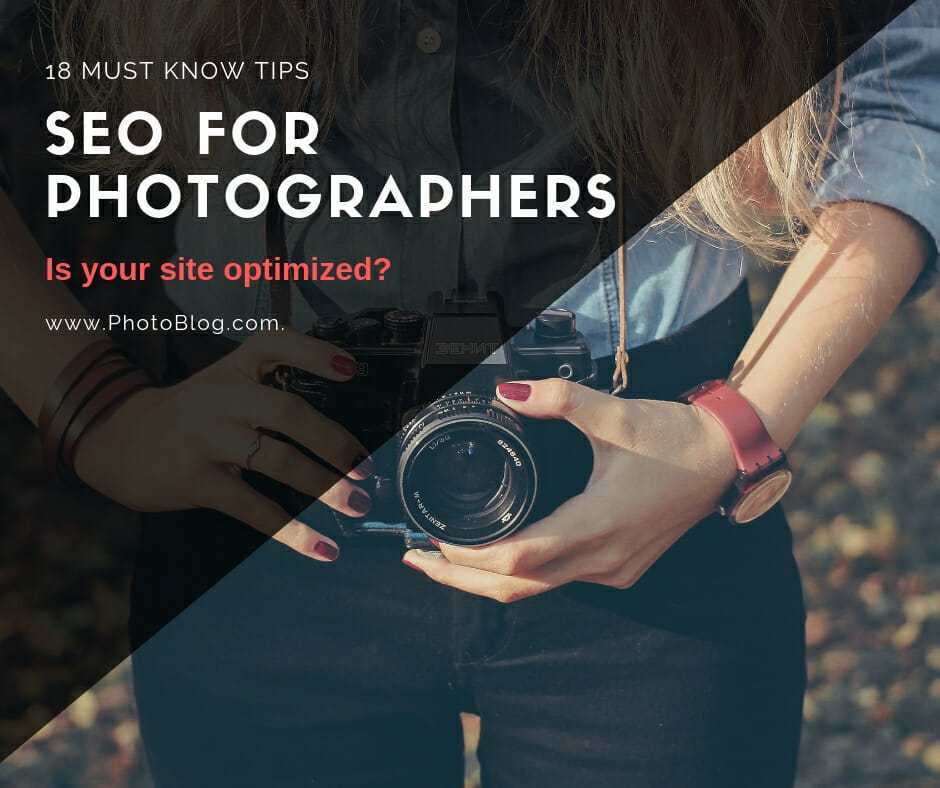Ah, SEO, the dreaded unknown for every site owner and the snake oil of every SEO Guru out there! In this article, I want to explain what is SEO and how important is SEO for photographers.
This article is written in point format so that you can grab and apply easy wins or dive deep into more specific issues when you are ready.
What is SEO?
SEO is short for Search Engine Optimization. It simply means to optimize and promote your website so that Search Engines such as Google and Bing can make sense of your content, index them, and rank them competitively for search queries of internet users.
How Important Is SEO for Photographers?
Every day, billions of people type their questions and queries into search engines to discover content and products. Simply put, search engines are still the main traffic drivers on the internet. According to Forbes, 33.8% of all referral traffic comes from search engines.
SEO matters for photographers more so than other professionals for two main reasons:
- Search engines can not read photos to understand what is in them.
- Performance in local search results is crucial to a photography business.
Here are 17 actionalble SEO tips for photographers that will help you rank better
1. Add Captions and Alt Tags to Your Photos.
As we mentioned earlier, search engines can not read what is in your images. This is why you should use captions and ALT tags to describe your photos to search bots.
- Captions can be used to describe, give context, or explain how the photo relates to the page.
- ALT tags are special HTML tags that can be used to describe what is contained within the image i.e. “A newborn girl covered in a blanket”
Besides SEO, image captions also help to engage your visitors. Your visitors are most likely to read the captions fist!
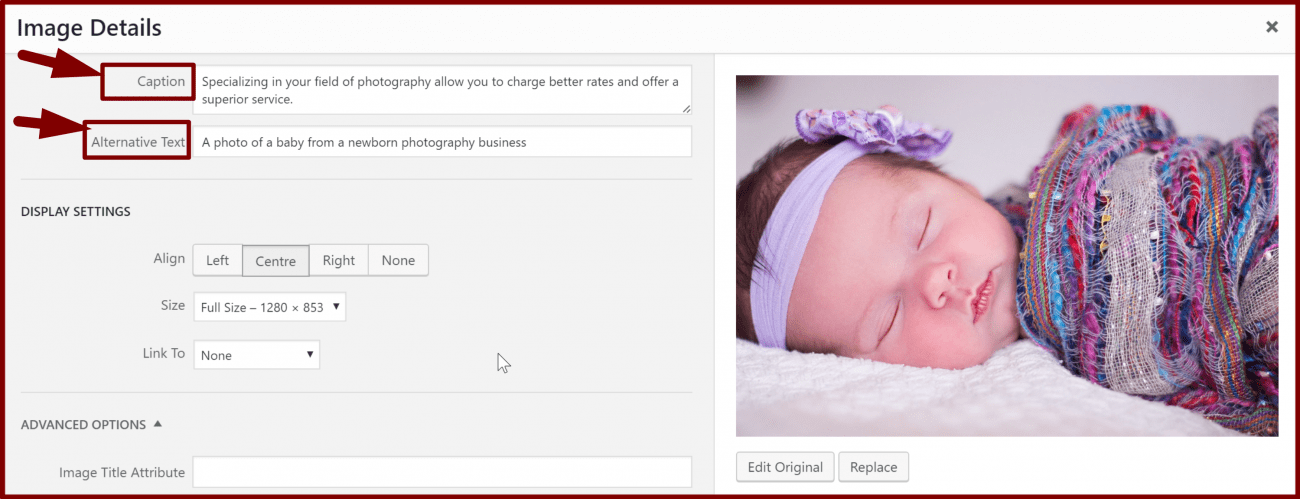
2. Rename Your Photos
Your photos right out of the camera has a cryptic file name assigned by the camera maker (i.e. IMG2971.jpg).
That does not explain what is in the photo at all. So, please change your image file names before you upload your photos.
A descriptive file name (like “female-model-with-red-dress.jpg“) immediately help search engines understand the context of your image
Here’s a great guide on the subject of renaming images
3. Improve Your Page Speed
Page speed is definitely an SEO ranking factor. After all, why would Google send their users to a slow site to frustrate them? As photographers, you already have a lot of images that are taking up the bandwidth of your visitors. So it is especially important for photographers to pay attention to this point.
Speed is also an important user experience factor. Did you know that 40% of your customers will abandon your site if it takes more than 3 seconds to load? (Source)
Pro Tip 1: A handy tool to check your page speed is to use Google’s page speed tool.
Pro Tip 2: Consider lazy loading your images if you have a lot of images in a single page.
4. Compress and Resize Photos
Photography sites are heavy in size because we tend to use high-quality images.
When you are publishing to the web, always reduce your resolution to 72 Pixels Per Inch. It is also a good idea to run your images through an image compressor (use Ewww optimizer if you are using WordPress) to reduce file size further.
If you do this, you have an advantage over other photographers who don’t. Both your customers and search engines will thank you for a smooth browsing experience.

Pro Tip 1: Make compression and resizing part of your post-processing software’s export workflow.
Pro Tip 2: Make sure you purposefully resize your images. You do not need to upload a 6000px image to your blog posts when a 1024px will do fine. Use an image resizer tool to resize all your images before you publish.
5. Make Sure Your Site Is Mobile Friendly
With close to 50% of online searchers coming from mobile devices, it makes a lot of sense to optimize your site for mobile users. Make sure your site has a responsive design for mobile users.
Be sure to not hide information in the mobile version of your site since Google recently started migrating to a mobile-first index. Which means that they will use your mobile site’s content for indexing purposes.
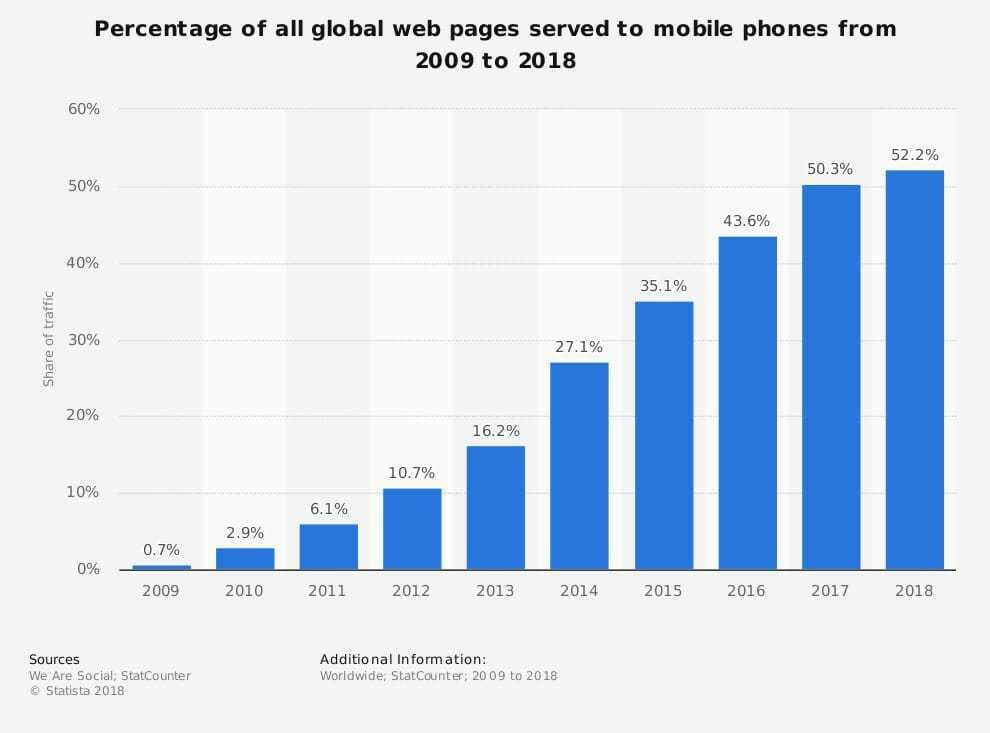
Pro Tip: Further optimize and resize your images for mobile devices. Mobile users usually come from slow or limited bandwidth connections. Show them a smaller version to
6. Use HTTPS
Google has announced that using a secure HTTPS connection in your site is now a ranking factor. With all the hacking and data breaches happening daily, it makes a lot of sense to use an HTTPS connection to your site.
7. Optimize for Keywords
When you are writing a blog post or a page of your site, you would want that page to naturally focus on a concept.
You can think of keywords as the concept of a given page. For example, if you are writing a blog post about landscape photography, the term “landscape Photography” is going to be your main concept/keyword.
Make sure to naturally use the keyword through the page (page title, meta description, headers, text, captions, alt tags…etc).
Avoid keyword stuffing at all costs. Remember you should write for human’s first!

Pro Tip 1: Use a keyword tool like Google Keyword Planner or MOZ Keyword Explorer to see variations of the keyword as well as demand (monthly search volume).
Pro Tip 2: It might be tempting to optimize all your pages for high traffic keywords. However, more popular a keyword is, the harder it is to rank for. Be aware of the keyword’s difficulty and play within your league until you are ready to move up.
8. Enable Comments and Social Sharing:
Google has announced that it is using comments and shares of a given page as ranking signals. Comments are especially important for photography sites since they can reveal valuable information about the photographs on a page.
Again, search bots are not able to read information from elements of a photograph so they need to depend on the text that is associated with the image.
Pro Tip: Make sure the links on your comments are flagged as no-follow, this will discourage spam users. It is generally a good idea to moderate comments that contains links.
9. Create a Sitemap
A sitemap helps search engines discover pages of your site. This is useful if you have a website that is not crawler friendly (a lot of flash components or complex JavaScript) or if you have many pages that search engine bots are not discovering.
Make sure you submit and monitor your sitemap using the Google Webmaster Tools for any crawlability issues.
10. Create Internal Links
Linking to your own pages is a great SEO practice. This helps search engines understand the most important content of your site.
Another advantage of internal links is that you get to choose the anchor text (word or phrase that is linked). Be sure to use important keywords in your anchor text when creating internal links. Doing so will help search engines understand the context of the page that you are linking to.
Pro Tip: Internal links from your high ranking pages carry more weight (link juice). However, never over crowd a page with irrelevant internal links.
11. Build Backlinks
A backlink is a link to your website from another site. Backlinks act as a vote of confidence for the quality of your content. Therefore, backlinks are one of the most important ranking signals used by search engines.
There are 2 things that you should know about backlinks
- All backlinks are not created equal: Search engines also take into account the authority (page rank) of the site that gave you the backlink. For example, a backlink from NationalGeographic.com is much more valuable than a new website.
- Do-follow vs. no-follow backlinks:
- A backlink with a no-follow attribute indicates that it is not a vote of confidence. Therefore, such links do not pass any link juice (ranking powers) back to you. Webmasters may choose to “no-follow” a backlink to combat spam on unmanaged areas of their sites (forums, comments…etc).
So think twice before you pay for that shady SEO guru to spam the hell out of internet with comment and forum spam.
Instead, aim for do-follow editorial backlinks from high authority sites. You do that by creating high-value content!
It is okay to ask another webmaster to check out your content in the hope of getting a backlink. You may want to be creative here and not explicitly ask for a backlink. You can instead tell them you have improved version of a post that they are already linking to, or tell them you have created something useful to their audience.
12. Guest Post on Other Sites
Webmasters are always looking for valuable insights and subject matter experts to create photography educational content. Usually, guest posts authors are given few links either in the body of the article or in the author section.
Furthermore, guest posting establish you as a thought leader and expose you to a new audience.
13. Create Highly Shareable Content
Things such as infographics, high-quality photos, or controversial pieces all have the potential to be viral. When things are widely shared, they will catch the attention of webmasters whose business it is to discover and aggregate/link-to such content.
14. Participate in Photo Communities
Most comments and forums now label their links as no-follow to discourage spammers. However, a comment that adds value can still bring you valuable traffic, establish you as a thought leader, and establish a connection with the webmaster of the site.
All of which may lead to future backlinks to your site.
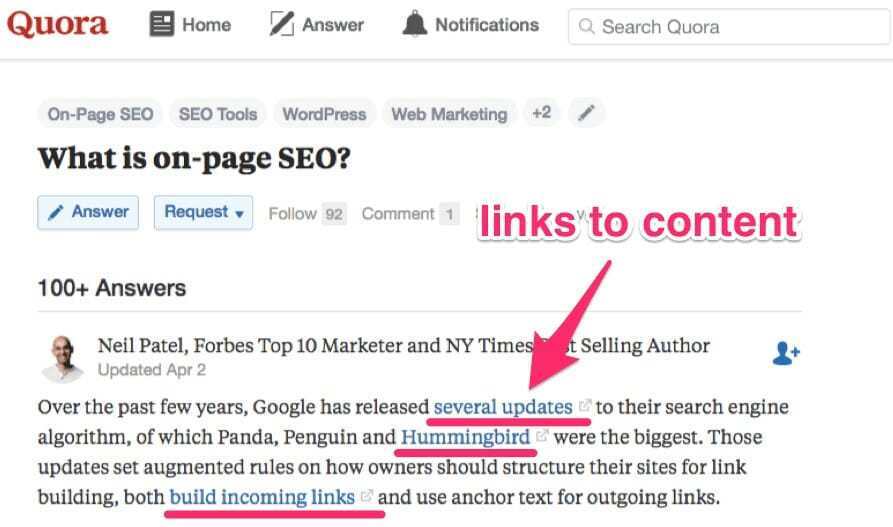
15. Be Aware of Subject Vicinity
Before you go out and start building links like crazy, you should know about subject vicinity and how it affects ranking.
There are a lot of shady SEOs who will take your money to create backlinks on sites that they control (via paid arrangements, hacking, or spamming those sites). However, this has a very little effect on ranking if the site linking to
For example, getting a lot of links to your photography site from a shady pharmacy site is not a good
16. Use Your Images in Social Media Posts
Research shows that social media posts with photos get x2.3 times more engagement than other types of posts (source).
Clearly, photographers have a clear advantage on social media.
As mentioned before, social media shares and virality is now a ranking factor. Being popular in social media has other benefits too. For example, being popular in social media could lead to backlink opportunities or even paid gigs and collaborations.

Pro Tip: when you are focusing on social media, pick just one platform and nurture that community first. This will make sure you are not spreading yourself too thin on multiple platforms and producing mediocre content.
17. Focus on Local SEO for Photographers
Yet another type of SEO? Are you kidding me?
Yup.
If you are a photographer who is looking to find local clients through your online presence, you ought to be doing local SEO. It is not rocket science and you certainly can cover the basics yourself.
Plus, local SEO for photographers will most likely yield the highest ROI.
- Create business listings. Make sure you create a complete business listing on both Google Bussiness and Bing Places. This will increase the chances of these search engines showing your business to clients looking for a photographer in your area. You can specify things such as your address, phone number, opening hours, rates, and sample photos.
- Ask for reviews. Ask your local clients to review your business listing on Google. Make it part of your closing email to pass them a link to your Google business listing where they can give it a 5/5 review.
- Create local content. Create ongoing content that naturally associates your photography business with the local area (landmarks, cities, or events). For example, you could write a blog post for each of your location shoots, weddings, or graduation sessions. Over time, you will build authority for photography in your local area.

18. Be Patient
Over the years Google and other search engines have gotten really good at fine-tuning their ranking factors. It is far better to focus on offering valuable content to your visitors than to try and cheat the system.
Even if you are able to get more visitors by cheating the system, those visitors will bounce back if your site is not offering them much value.
Pro Tip: Avoid things like keyword stuffing, mediocre posts that do not add much value to your visitors, blackhat link building, or link buying. Also, stay away from anyone who promises to rank you on the first page.
Over to you
Do you have any SEO questions? Or would you like to share an SEO tip with fellow photographers? Please feel free to use the comments section and let us know your questions and comments.
Download FREE Photography Lighting Cheat Sheet
Subscribe and get a free downloadable photography lighting cheat sheet