With so many photographers using high resolution cameras in the field, I found that a number of them experience big frustrations when trying to yield critically sharp images. Unfortunately, this particular problem is very hard to nail down to the actual cause – some photographers blame their lenses, while others blame inconsistent autofocus behavior. In reality, as I have found to be the case in most situations, the problem boils down to shutter shock and lack of understanding how to properly mitigate it within the camera. In this article, I will go over the process of completely eliminating shutter shock on modern digital cameras. We will cover very specific cameras like the Nikon D810 and D850, showing the exact steps to take in order to get sharp images.
First, let’s define what shutter shock is and how it damages images, then we will go over particular steps you can take to reduce or potentially even eliminate it.
What is Shutter Shock?
Simply put, shutter shock is the vibration that comes from a camera’s shutter mechanism at the beginning of the exposure. With the rise of popularity of high-resolution cameras, the problem of shutter shock becomes apparent very quickly. Since the standard process of capturing an image on a digital camera requires camera shutter to start and end an exposure, the shutter mechanism at the beginning of the exposure is particularly damaging, as it often causes camera shake and hence blurry images. The result is quite unpleasant, with images looking as if they were captured at diffraction-limited apertures like f/16. In extreme cases at slower shutter speeds, one might even see duplicated outlines around the edges of their subjects. In short, shutter shock is a very real and big problem.
While shutter shock has always been there on all cameras, it is definitely more pronounced on modern high-resolution cameras. Manufacturers have been pushing more and more resolution, while simultaneously removing low-pass filters and releasing lenses with exceptional resolving power in order to provide maximum pixel-level sharpness. As a result, photographers are now expecting to see critically sharp images when shooting with such cameras. And when they come across shutter-induced vibrations and blurry images, they get quickly frustrated with their purchase, blaming it on their cameras or lenses.
Thankfully, there is a way to address this issue on most modern digital cameras. Camera manufacturers realized that if they can completely eliminate shutter mechanism from engaging at the beginning of the exposure, they can eliminate shutter shock entirely. As a result, they introduced a very useful feature called “Electronic Front-Curtain Shutter” (EFCS). Take a look at these two images that demonstrate the effect of shutter shock and how EFCS can completely eliminate shutter-induced vibrations on a modern digital camera:
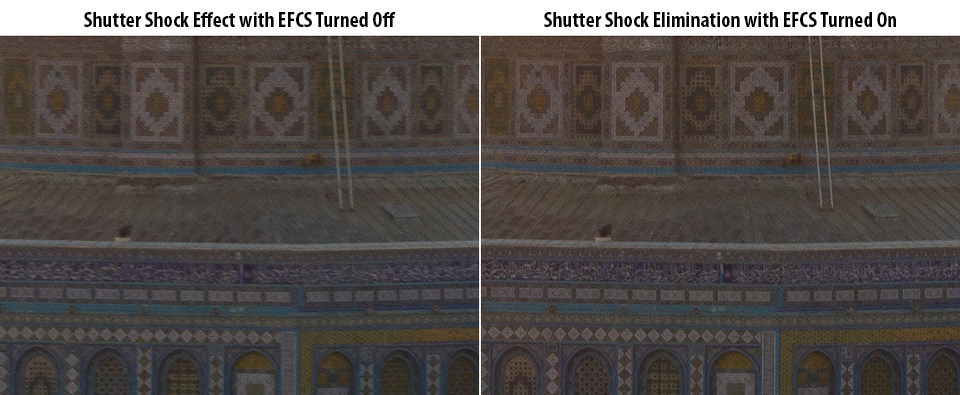
How to Eliminate Shutter Shock
Unfortunately, the only way to truly eliminate shutter shock is by turning the EFCS feature on within the menu of your camera. The idea is to get the camera to open up its shutter and expose the sensor, so that it is not engaged right at the beginning of the exposure. The camera will then start the exposure electronically and only engage the mechanical shutter at the end of the exposure (or if “electronic shutter” feature is turned on, to both begin and end the exposure electronically without engaging the mechanical shutter at all).
The problem is, your camera must have the EFCS feature to be able to do this. So your first step should be to first go through your camera menu, perhaps even the camera manual, and see if it is something you can use. If you shoot with a Nikon DSLR, the feature is always found under the “Electronic Front-Curtain Shutter” label in Custom Setting Menu -> Shooting / Display:
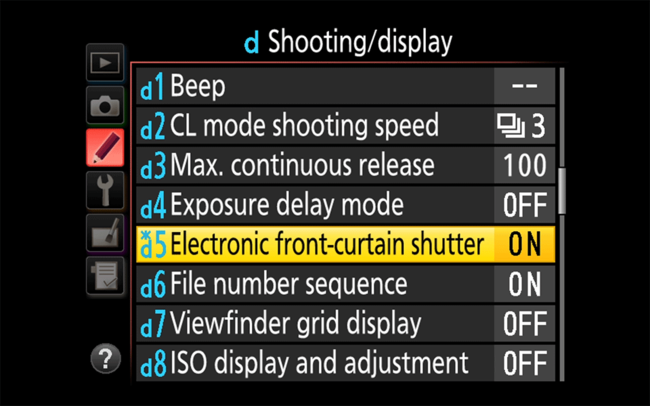
Other cameras might have this feature labeled slightly differently, and it might be located in other parts of the menu system. To see the procedure of turning on EFCS on different cameras, please refer to the Electronic Front-Curtain Shutter Explained article, where we go through the details step by step.
If you don’t have the EFCS feature on your camera, then you are basically out of luck. You can use other methods to reduce camera vibrations (such as mirror slap, etc), but you will not be able to get rid of the shutter shock.
Shutter Shock Elimination on Nikon D810, D850 and Z-Series Cameras
If you shoot with the Nikon D810 or the Nikon D850 DSLR cameras, you should be aware of the fact that these cameras require specific steps in order to eliminate shutter shock. Some photographers assume that once they have EFCS turned on when using a DSLR, that all of their images will not suffer from shutter shock anymore. That’s definitely a wrong assumption. In fact, unless you are in very specific camera modes, turning on EFCS does absolutely nothing! Let’s go through the specific steps one has to go through in order to eliminate shutter shock on both Nikon D810 and D850.
How to Activate EFCS on Nikon D810
After turning EFCS on through the Custom Setting Menu (as explained in the EFCS article), you must make sure to be in Mirror Up (Mup) mode, no matter if you are shooting in Live View mode or not. That’s right, this does not make sense, since the shutter is already open in Live View – why would it be a problem? Well, that’s a question to Nikon engineers, who decided to engage the shutter at the beginning of exposure in every mode on the Nikon D810, except Mirror Up. Below are the exact steps one has to take in order to eliminate shutter shock on the Nikon D810:
- Turn on EFCS via Custom Setting Menu -> Electronic Front-Curtain Shutter
- Set camera release mode to Mirror Up
- Release the shutter once to raise the mirror and the shutter, and second time to take a picture
My recommendation would be to engage live view before releasing the shutter, but you don’t have to – you can also turn on Exposure Delay Mode and set it to something like 3 seconds. What this will do, is raise the mirror and the shutter with the first shutter release, then after the second shutter release, wait for 3 seconds before starting the exposure. Either way works.
Remember, without shooting in Mirror Up mode, EFCS is a dead feature on the Nikon D810!
How to Activate EFCS on Nikon D850
With the Nikon D850, EFCS works in three different modes: Q (Quiet), Qc (Quiet continuous) and Mup (Mirror Up). This means that the process is slightly different for this camera when compared to the D810, but not by much:
- Turn on EFCS via Custom Setting Menu -> Electronic Front-Curtain Shutter
- Set camera release mode to either Q (Quiet), Qc (Quiet continuous) or Mup (Mirror Up)
- Release the shutter once to raise the mirror and the shutter, and second time to take a picture
The same recommendation as above – it is best to engage live view before releasing the shutter to reduce mirror slap, or set Exposure Delay Mode to 3 seconds.
EFCS does have a limitation on the D850, just like on the D810 – it limits the camera’s maximum shutter speed to 1/2000th of a second in Q, Qc and Mirror Up modes. So if you cannot raise your shutter speed beyond 1/2000th of a second, it probably means that you are shooting with EFCS enabled and you are in Q, Qc or Mirror Up modes. If you want to be able to work around this issue, you will need to switch to any other mode (or turn off EFCS) and shoot in Silent Live View mode – that mode can be used up to 1/8000th of a second.
How to Activate EFCS on Nikon Z6 and Z7
If you shoot with the mirrorless Nikon Z6 and Z7 cameras, you don’t have to worry about the above limitations – all you have to do is turn on EFCS and the cameras will use it in every mode (in fact, most mirrorless cameras work exactly like this). Since the shutter is already raised when using mirrorless cameras, it will not engage at the beginning of the exposure by default. As a result, the steps are very simple:
- Turn on EFCS via Custom Setting Menu -> Electronic Front-Curtain Shutter
- Release the shutter
Keep in mind that EFCS limitations still apply, so you should turn it off if you want to shoot above 1/2000th of a second.